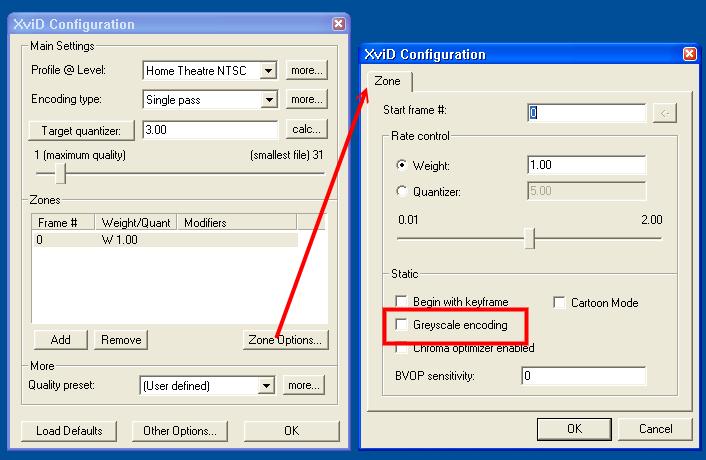I am losing color in my conversions, can't figger out why. For example, ripped my owned version of Two Towers (LOR) using DVD Shrink to VOBs. I played individual VOBs using Zoom Player, they were beautiful. I used AVI.net to convert to AVI, and the color is gone in the AVI file. I then used AutoGordianKnot to convert the same VOB files, and when previewing in AGK before the conversion, beautiful color!! After conversion, black & white again. Beautiful grayscale plays beautifully with excellent sound, no color. Same result playing with Zoom and Windows Media Player both. Another strange thing: now when I go back in and view direct a VOB the color is gone and it is only black and white. So whatever is doing this has affected everything. I know the color must be there because they were beautiful color in AutoGordian Knot's previewer.
I have searched this forum, can't find anything. I could just reinstall my apps, but I may as well find the reason for this now because if probably will just happen again anyway.
Thanks in advance for any insight.
+ Reply to Thread
Results 1 to 14 of 14
-
-
If the original VOB now is viewed black & white, when it was viewed with color before, perhaps you changed either your graphics driver settings, your display settings, or changed software renderers. Try viewing the VOB and/or AVI files on a different computer do narrow down that this is the problem. Playback in VLC or Mplayer to help eliminate a codec specific problem.
-
Thanks for the replys. Jagabo, I have only chroma enabled in the Xvid Encoder config. panel as seen. I just went with the default, having no experience with this. Do you think Chroma can cause problems? If no other suggestions, I will try ripping with Shrink again and see what happens. Thanks again, guys.
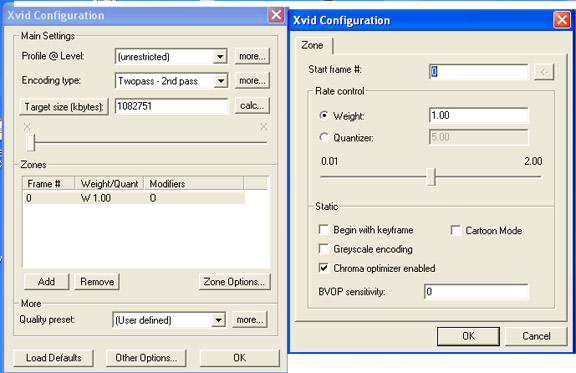
-
A quick test to see if video overlay is the problem: open the same video in two different media players at the same time (editors usually don't use video overlay so you have to use players). If one looks good and the other bad your video overlay settings need to be adjusted.
-
I'll be jigged. You are right, I ran Zoom and WMP at the same time playing the same clip and WMP had color and Zoom didn't. Ok, I want to adjust the video overlay layers, so where do I go and how do I do it? If there is a good tut on the site that explains it please point me to it. Never heard of video overlay layers before. Need I say thanks?
[EDIT A FEW MINUTES LATER:] I just remembered that I had a crash and had to wipe the drive and reinstall XP; I didn't install the video drivers for my older card (ATI 8500LE) - I never had to before. So I installed them just now, and now WMP will run the clips with good color, but Z Player is still colorless. It is better, I see faint traces here & there. Strange. I prefer Z player to WMP, any suggestions? -
Exactly where the overlay settings are varies with the drivers you have installed. Right click on the desktop, select Properties -> Settings -> Advanced. From there you have to dig through the tabs looking for video settings like brightness, contrast, color, hue, etc. There will be separate setting for the desktop vs video overlay.
-
Thanks, Jagabo, I was hurrying to beat you to the post
 I found the tweak panel that ATI provided; can you make any suggestions?
I found the tweak panel that ATI provided; can you make any suggestions?

-
Saturation is the setting you want to fiddle with. The default is usually ok but some drivers seem to have the wrong setting internally when first installed. Just moving the slider and putting it back should fix it.
-
Actually, you may want to fiddle with all of them, apply the changes, then put them back to default or use a test pattern to fine tune them. You may have to save and reboot for everything to take effect.
-
Ok, that did it. Thanks to you both very much. Jagabo, you probably don't realize it, but you helped me two times now. The first time was helping a newbie figure out how to capture his old camcorder analog family cassettes and convert to digital, and burn to DVD. Then I used Lightscribe to burn custom labels. Just so you know how much you helped me, I made a total collection of my daughter from a baby, to walking into school her first day of kintergarten, growing up, and I got her walking down the aisle to get her college diploma, all on about 20 DVDs over a 23 year period. I gave them to her as her graduation gift, and she started crying. Thanks Jagabo. And thanks to this forum.
-
Glad to help out. Nothing personal, but please don't invite me over to watch all 20 discs! LOL
Similar Threads
-
Losing color quality after conversion
By vain in forum Newbie / General discussionsReplies: 12Last Post: 10th Feb 2012, 18:05 -
color management problem in .mov conversion
By ubik74 in forum Video ConversionReplies: 7Last Post: 8th Jul 2010, 11:43 -
How to maintain color in mkv conversion?
By vato76 in forum Video ConversionReplies: 10Last Post: 15th Apr 2010, 11:53 -
conversion loses sound half-way through
By santino_avi in forum Video ConversionReplies: 5Last Post: 21st Oct 2008, 12:35 -
Color flashes during conversion
By vertical in forum Newbie / General discussionsReplies: 6Last Post: 8th Jul 2007, 19:10




 Quote
Quote