Ive captured a good lossless AVI file, it has lines(interlacing?), and i would like to compress it to mp4 or mp2
My main goal is to get it on youtube at 480x360 in good quality without the lines. The length of the videos probably wont exceed 7 minutes, max filesize i would want would be 200-300 megs (before uploaded to youtube.) although if i can upload it with less size than that and still have good quality then i would.
The 720x480 resoultion seems to not have line problems as much when encoded into mp4, but it looks crappy when im done and the filesize is above what i need.
This is the best ive gotten so far, but the filesize is too big http://www.youtube.com/watch?v=L5futsRHMDQ&fmt=18
its like 40 megs for 30 seconds
If anyone has any suggestions on what format/codecs i should use it would be greatly apprciated.
im using virtual dub and the encoder than came with my capture card (sucks). virtual dub only outputs to AVI files it seems.
Ive got a KWORLD X-Pert DVD Maker PCI Card VS-L883D PCI Interface athlon XP 2gig, 1 gig of ram, 7200 rpm hard drive with 50 gigs free. Trying to capture video from my wii.
(also someone told me if i hook up a dvd/vcr so that the video goes through that, it would get rid of the lines, anyone know if this will work?)
+ Reply to Thread
Results 1 to 4 of 4
-
-
I believe Youtube only allows file sizes up to 100MB for uploading. AVI is only an envelope in which you place your audio and video files - those files can be Xvid, DivX, h264 encoded. The audio can be MP3, AAC, WAV, etc.
Try feeding the AVI to AutoGK . I think it'll accept a raw AVI file and will allow you to specify output size, in your case, 99MB (to be on the safe side)
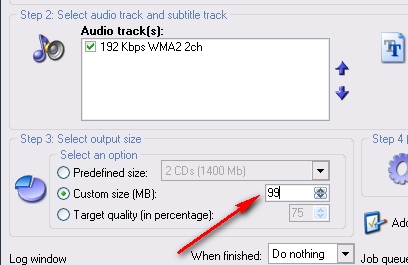
-
they changed the upload limit to 1000 megs, and they also made it so it it will display files at 480x360.
-
That program works great, but im having audio sync issues with virtual dub when i capture now, works fine at the start but after a bit it desync's. sigh.
Similar Threads
-
Deinterlacing MiniDV AVI file and saving as lossless AVI
By Dave2ic in forum Video ConversionReplies: 3Last Post: 27th Dec 2010, 16:11 -
Good bitrate to encode a DV file captured from a VHS tape to h264 mp4?
By incubuscsg in forum Video ConversionReplies: 2Last Post: 4th Nov 2010, 17:30 -
Captured AVI file too large
By drgt in forum Newbie / General discussionsReplies: 38Last Post: 29th Sep 2010, 08:22 -
Single huge lossless AVI file index problem
By Gargalash in forum Newbie / General discussionsReplies: 12Last Post: 20th Nov 2009, 19:37 -
Does an .avi file stay lossless...?
By Anonymous4374945 in forum Video ConversionReplies: 1Last Post: 18th Mar 2009, 06:56




 Quote
Quote