+ Reply to Thread
Results 1 to 15 of 15
-
The file may be damaged. If you downloaded it via some P2P network it's very possible that it is corrupted and you won't be able to do anything with it.
Since all those programs you mentioned had problems with the file, I'd say that it's probably corrupted. -
It would be a good idea to post a screenshot of the error message
displayed by your Windows Media Player. I have just Googled for
"0xc00d2728" and the damn hex number appears to refer to DRMed files
or something.
"Security component upgrade" @ Microsoft:
http://drmlicense.one.microsoft.com/Indivsite/en/indivit.asp

-
If it's got DRM, you can't EVER play it without the key. If it's corrupted, it won't play correctly, although it might possibly start and play until it finds corruption. Since the original poster has stored this in a directory called Music, perhaps this is a DRMed file and he's just wasting his time trying to play it without a key.
-
perhaps i think i really corrupted , and i think it not DRM, its me that i create music dir , i got this file from my friend and he ask me how to play it too
-
That screenshot is exactly what VLC will show on a DRM'd WMV Video.Originally Posted by pcb
Trust me it isn't corrupted except by the DRM protection.
If you let your mouse hover over the file name it should show protected: yes if it is DRM'd or No if it isn't. Look at the sample below. I don't have any DRM'd files for demo purposes or I'd show a screencap of one for comparison to you capture.
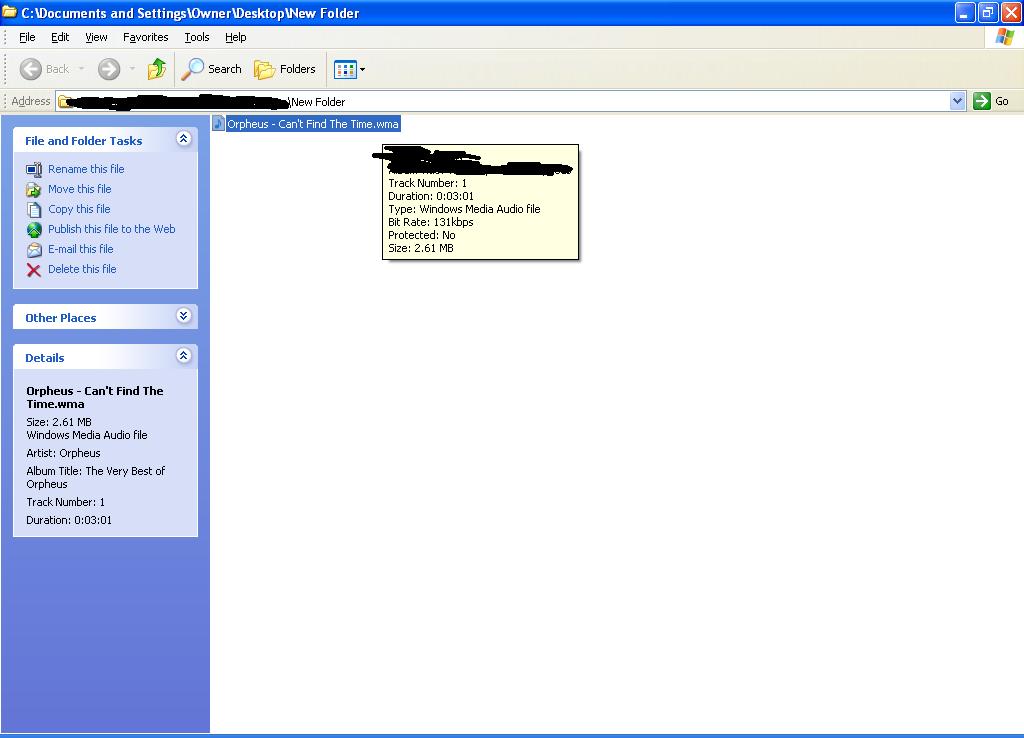
Throw the file away. You really don't want to pay a license fee to view do you? Or worse it could open up a malicious website. -
As TBoneit has recommended, send the file to the garbage can.
Get a non-WMV version of that video,
if you and/or your friend really want to see it.
As I said before, the file is
--- incomplete
--- fake
--- DRMed
--- some of the above
--- all of the above

-
yap, i think that file is damage or as you said above
thanks guys for your help -
Why blank out the filename in that last post, but not the original post?

You seem to have .wmv files associated with VLC first, before any other program. The information about DRM is probably more likely to show if they're associated with WMP, I don't know. (Not that I'm recommending you change it back to WMP... though WMP probably is the best player for WMV/WMA files, I guess.)If cameras add ten pounds, why would people want to eat them? -
Yes, I know. I was just saying that unfortunately, WMP probably IS the best player for Microsoft's own Windows Media format (even considering the malware possibilities TBoneit mentioned (by the way, Windows Media files have been able to call up a website since they were ASF). Not that it's helping in this case (and I still believe it could either be the result of damage or DRM, as others have mentioned.)Originally Posted by pcb
To anyone else reading this - does VLC support WMV3 yet?If cameras add ten pounds, why would people want to eat them?
Similar Threads
-
WMV recovery file --- need help
By Tazocin in forum Video ConversionReplies: 17Last Post: 14th Jul 2011, 11:14 -
burning a dvd from an .avi file and a .wmv file
By marlo in forum Newbie / General discussionsReplies: 3Last Post: 28th Dec 2010, 07:06 -
.WMV file with no audio help
By stan1ey in forum AudioReplies: 2Last Post: 8th Apr 2008, 11:02 -
Converting (Quicktime) .MOV file to .WMV file
By stanislawski in forum Video ConversionReplies: 2Last Post: 6th Feb 2008, 19:19 -
How to extract a .wmv file from inside a .dat file
By Toastie in forum Video ConversionReplies: 2Last Post: 17th Jun 2007, 23:06




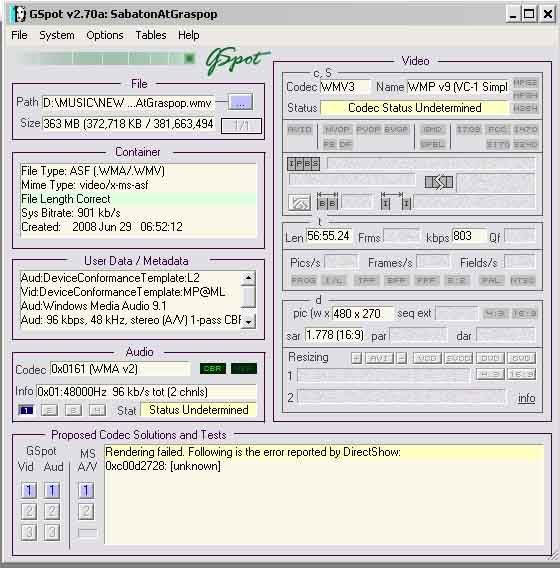
 Quote
Quote
