I got this video. It was recorded off a 16:9 channel, but it's
encoded such that it's now 4.3 with everything really thin.
Anyone got any ideas how to make the people fatter and stretch the
video back to 16:9?
thx
+ Reply to Thread
Results 1 to 30 of 32
-
-
What format is the video ?
For Mpeg or DVD you can use DVD Patcher and IFOAR2WS
For Xvid/Divx you can use Mpeg4ModifierRead my blog here.
-
Mpeg4modifier can be used to change the aspect ratio flag. Players (software and hardware) that understand and respect the flag will play it back correctly. Others will ignore it. If you want a hard fix then you have to resize and re-encode, and probably sacrifice some quality into the bargain.
Read my blog here.
-
I want to resize it to give it to a friend who can't be bothered using km player or vlc. He has all the codecs (including divx, real etc from k-lite codec pack or whatever), but doesn't want to install other programs, just used wmp. Personally, I would want to use divx because it can be played in wmp and compression rate is high.
Also, I have seen virtualdub being recommended by others on forums, but I have never used it and can't seem to find a tutorial on how to use virtualdub to change and re-encode the video to change the aspect ratio. -
Personally, I wouldn't re-encode it:
1) Irreversibly lose quality (converting from a lossy codec to a lossy codec). To make the end quality resemble the initial file, you have to increase the bitrate to compensate - making the file bigger, yet with slightly worse quality!
2) Wastes time (probably 1-2 hour depending on system)
I would just put the .avi into an .mkv container and change the aspect ratio at the container level. This takes maybe a minute compared to an hour, and you lose no quality. Any player that can play .mkv files will recognize the aspect flag - this includes your friend with k-lite. All you do is select the video stream, and under format specific options, select the aspect ratio, press merge...done!
If you really want to re-encode, let me know and I'll help you out with steps -
ok
I've tried to re-encode with vegas, mpeg4, and virtualdub.
mpg4 doesn't do anything
vegas and virtualdub estimates it will take between 15 hrs and "unknown".
can anyone tell me briefly how to re-encode, and in detail, how to put it into a mkv container or flag it or whatever. (i know i am hopeless...) -
1) Open your .avi in mkvmergegui by pressing "add" (it's from the mkvtoolnix kit)
2) Highlight the video track (not the audio track), and go to the "format specific options" tab
3) In the Aspect Ratio radio tab, select from the drop down menu, 16/9
4) Press start muxing
Should take about 1 minute.
If you still want to learn how to re-encode, let me know, and I'll help you out with the steps...
You can also make the people "fatter" by asking them to move to America... [/JOKE]
Cheers
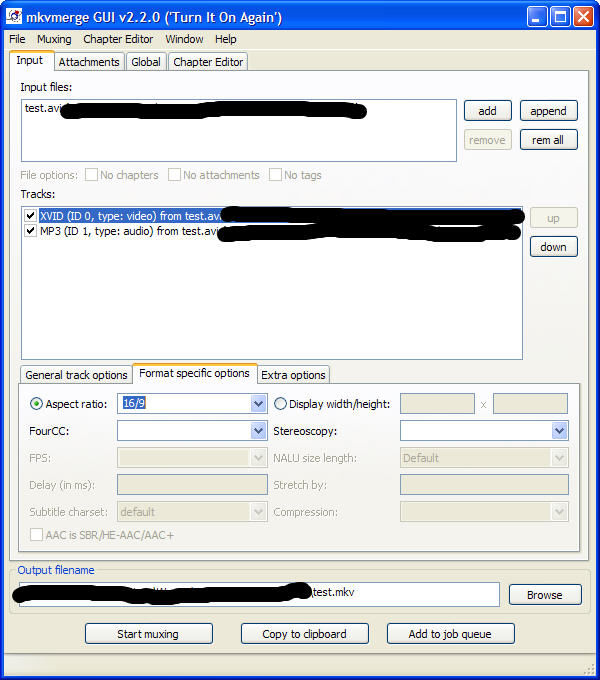
-
so racist...
did you do the screenshots yourself?
also, what would be the result file? ie. would it be an avi or .mkv or...? -
The end result will be an .mkv file, because the aspect flags are at the container level. You can always get back the original .avi by using mkvextractgui - this way quality is 100% preserved, nothing is permanently degraded (unlike re-encoding). Any setup that can playback .mkv files, will acknowledge the aspect ratio flag. If you friend has k-lite, this will work (basically it would be ffdshow and haali media splitter)
Cheers -
Also, do you know how to "change the aspect ratio flag"?Originally Posted by guns1inger
Is the mkv way you taught me different from the above? -
Mpeg4Modifier should only take about a minute as well. Just select 16:9 radio button for the Display AR and press save. This will give you an .avi file. As Gunslinger said, most software players will respect the flag, but beware some do not.
Try them out, you're only wasting a minute or so...
Cheers

-
In another forum, someone suggested using TMPGEnc DVD Author.
any comments?
"Sounds like the 16:9 flag did not get set on the disc. There are
programs that will fix it. One is TMPGEnc DVD Author. " -
That is for authoring DVD's, not making .avi or .mkv files - completely different to what you are doingOriginally Posted by applefruit
Another option is just to get your software player to display as 16:9. Most players like MPC have settings to do this (custom aspect ratio) -
1
Can someone recommend a good software player that respects the flags and can play mkv files etc.?
2
Also, is it true that if I install VLC or KM player or something, I don't need codec packs like k-lite, as they have decoders built in?
3
(bit off topic - if I don't have realplayer, but have k-lite, can i still play embedded real streams/videos? -
MPC will respect flags in both .avi and .mkv - you can also choose to display custom aspect ratios
WMP will respect only in .mkv, NOT .avi
Yes, KM Player, Mplayer, VLC all have built in codecs
I think you need K-lite Mega, because it has real player alternative. Better yet, don't install any codec packs, and just install the specfic stuff you need to prevent conficts and future problems -
As I said earlier, you need ffdshow and haali media splitter for it to work (for all DirectShow players, this includes wmp and mpc). These are installed by default when you have k-lite
VLC and Mplayer will play it natively, they also have custom aspect ratio displays (so you could play back the original .avi, and just get the player to display 16:9 or any ratio) -
sorrysorry
got confused
So do you recommend me to get k-lite for my own pc or kmplayer/mplayer/vlc etc.? -
I would avoid codec packs, because of the potential for conflicts & problems - especially if you don't not do a custom install
I would use VLC or Mplayer, you can select custom display (and hundreds of other options). For example, in VLC, just right click as the video is playing..and it will give you many options...This way your original is preserved, and only playback is altered.
If you need to play QT or Real Media files, VLC will not play these, I would install Quicktime alternative, and Real Alternative - and use MPC to play those specific types of files
Cheers
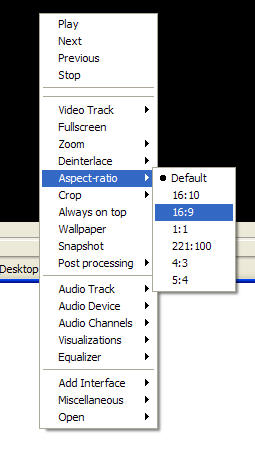
-
Actually I just tested and VLC can play QT .mov files, but not Real Media files
I just found out Mplayer can play everything (including .rmvb and quicktime .mov files) - so Mplayer seems to be the best choice (you wouldn't need to install real alternative or quicktime alternative then)
I take screenshots with SnagIt, but there are many other screen capture programs.
Cheers -
I don't know. I am sure that MPC+real alternative can. The reason real alternative is recommended over real player is that real player installs a whole bunch of other junk on your PC, and rumored some spyware too...Originally Posted by applefruit
edit: I don't think they (VLC, Mplayer, KM Player) can... -
On my main system I have MPC with ffdshow, real alternative, quicktime alternative, haali media splitter installed - this is what I use mainly for playback. As backup I also have VLC and Mplayer, but 99% of the time they are not required
On my "test" system I have everything installed
Cheers
Similar Threads
-
Free software to stretch or compress video
By smigh in forum EditingReplies: 1Last Post: 17th Jul 2011, 21:27 -
How to stretch video clip in Vegas
By MI6 in forum EditingReplies: 1Last Post: 3rd Aug 2010, 12:51 -
Stretch video after convertion and burning
By Tonyphotoplus in forum Video ConversionReplies: 10Last Post: 10th Jun 2010, 05:08 -
can i stretch this video?
By uglijimus in forum Video ConversionReplies: 9Last Post: 10th Oct 2009, 00:02 -
Help to stretch video
By adhouse13972 in forum Video ConversionReplies: 8Last Post: 7th Jan 2009, 14:06




 Quote
Quote