I have a problem similar to the one posted today by NW.
My movie worked very well with VLC and Nero8.
But with the player, it doesn't have sound.
The player is a Phillips DVP630.
How can I solve the problem? What programs must I use?
Thanks.
Try StreamFab Downloader and download from Netflix, Amazon, Youtube! Or Try DVDFab and copy Blu-rays! or rip iTunes movies!
+ Reply to Thread
Results 1 to 14 of 14
Thread
-
-
The problem is the audio = windows media audio; very few (if any) dvd standalone unit support that format.
I doubt video is the problem, so you can direct stream copy that in vdub to conserve quality. So I would just re-encode the audio to mp3. You need lame acm codec installed for this to work in vdub -
Thank you.
If the conversion doesn't solve the problem,
I'll go to proceed with your suggestion. -
My video conversion didn't result as expected.
So I installed the codec ( lame acm ), but I don't know what to do now.
I searched videohelp but I don't find any guide for conversion audio from wma2 in another one.
Can you tell me how I can use VirtualDub, now, please?
Thank you Poisondeathray. -
1) Open your .avi in vdub
2) Video=>Direct Stream Copy
3) Audio=>Full Processing Mode
4) Audio=> Compression
5) Pick Lame MP3, for maximum compatibility use CBR mode, in this example, I chose 44100Khz, 128kbps, CBR ; push ok (note if your original audio is 48000Khz, you have to pick the corresponding MP3 choice, or downsample to 44100Khz)
6) File=>save as .avi
Cheers
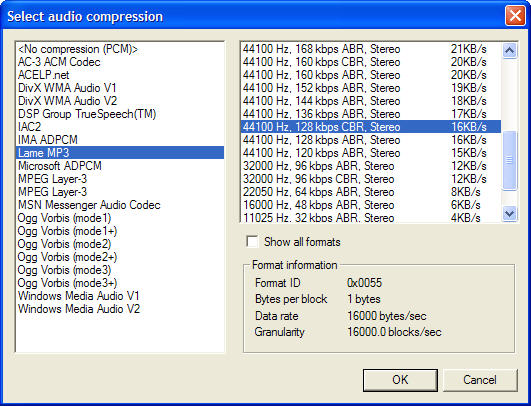
-
I did something wrong.
The 6 points at your last message are well explained, so I mustn't have installed the codec.
When I do 6) Save as .avi and introduce the name, it appears this:
Error initializing audio stream decompression:
No installed audio codec could be found to decompress tne compressedsource audio.
Check to make sure you have the required codec (Microsoft Audio Codec).
To install the Codec , I went at lame acm , I download rar file lameACM-3.98 to the desktop ,
I decompressed it, I right click over lameACM and install.
What did I wrong?
Thanks Poisondeath ray for your patience.
Cheers. -
Do you see LAME MP3 as one of the options in vdub? (if so, it's probably installed correctly). You right click on LameACM.inf then click install. Make sure you are able to view extensions in the folder options, because there is another file called LameACM.acm which is the wrong one.
Do you have windows media player 11 or windows media format sdk 11 installed?
What characteristics does your original audio have (# channels, Khz, etc..) Use mediainfo (view=>text) and post the information here. You might have to reduce the #channels or downsample the audio -
1 - Do you see LAME MP3 as one of the options in vdub? (if so, it's probably installed correctly). You right click on LameACM.inf then click install. Make sure you are able to view extensions in the folder options, because there is another file called LameACM.acm which is the wrong one
1 - Yes. Itīs OK, probably.
2 - Do you have windows media player 11 or windows media format sdk 11 installed?
2 - I don't.
3 - What characteristics does your original audio have (# channels, Khz, etc..) Use mediainfo (view=>text) and post the information here. You might have to reduce the #channels or downsample the audio
3 - Audio #0
Codec : WMA2
Codec/Info : Windows Media Audio 2
PlayTime : 1h 27mn
Bit rate : 64 Kbps
Channel(s) : 2 channels
Sampling rate : 44.1 KHz
Resolution : 16 bits
StreamSize : 39.9 MiB
It's all, I think.
Cheers. -
I'm pretty sure you are missing the windows media audio codec. I think it's installed when you install WMP11; if you do not want to install WMP11, install windows media format sdk 11
Another option:
You should also be able to do this in avidemux without installing extra codecs : open with avidemux=>leave video sidebar set to "copy"=> change audio sidebar to mp3 (lame) =>set format to "avi" => press save with extension (e.g. "myfile.avi") -
Hi.
I managed with Avidemux.
Thank you very much, Poisondeathray.
Does this Avidemux what VirtualDub does with these problems ( Change video and audio codecs )?
Cheers -
I'm sorry I don't understand your question.Originally Posted by Jomapil
If you leave the settings on "copy" it will direct stream copy like vdub's direct stream copy. But if you select a codec for audio or video, it will re-encode (just like if you select a codec with vdub)
One difference is avidemux has all the codecs self-contained, so you don't rely on externally installed codecs. (kind of like how VLC and Mplayer have everything self-contained) -
You, Poisondeathray, didn't understand my question, but you answered it completely.
By other words, what I wanted to know is if Avidemux is simpler than VirtualDub in this matter ( to change codecs ) ?
Thank you for your help.
Similar Threads
-
Taking Audio from movie file, then burning audio to cd-r
By Justnmnmn in forum AudioReplies: 5Last Post: 22nd May 2009, 17:44 -
getting movie style audio
By shaollin2006 in forum AudioReplies: 2Last Post: 1st Jul 2008, 13:08 -
1 movie 2 different audio
By pcb in forum Newbie / General discussionsReplies: 22Last Post: 26th May 2008, 13:44 -
What audio is in HDTV movie?
By php111 in forum DVB / IPTVReplies: 2Last Post: 2nd Jan 2008, 07:25 -
taking audio from one movie to sync in a movie
By bigdaddykane in forum AudioReplies: 9Last Post: 28th Dec 2007, 13:40




 Quote
Quote