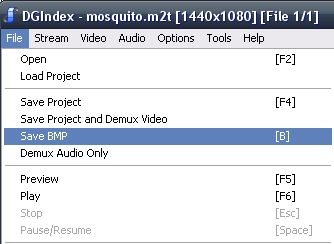Can anyone recommend a good screencap-maker software for DVDs? It's ridiculous that seemingly no company can come up with a handy DVD player software where you can navigate easily frame by frame and take exact screencaps. After it blew my mind again yesterday I made a resolution I will never ever use PowerDVD again.
Softwares I've tried so far:
Cyberlink PowerDVD - The most popular choice for taking screencaps. If the movie is ripped to the HDD, it's not too painful to navigate back and forth. But playing the movie through the DVD player, the navigation between frames becomes unpredictable and awkward. Both ways PowerDVD tends to skip one frame when capturing, making me upset every time. Useless crap.
FrameShots - the video window doesn't follow the slider movement on DVD files. (On .WMV it worked fine.) Could have been good otherwise.
InterVideo WinDVD - can't go back one frame on DVD (but at least it can go back to the last I-frame).
Image Grabber II - the video doesn't follow the slider.
Media Player Classic - can't go back one frame on DVD.
Video Snapshots Genius 2.2 - can't navigate frame by frame, and can only take caps when playing.
VLC media player - can't navigate frame by frame. The video doesn't follow the slider either.
VirtualDub - my foolprof method, but it's also very tiresome. Loading each VOBs and in case of NTSC DVDs, doing an Inverse Telecine on them to avoid interlacing... tiresome. Otherwise a VirtualDub-like handling would be nice.
Somebody told me Windows Media Player 10 or 11 for XP can also do screencaps from DVDs, but my OS is Windows 2000. I don't want to replace it just for one software (which I'm not even sure will suit my needs).
Can somebody give me a hint?
Try StreamFab Downloader and download from Netflix, Amazon, Youtube! Or Try DVDFab and copy Blu-rays! or rip iTunes movies!
+ Reply to Thread
Results 1 to 30 of 31
Thread
-
-
VirtualDubMod won't perform the pulldown so you won't have to IVTC. It also has "snapshot" so you can save directly from the program (BMP, PNG, TGA) rather than copying to the clipboard and pasting into an image editor. VirtualDubMPEG2 gives you the option of performing the pulldown or not. Neither will help if your video is hard telecined or fully interlaced.
-
You mean VirtualDubMod will load an NTSC DVD as 23.976p? Can it load a full DVD movie without indexing it for ten minutes?
I can't recall VirtualDub-MPEG2 asking to do pulldown or not. Maybe newer versions than 1.6.10 do this. -
Yes, if it's encoded at 23.976 fps progressive with pulldown flags.Originally Posted by zee944
No, only one VOB at a time.Originally Posted by zee944
No, it still has to index.Originally Posted by zee944
Options -> Preferences -> MPEG -> Honor "repeat first field" flags.Originally Posted by zee944 -
Thanks, man.
 You've just made the VirtualDub method more comfortable to me.
You've just made the VirtualDub method more comfortable to me.
Nevertheless it's still rather stodgy. I hope there's an easier way for taking screencaps!
I hope there's an easier way for taking screencaps!
-
I suspect your MPEG2 splitter and decoder choice has a lot to do with your inability to navigate and capture frame by frame with mpc. You might be experiencing decoder lag when you say "the video doesn't follow the slider"
I can navigate frame by frame, and take screenshots. I am using MainConcept as the splitter and LEAD as the decoder. You can check with graphedit. At least this way you don't have to do the IVTC/deinterlacing dance. If I'm not mistaken, with videoredo it still has the interlacing artifacts with captures. -
This decoder thing is greek to me. I don't know what is a splitter, and what to check in GraphEdit exactly. I have DScaler as MPEG2 decoder.Originally Posted by poisondeathray
I didn't recognize this problem as a lag (assuming on lag you mean time delay) because the video window got refreshed only when I pressed 'Play' button again, while in some other softwares the slider worked the way I wanted.
Can you be a little more specific? In which software can you navigate frame by frame? And if you still say it's a decoder problem, what should I do? -
I'm just suggesting what works for me, and guessing what might be the problem on your setup.
Your problems may also be related to your DVD player specs, I know I get a slight lag when trying to parse the VOB files directly from DVD, therefore I suggest ripping to hard drive
I am using MPC = media player classic as explained in my previous post, to open VOB's directly (although you can play the entire DVD too). From MPC, I can navigate frame by frame with the arrow keys, and take frameshots. MPC uses DirectShow, that is why I am using Graphedit. Other players might not use DirectShow for playback
Graphedit just shows the chain of directshow filters used to render a particular media file. It will change for different file types. For example, h.264 in .mkv, or MPEG-2, or DivX it will show different filters used. The splitter not the "splitter" that cuts up movies into sections. The splitter in the playback sense splits up audio & video to feed their respective decoders. This is a tool used to test out different playback filters, even decode & encode media files when setup properly. I'm still learning about Graphedit, but there seems to be a lot you can do with it. In this example, I have a VOB rendered.
To make the change permanent, you would have to register/unregister the corresponding DirectShow filter, with something like this at the command prompt:
regsvr32 *.ax *.dll
regsvr32 /u *.ax *.dll
Or you can use a program RegDrop for drop & drag
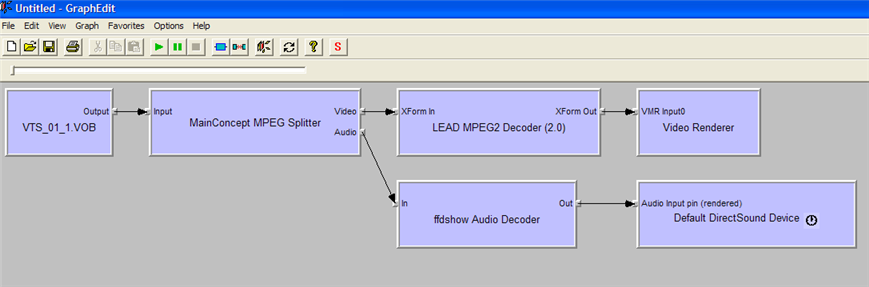
-
Somehow I skimmed through the part where you mentioned Media Player Classic. Sorry, my fault.Originally Posted by poisondeathray
I've just checked again MPC in the office, and the video does follow the slider movement here. Before I go further, how can you step back one frame? I can only go to the next frame with the right arrow. If it can't be done, then MPC won't be a solution anyway. It'd be still painful to hunt down particular frames. -
I've never been able to single step backwards with MPEG files in MPC. It works fine with AVI files though.Originally Posted by zee944
-
That's weird guys, I just tried a couple VOB's and MPEG-2 clips and it works forwards and backwards, frame by frame for me.
The only videos that I can't go backwards frame by frame on are h.264 videos (either .mp4 or .mkv container)
As I said earlier, I'm guessing it has to do with the filter arrangement. But if you have the same arrangement, then I have no idea why it works for me, but not you.
EDIT: at first I thought it might be MPEG with mp2 audio that works, but it seems to work on both AC3 and mp2 audio. Also I have the fast seeking disabled for the MainConcept MPEG splitter; when I enable it, I can't seek backwards very well on the MPEG2 files. -
Yes it has internal filters, and I have them enabled for MPEG2. As for splitter and decoder, I always thought they were registered through windows - if you know differently let me know
My understanding is that MPC is a DirectShow player, and subject to DirectShow filters
Here is my configuration for the internal filters of MPC (the 2nd one is when you double click MPEG2 video filter) Can you check if you have a different configuration here and rendering MPEG2 family videos in graphedit? BTW I'm using VRM9 to render, not system overlay in MPC.
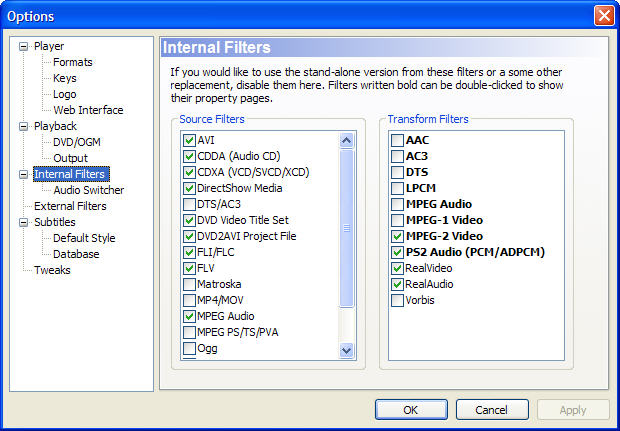
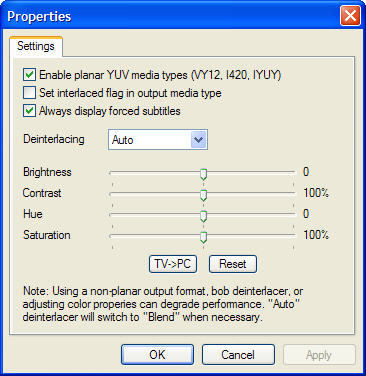
-
Ah, but you are not using the internal MPEG PS/TS/PVA source splitter. What do you have in your external filters section? Is the MainConcept MPEG splitter there? I believe it's the source filter that keeps single stepping backwards from working. I haven't found any MPEG source splitter that works when added to the external filters. Maybe I'm just not doing it right.
-
External filters is empty for me. I have other PC's set up differently, I'll try to figure out if it works on those and how they are set up differently when I get a chance. I'm posting on my "test" PC where I have tonnes of junk installed
-
I hope you'll find an easy solution to all this

I can't find MainConcept MPEG-2 Decoder Pack on the web which presumably has the MainConcept MPEG Splitter. I downloaded MainConcept Reference, which has a filter named 'MainConcept MPEG Demultiplexer', but I'm not sure it is the same thing.
But I have downloaded LEAD MPEG2 Decoder 2.0, and drawed a graph in GraphEdit which plays a .VOB file through this LEAD Decoder, but I don't know yet what to do next. -
@zee944 - you have to register/unregister the specific .dll; see above a few posts up for how to do it.
I don't seem to have the Ulead MPEG splitter that jagabo is talking about, so I can't test it (maybe you need Ulead software installed somewhere on your system). Maybe you can see if you have it?
From jagabo's post, I'm guessing that the splitter is the important part of the equation for proper frame navigation, and not the decoder? What are you using for the MPEG decoder, jagabo?
I'm not sure where/how I got the MainConcept MPEG Splitter on my system? As I said earlier this is my "test" system but I'll try to hunt it down for you by comparing my other systems.
Also, if you go to the external filters section in MPC, you can press "add filter" and it should list a whole bunch that are on your system, maybe play with those. I know I tried a few, and it prevented me from backwards navigation, until I removed the filter back to my original configuration. -
I think DGindex only navigates by keyframes, and you still have interlaced frame captures - unless you can configure some special settings?
@zee944 - I think my "test" pc has MainConcept MPEG Splitter from a custom install of k-lite mega codec pack I don't have to warn you about the potential problems of codec packs...let's just leave it at that
I don't have to warn you about the potential problems of codec packs...let's just leave it at that 
I can't find it on my other pc that doesn't have k-lite mega installed, so I think that's where it's from -
I couldn't get Ulead MPEG2 splitter to work; spent all day trying, but didn't find any solution. Somehow I managed to install the MainConcept splitter and unregister the other splitters which had priority, so GrahpEdit draws this graph on its own when I open a VOB.
I configured my Media Player Classic exactly as poisondeathray's pictures.
Still can't go back one frame.
DGIndex seems to navigate by keyframes, so it won't do the job.
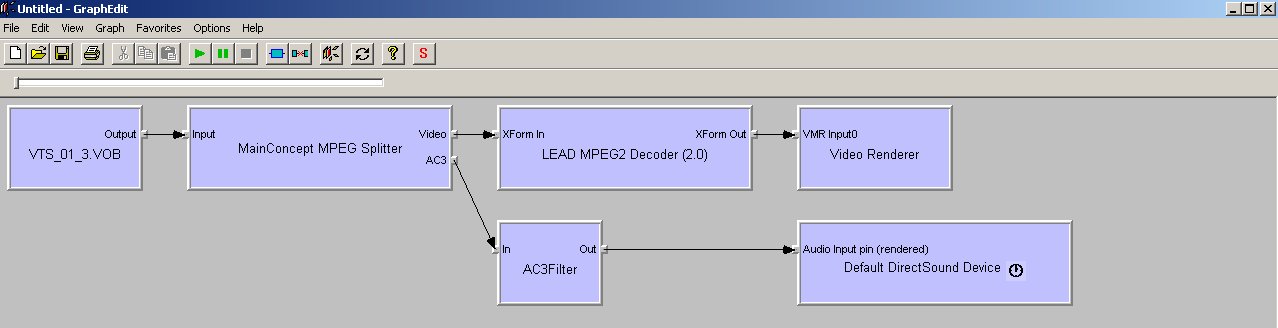
-
Sorry, my mistake, I forgot to try out on a .VOB
On .VOB files It works! But with an actual DVD it doesn't. Why?
-
Which leaves me wondering why I can still extract short clips from most of them with Shrink, just as they are, unripped ?Originally Posted by jagabo
As to exact frame caps, thus far I have not needed the ability to step backwards | forwards to do this. I've just used PowerDVD. But it's kind of like a carnival shooting gallery: You need to be quick and maybe a bit lucky, and it might not hit the exact frame you would have preferred. So I'm finding this discussion of alternatives useful.When in Las Vegas, don't miss the Pinball Hall of Fame Museum http://www.pinballmuseum.org/ -- with over 150 tables from 6+ decades of this quintessentially American art form. -
As I said earlier, I had problems directly from DVD, until I put it on the HD (either the VOB or entire contents) - then it worked fowards and backwards. It might be my DVD drive is too slow or something to do with the IDE bus.
Similar Threads
-
Batch convert DVD folders easily?
By tomkat2010 in forum Video ConversionReplies: 3Last Post: 6th Mar 2012, 18:10 -
Best/Fastest way to easily convert a dvd (.VOB) to .avi
By xxnonamexx in forum DVD RippingReplies: 21Last Post: 4th Sep 2010, 12:17 -
How to easily convert .ts files to Mpeg2 or DVD
By renzo2000 in forum User guidesReplies: 0Last Post: 25th Aug 2010, 16:03 -
How do I easily convert DVD (.vob) to XviD AVI?
By innovyse in forum Video ConversionReplies: 1Last Post: 7th Aug 2008, 19:15 -
App to easily rip a section of a DVD?
By brassplyer in forum DVD RippingReplies: 1Last Post: 30th May 2008, 01:26




 Quote
Quote