Is there an app that can give me more detailed info about the the video and audio inside the .mp4 container? I tried the latest version of GSpot but that is very limited when it comes to .mp4. I particular want to know exactly what codec was used for the video.
Try StreamFab Downloader and download from Netflix, Amazon, Youtube! Or Try DVDFab and copy Blu-rays! or rip iTunes movies!
+ Reply to Thread
Results 1 to 16 of 16
Thread
-
-
That's odd. In all of the viewing formats, MediaInfo still tells me the name of the codecs used in the MP4s I tested (just now). Try switching to a different, more verbose View (menu) format, such as Tree.
If cameras add ten pounds, why would people want to eat them? -
Not for .mp4 it doesn't. I tried all the views available. Can you try a .mp4 video? All I see is "mp42"
-
I tried a handful of them before making that last post. Here's an example from one of the files, in Tree view (yes, I know it's not the complete window, for anyone else reading this...
 ):
):
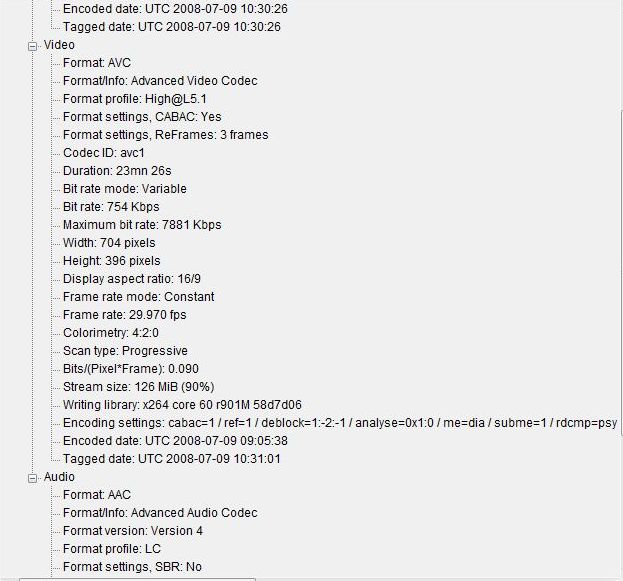 If cameras add ten pounds, why would people want to eat them?
If cameras add ten pounds, why would people want to eat them? -
That is not a good example because you are using AVC. I particular wanted info about what kind of Mpep-4 ASP was being used.
In this example I used Xvid 1.1.2 but no where does it state that.

-
probably because you do not use xviD to make an mp4. It may have the mp4 extension but it's still a xviD avi container.
Proper mp4 should always use the H264 codec and aac audio
Ok. My hard hat is on. I'm sure there are plenty who will disagree with me
-
No, no, no. It's not about disagreeing with you; you're just mistaken on this occasion.

.mp4 .avi .mkv etc are containers. You cannot have one container inside another. A container can contain a variety of different video/audio/text combinations depending on its specifications.
.mp4 does not have to contain AVC, that's just what you are used to seeing.
It can actually contain MPEG-4 Part 10 (aka H.264 and MPEG-4 AVC), MPEG-4 Part 2 (aka MPEG-4 ASP such as Xvid, DivX) MPEG-2, and MPEG-1. -
Tried it and still nothing.
I am beginning to think it have more to do with the info tags stored within the container when file is encoded. So this is probably more down to the video tool used. With .mp4 for me it just is not there for any app to glean the information. With .avi it is. Hmmm -
I can only assume that it is the converter you used to create the mp4 file.
I used both AviDemux and Yamb to create an Xvid/mp3 in mp4 container and they both list ISOM as the Codec ID under General and 20 as Codec ID under Video but they both list XviD 1.1.0 (UTC 2005-11-22)as the writing library.
Avidemux lists Lavf51.12.1 as the writing application. No listing for Yamb and in the log file it said "no tagger found".
I am using MediaInfo in Text Mode. -
Hi,Originally Posted by WamZ
Yeah I had already tried AviDemux and as you say when I used Xvid4 it does give the info but not as much info when you select Mpeg-4 ASP lavc. I was using WinMenc it's faster than AviDemux though AviDemux is a great tool for more involved tasks to hire essay writer for such projects.
Do you have any experience with Avidemux 2.7? When I try to cut and save an MPG-file, I get an error message: Too short. I asked on Avidemux forum, but there's still no solution that works for me. -
Wow, 10 years (exactly 4112 days according to the warning before replying) has got to be the longest length after a reply that I've seen! Luckily I'm still around.

I still use AviDemux regularly 10 years later. You need to give me more info about your MPG file, maybe a mediainfo copy and paste. One of the things you might want to try is to run the file through MKVToolNix first. https://www.fosshub.com/MKVToolNix.html
It will only take ~1min even for a multi GB size file and converting to an .mkv might make it easier to work in AviDemux. This is what I do.Last edited by Wam7; 7th Nov 2019 at 04:57.
Similar Threads
-
MkvТоMp4 v0.224 - rapid tool for repack Mkv to Mp4
By oreons in forum Video ConversionReplies: 808Last Post: 7th Mar 2022, 01:43 -
wmp win7 not playing certain mpeg1 files, gspot info included
By Rudyard in forum Software PlayingReplies: 6Last Post: 7th Jan 2011, 02:53 -
Mediainfo File Info tool "Format Profile" wrong info problem
By dabas in forum Newbie / General discussionsReplies: 2Last Post: 9th Mar 2010, 05:07 -
What is the name of this video/audio info tool?
By ZoNi011 in forum Newbie / General discussionsReplies: 3Last Post: 9th Mar 2010, 03:53 -
GSpot media info accuracy?
By ecc in forum Video ConversionReplies: 4Last Post: 7th Feb 2008, 08:27




 Quote
Quote