Hi,
I'm trying to perform an audio skew correction using VirtualDub but get an error message saying No audio decompressor found and source format tag 2000.
I have tried installing both ac3acm and LameACM after reading some tips where others had the same problem but to no avail in my case - I still get the error message - maybe the problem is I'm using 64-bit Vista...?
Thanks in advance for any help to get around this problem!
+ Reply to Thread
Results 1 to 23 of 23
-
-
Thanks for the link but that is exactly the things I already tried to no avail part from the blocking thing discussed which I don't really understand what that is all about? I have never heard of blocked files in Windows before...are we talking about NTFS or file rights...anyone else who managed to solve this and can tell me exactly what I need to do?
//Richard -
To unblock LameACM.inf, LameACM.acm and lame_acm.xml right click on each of them, select Properties, and unblock them:
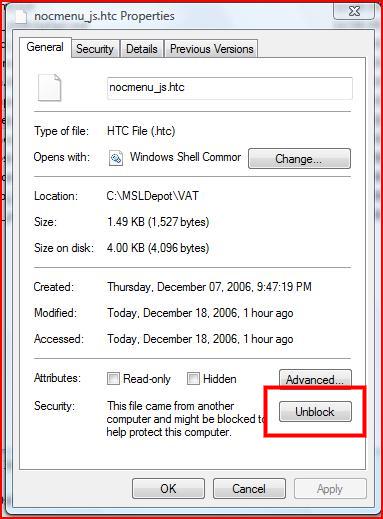
-
"get an error message saying No audio decompressor found and source format tag 2000 " tag 2000 is AC3.Originally Posted by redwudz
-
OK, finally found the Blocked option...was looking under the Security tab and not under the General tab and don't ask me how I missed it there

Anyway I've now unblocked the files and then followed the installation instructions in that other thread but I still get the same error - wonder if the problem is VirtualDub itself? I'm using version 1.7.6
Attached is a screenshot showing info on the AVI file I'm trying to fix.
Thanks for trying to help me guys!
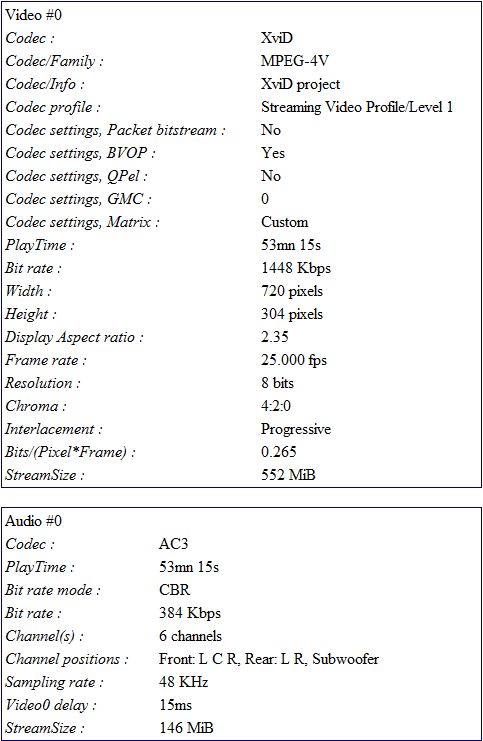 //Richard
//Richard -
Have you tried installing Ac3filter?
http://ac3filter.net/projects/ac3filter -
Precisely... AC3Filter ACM decoder (can install with actual AC3Filter).Originally Posted by DarrellS
-
Thanks for the link, just tried installing AC3Filter but the problem remains...almost start feeling like this problem can't be solved

Another question, how can I check in VirtualDub what codecs are installed and can be used? Haven't been able to find that and haven't been able to find out how to check it in Vista in general either...however I found a program called sherlock and when checking audio codecs using that program I can't find any entried for any Lame codecs.
Why does all this thing with codecs feel like a big mystery to me ?!
?!
-
You need the ac3acm not ac3filter, to work in vdub
When you open audio=> compression (in full processing mode) it will list the available codecs (they will be ACM type); similarly for video (video=>compression). Of course you need to open a video in vdub first
Did you follow the instructions in the other thread EXACTLY? edt got it to work... also try updating your vdub version - 1.8.2 now... -
Below is what I have in VirtualDub when choosing Compression under the Audio menu and ac3acm is what I have tried to install.
Yes, I belive I followed the instructions in the other thread exactly and I have already tried using version 1.8.3 now of VirtualDub but still the same problem. Also when I choose File Information under the File menu in VirtualDub I see the same problem, under Audio and Compression it says Unknown and Tag: 2000. However if I open the same file using the program Super and then check the details by double-clicking the file it has no problem showing that the audio codec used is AC3 with 6 channels - this is what's seen in the pic in my post above and of course I would like to keep the sound in the same format...ie 6 channels sound...all I want VirtualDub to do is to delay the audio a bit in relation to the video since the sound plays a bit too early.
I know I've been able to do the same thing before using VirtualDub but that was when running 32-bit Vista and then I remember I also had a codec pack installed called something like Klite - not sure if that codec pack is compatible with 64-bit Vista or maybe there is a 64-bit version of that codec pack...haven't check that out yet but will do.
 //Richard
//Richard -
Encoding AC3>AC3, yes need AC-3 ACM codec.Originally Posted by poisondeathray
However if just AC3 (or DTS) decoding and encode to MP3, can use AC3 ACM decoder from AC3Filter.


Maybe other...
Try Avidemux (not use external codecs).

[EDIT]
SUPER not use external codecs.Originally Posted by WebMaximus -
Thanks, maybe I'll give Avidemux a go and see if it works better - just find it very annoying why I can't have this work in VirtualDub since that is the program I've been using for a long time now for this kind of tasks.
Just downloaded and installed the K-Lite codec package and also a 64-bit version of it and what I find interesting is that when I tried GSpot to check the file I'm trying to fix in VirtualDub according to GSpot all looks good as you can see in the screenshot and it says I have everything installed that's needed so to me it seems VirtualDub itself is the real problem here or am I wrong...?
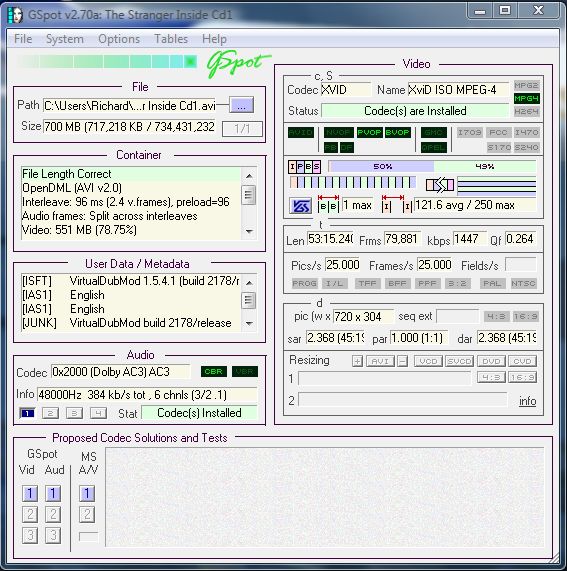 //Richard
//Richard -
-
FINALLY!!! I managed to have VirtualDub recognize the audio codec as AC3 instead of saying Unknown by using this -> http://www.esnips.com/doc/14a7baa0-de99-4236-94a4-5f15325ec2aa/nLiteAddon_AC-3-ACM-codec-v1.4
However I now get a new error message shown below when trying to save the file but I'm too tired now for any more of this tonight so will give it a new shot tomorrow.
Thanks everyone who has given help and advice so far!!
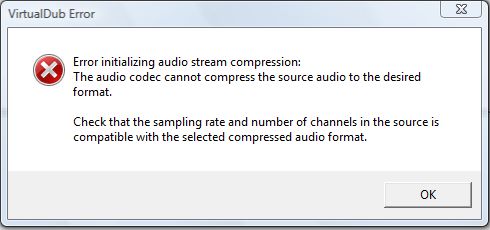 //Richard
//Richard -
If you are just fixing the audio delay (sync) you should be using direct stream copy, not selecting a codec to re-encode - I'm guessing this is what you wanted from the original post?
If you are re-encoding the audio from 5.1 AC3 (from your gspot screenshot) => MP3 you have to downsample the audio channels to 2, and the sample rate has to match, or you have to downsample that too. Your original was 48Khz. I'm guessing you want to re-encode from trying to install LAME ACM? -
Actually, I believe it'll use the DirectShow filters you have installed if you have the "Use DirectShow" option enabled.Originally Posted by Placio74If cameras add ten pounds, why would people want to eat them?
-
I didn't look close enough at the media info screenshot to see the 6 channel audio. Virtualdub doesn't handle 6 channel audio very well. I think the new AC3_ACM from fcchandler is an import filter that allows you to import 6 channel AC3 audio but you need to direct stream copy the audio. You need the old AC3_ACM or/and AC3filter (or a DVD decoder software that installs the codecs) to decode the AC3 audio in Virtualdub.
It looks like you have the right file now from the download link you posted. poisondeathray is correct about the error message. You either have to downsample to stereo or direct stream copy. You could also use Aud-X to convert to 5.1 MP3.
I use Foobar a lot when working with AC3 and Virtualdub converting to 6 channel WAV and back to AC3.
I'm curious to see another screenshot of your codecs in Virtualdub. I don't see hardly anything in there.
Placio74 has a lot in his, Here is what I have...
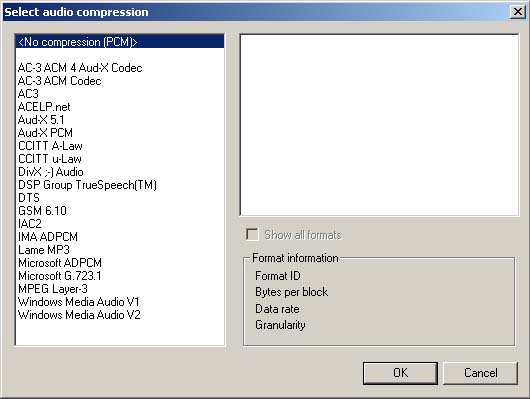
-
I feel like a complete idiot...I was so sure you had to use the Full processing mode for audio when doing this but now after your tips I tried using the Direct stream copy instead and no more error messages and my video and audio are now perfectly synced

Sorry for wasting your time guys and again BIG thanks for trying to help me and finally realizing my mistake!//Richard -
BTW
64-bit Vista + VirtualDub 64-bit + ...
ac3acm64, lame64, xvid64, ...
http://members.optusnet.com.au/squid_80/
http://okejl.dk/dunstan/
Hmm
Similar Threads
-
VirtualDub Error
By WebMaximus in forum Video ConversionReplies: 5Last Post: 6th Jun 2011, 14:29 -
VirtualDub Error Message - Video Compression Error
By HartsVideo in forum DVD RippingReplies: 19Last Post: 7th Jun 2009, 21:18 -
Error with Xvid4PSP when converting MKV to AVI (VirtualDub Error)
By Peter25 in forum Newbie / General discussionsReplies: 1Last Post: 9th Apr 2009, 19:10 -
Virtualdub Error
By Hittz in forum Newbie / General discussionsReplies: 3Last Post: 3rd Nov 2008, 09:27 -
VirtualDub error
By srikat in forum Newbie / General discussionsReplies: 1Last Post: 24th Aug 2007, 04:40




 Quote
Quote