Do you leave your computer all the time? Or do you shut it down completely? How about standby?
I usually put my computer in standby mode for quick startup time. I do shut it down completely once in awhile.
How about you?
+ Reply to Thread
Results 1 to 22 of 22
-
Donatello - The Shredder? Michelangelo - Maybe all that hardware is for making coleslaw?
-
I either turn off only the monitor, in case of short breaks,
or turn off the entire computer, in case of longer breaks.
My PC is not a bear, therefore it does not need to hibernate.
-
I leave it (them) on.
"Shut up Wesley!" -- Captain Jean-Luc Picard
Buy My Books -
I leave my pc on as well.
Donadagohvi (Cherokee for "Until we meet again") -
Turn off when not in use for several hours... no point in just wasting electricity.
-
Unless I know for a fact that I won't be anywhere near it for several hours....
ON baby yeah!!!1f U c4n r34d 7h1s, U r34lly n33d 2 g3t l41d!!! -
24/7 for the past 8 years, but the monitor turns off automatically after two hours of no activity.
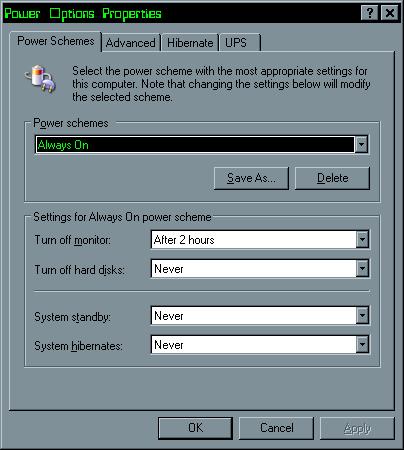
-
On for work
Off when not required
This way I can keep an eye on ms updates stuffing with my systems like in recent past.
Now if the things didn't make so much fan noise, id leave them on and just turn the modem off. -
At home, mine are usually always on.
At work, I have to shut the piece of crap down every evening or Outlook goes stupid within about two hours on the following day. We have a very secure (uh huh) system at work and my system there's a little squirrely - updates, patches, security, etc., etc. ad nauseum. I'm surprised it works at all. -
I always turn mine off and then follow that up by flipping the switch to off on the power strip.
Turning it off saves electricity, It helps prolong the life of moving parts, And most important when it is disconnected from the AC line there is no way for a surge to hit it and damage anything.
I have it set to turn on when power is restored and flipping the one power strip switch puts everything on.
The computer then takes a whole minute to start up. By the time I've brought the little table with the Wireless Keyboard and Mouse over in from of my Recliner, Pushed the Button on the TV sets remote to switch from TV to VGA input The computer is sitting there waiting for me to use it.
Q6600 with 2GB and XP Home fwiw. Once a month or so I have to change the mouse batteries. The one here at work takes longer to start since it only a lowly AMD Dual Core 4200+. Oh well.
That's me in a nutshell. -
Overnight shutdowns (unless i have a conversion project in effect), and usually only one I'll leave on all day, the other I won't turn on until I get home from work later in the eve. With the cost of electricity going up up up, we gotta do what we can to save a little. I never use hibernate or standby on any of my pc's.
"Life is all about ass ... either you are covering it, kicking it, kissing it, trying to get it, or acting like one." -
Currently all my home boxes:
20min inactivity -> turn off screen, turn off hdd
30min inactive -> standby
4hrs inactive -> hibernate
-- additionally
my main personal comp can be returned from hibernation remotely with special packet;
my home server/media center obviously does not shut down ever, only goes to standby in 20min;
my bedroom laptop doesn't have hibernation (its just NT4-based music player and ebooks reader for me) and it goes to standbys only... so except for that one I'm probably perfectly "green" (not that I give a sh*t about it )
)
I never use shutdown, whats the point to load/unload windoze over and over again every day (or few times a day!) when hibernation does it in 10-20sec and for rebooting Windozes: Microsoft does it remotely for me almost every second tuesday of the month
and for rebooting Windozes: Microsoft does it remotely for me almost every second tuesday of the month 
Office:
20min screen/hdd off
30min standby
shutdown and turn on is controlled remotely from IT's dept. mainframe AFAIK, but I still can turn it on/off or hibernate during office hours, just what would be the point -
OFF overnight...but either ON or Standby all the rest of the time.
-
Unless you are disconnecting the AC on or off or standby makes no difference to being vulnerable to power surges.
-
standby uses power. What is it going to do when the power drops? Hibernate doesn't use power.
-
If there is a minor bug & I use hibernate, it's still around when I turn the computer back on.
Blackouts are one thing, but brownouts are another, that is when the power goes on & off & on really quickly, so your computer can't adjust to it.
Still, I have read a lot of topics about people who left their computers on & there is a storm & then they can't get it on again. -
Well, if you live in Cali, Fla, or other such human-unfriendly areas, certainly "to hibernate or not to hibernate" is not your main concernOriginally Posted by handyguy

Similar Threads
-
Pc monitor goes to Standby Computer wont Boot
By Soixante in forum ComputerReplies: 7Last Post: 1st Apr 2010, 13:48 -
How Do I Shutdown My Computer on Specific Days & Times?
By Vidonizer in forum ComputerReplies: 4Last Post: 31st Oct 2009, 10:45 -
Bad to leave computer running all the time?
By ryangarfield in forum ComputerReplies: 45Last Post: 14th Mar 2008, 21:31 -
Shutdown computer after SVCD2DVD has finished?
By rmc86uk in forum SVCD2DVD & VOB2MPGReplies: 0Last Post: 23rd Sep 2007, 10:44 -
Do you leave your computer on all the time?
By yoda313 in forum PollsReplies: 43Last Post: 19th Sep 2007, 14:09




 Quote
Quote

