True, but as a 2.5" drive it makes me wonder if that is where drives are heading.
These are what I was thinking about until the 10k drive distracted me.
Over on Newegg they show lots of Laptop drives at 7200rpm. I agree for home or normal business 7200 is fine.
http://www.newegg.com/Product/ProductList.aspx?Submit=ENE&DEPA=0&Description=laptop+drive+7200rpm
Here is a interesting one:
"Western Digital Scorpio Black WD3200BEKT 320GB 7200 RPM SATA 3.0Gb/s Notebook Hard Drive - OEM
Cache: 16MB
Average Seek Time: 4ms
Average Latency: 4.2ms
Windows Vista: Works with Windows Vista
Form Factor: 2.5"
Features: Desktop-class performance for notebook computers Massive capacity Low power consumption Quiet Reliable and rugged Tested for compatibility
Parts: 3 years limited
Labor: 3 years limited
Model #: WD3200BEKT
Item #: N82E16822136280
Here is a Hitachi a couple of dollars cheaper but look at the seek time.
HITACHI Travelstar 7K320 HTS723232L9A360 (0A57547) 320GB 7200 RPM SATA 3.0Gb/s Notebook Hard Drive - Retail
* Cache: 16MB
* Average Seek Time: 12ms
* Average Latency: 4.2ms
* Form Factor: 2.5"
* Model #: HTS723232L9A360
* Item #: N82E16822145228
* Return Policy: Limited 30-Day Return Policy
Cheers
+ Reply to Thread
Results 31 to 40 of 40
-
-
Well I finally did it. I bought a 650 watt Antec powersupply at Bestbuy today. It was on sale for around a 100.00.
It has two pci-e conncectors and 6 sata connectors. I should be set.
Now I'll have more than enough power to buy a new pci-e card should I go that route.
Also - how do you tell if your pci-e slot is a normal or 16x slot?Donatello - The Shredder? Michelangelo - Maybe all that hardware is for making coleslaw? -
16x is the longggg ones for video cards, like an agp port. normal pci-e are really short compared to the old pci.
-
@ minidv2dvd - got pics? I'm curious to know if my board is robust enough to go full throttle or if I can only do the "normal" pci-e.
@anyone - ok this a question for a first time psu installer:
HOW LONG SHOULD I LEAVE THE POWER UNIT OFF BEFORE UNPLUGGING THE EXISTING POWER SUPPLY?
I have the stock 300 watt powersupply in the computer now. What is the proper removal procedure before installing a new one? What about discharge? Is there a special switch on the unit for draining power away? Does the unit need to be physically unplugged from the power strip for a certain length of time?
Also I have the two pci-e power cords on the unit - whats the best way to keep those out of the way while I don't have a pci-e card that needs them?
Thanks.....Donatello - The Shredder? Michelangelo - Maybe all that hardware is for making coleslaw? -
Unplug the PS from the wall, wait a couple of minutes if you want, then you should be good to go.

For extra PS cables, I just stuff them in a unused space in the PC. You can bundle them up with a couple of wire ties if desired. The power connectors are usually shrouded, but you can arrange them so they can't possibly contact anything. Alternately, apply a piece of electrical tape over the ends.
I don't recall which MB this is, but I circled the PCI-E X 16 (PCI-E 2.0) slots in red. You can see the other PCI slots also:
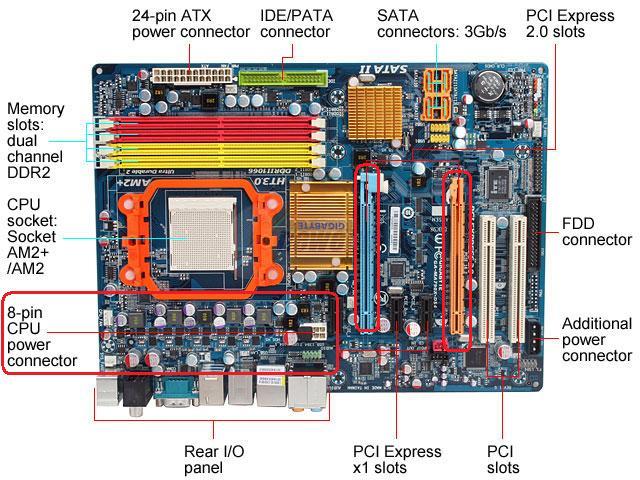
-
@redwudz - thanks for the advice. I'm glad I won't need to do anything special to disconnect the existing supply.
I will have to temporarily unseat my exisiting video card to see the slot connector. I have a nvidia 8400 but I don't have the box anymore so I don't remember what type it was. I would like to have a full lenght one but I'm not sure.
ALso I don't think I do becuase I seem to remember my space between the video card slot and the other slots was really tight - but that might be just becuase I only have one pci-e slot. It might stilll be a pci-e 16 and just a single slot not a sli (I know its not a sli, that much is for sure).
I'll try to do this this weekend.
One other question:
Do all pci-e 16x cards have a 1x cousin at lower power? I mean I'd hate to be out of reach wihtout at least a good relative to a high power card.
EDIT - Ok I did install it and it works!!! It's pretty quite. Here are some pics:
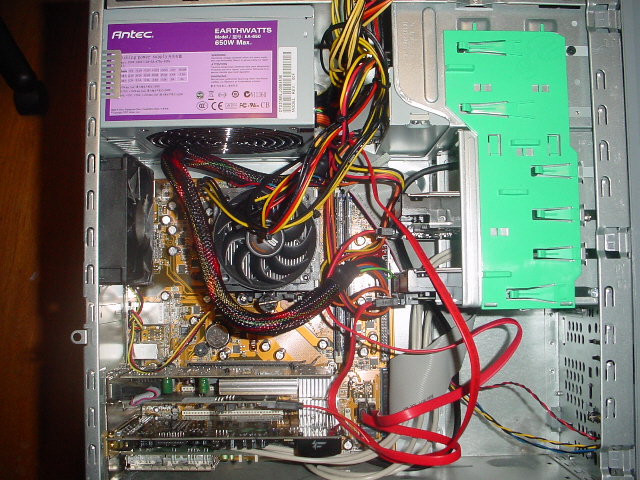
Here is my pcie slot:
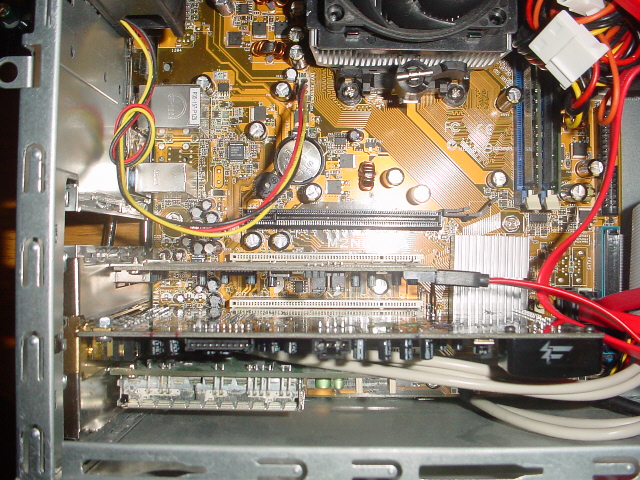
Is that a pcie 2.0 (ie 16x slot? Also do I have enough space for some of those monster cards out there I don't seem to. Are there any width measurements I could make before looking into new cards?
Here is the nvidia 8400 I am using (by the way a sticker on it says pny so that is the manufacturer I beleve:
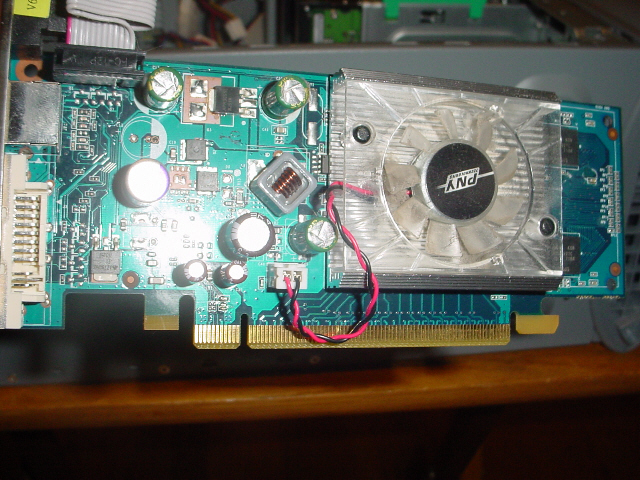
Thanks for any help.Donatello - The Shredder? Michelangelo - Maybe all that hardware is for making coleslaw? -
Even Wikipedia is a bit confused about PCI-E cards.
 http://en.wikipedia.org/wiki/PCI_Express
http://en.wikipedia.org/wiki/PCI_Express
But here's one of my MBs with XI, X16 and PCI slots in a row. And just to make it interesting, you should be able to plug a X1 card into a X16 slot most times. The X1 is more commonly used for modems, some NIC Ethernet cards and occasionally a audio card. I don't know where X8 cards went, but they were out there also, with a slot size larger than X1 and smaller than X16. There is also a PCI 2.0 slot that looks the same as the X16 that's on my HTPC motherboard. And there are PCI 3.0 cards in development, not to mention PCI-X cards that are in use.
There is also a PCI 2.0 slot that looks the same as the X16 that's on my HTPC motherboard. And there are PCI 3.0 cards in development, not to mention PCI-X cards that are in use. 
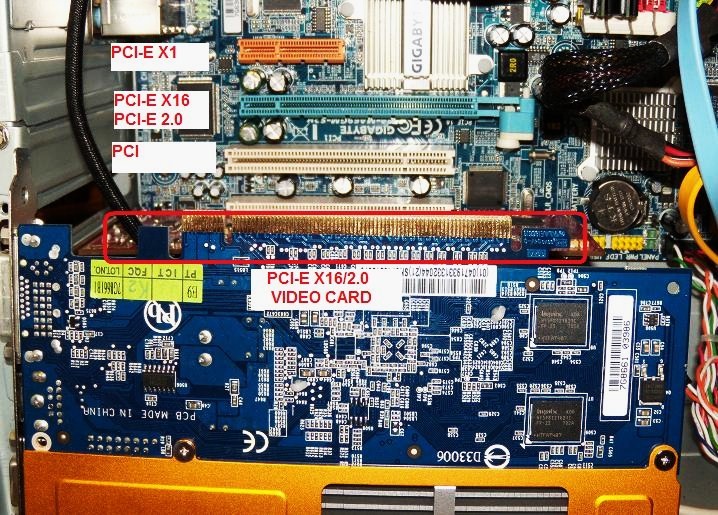
Hopefully all that above is correct. I usually go the the motherboard specs to see exactly what cards it supports. But if your video card works, it's supported.
I usually go the the motherboard specs to see exactly what cards it supports. But if your video card works, it's supported. 
-
@redwudz - thanks.
I'm guessing mine is 2.0/16x then. It looks similar to your highlighted 2.0/16x slot.
I appreciate the pics redwudz.
I should be able to return it for an exchange I imagine if it wasn't the correct board.
I'm interested in the ones with hdmi out with audio on board. Specifically the ati all in wonder. i think I'll start a new thread to try to sort this out.Donatello - The Shredder? Michelangelo - Maybe all that hardware is for making coleslaw? -
It looks like you either have to find a card that only takes one slot or lose the PCI card underneath the video card slot. Many of the higher end gaming cards seem to take two slots for cooling.
-
@tboneit - thanks.
Actually I ended up getting the ati all-in-wonder hd pci-e card for gaming and capping. It is a one slot card thankfully.
I guess in the end if I want to really jump up I'll have to do as you suggest and dump a card.
OR as might be more probable in the next year or so is build a new pc with a more robust motherboard built for gaming. I'd actually seek one out with "breathing" room for monster cards....
But that's a little down the road. Right now I'm happy with the 512mb ati. I can run BIOSHOCK at full quality at 1360x768 with no hesitation. I also have near a 1gig in shared memory (the stuff windows kicks in in that "total memory" avialable screen). By the way running Vista Premium with 2gb regular ram Donatello - The Shredder? Michelangelo - Maybe all that hardware is for making coleslaw?
Donatello - The Shredder? Michelangelo - Maybe all that hardware is for making coleslaw?
Similar Threads
-
Few questions regarding LCD tv... that will lead to more questions :)
By ohlookyhere in forum DVB / IPTVReplies: 16Last Post: 15th Aug 2010, 16:50 -
Coolmax 500 w powersupply....
By kenmo in forum ComputerReplies: 1Last Post: 23rd Apr 2009, 11:40 -
Some Yes or No questions
By the_importer in forum Media Center PC / MediaCentersReplies: 22Last Post: 3rd Jul 2008, 19:06 -
New to DV, I have several questions.....
By Jensen in forum Camcorders (DV/HDV/AVCHD/HD)Replies: 20Last Post: 4th Dec 2007, 00:10 -
SD to HD Questions
By The Sumerian in forum Camcorders (DV/HDV/AVCHD/HD)Replies: 4Last Post: 21st Nov 2007, 12:08




 Quote
Quote