before you read any futher, realize that I did read Baldrick's "How to convert matroska MKV to AVI or OGM to AVI" article, and while it is very helpful in many ways, I seem to get lost after a certain point in his article.
the last thing I successfully followed in his guide was this:
"VirtualdubMOD doesn't work with all types of MKV and OGM video. But you can use:
MKVExtractGUI to extract video, audio and subtitle from MKV files."
then he goes on to say:
"After that continue from the Multiplex/Join the video,audio in the guide above."
So I go to his instructions in the 'Multiplex/Join audio and video' section of the article, and suddenly it says:
"Open the new created track1.avi, File->Open video file "
the problem is, what I extracted from the MKV file is not an avi, its an H264 file, and it doesnt appear to work in the virtualdub mod program. Could anyone please spare some time to help me in any way?
heres a picture if it will help any of you with my problem:
EDIT: if its too much trouble to explain in here, then please link me to an article that explains this particular problem I'm facing.
Also, Its pretty obvious that im a total beginner at this, but Im trying to understand this very badly, and Ive spent several hours trying to find all the programs that I have right now, and I hope someone can help me reach my goal of converting an MKV into an avi or mp4 video with working subtitles. thanks.
+ Reply to Thread
Results 1 to 6 of 6
-
-
h.264 is not completely compatible in .avi container (b-frame decoder lag), and neither is aac audio - therefore I would choose .mp4 as the container - otherwise you probably have to re-encode both and lose quality to force it into an .avi container.
Is this just for PC play? or some standalone device? - I ask because it may change what options you have.
Do you want separate subtitles (1 video file, 1 subtitle file)? or hardcoded? (if you want hardcoded you have to re-encode the video)
If it's for PC play, you can just change the container with avidemux (direct stream copy), or use YAMB to mux the raw h.264 video and aac audio into an .mp4 container -
What I'm trying to accomplish is to get an MKV onto my MP3 player. So I extract the video and the English audio (and subtitles Im not as concerned about, but one day it would be nice to know how that gets mixed into the batter that makes the cake) and I get the 3 files as shown above.
so I downloaded the Yamb program and I put the 3 files (the .txt, the .h264, and the .aac) in the input box, and then it asked me what frame rate I wanted, But Im not quite sure about that, so I used the default, and the video came out choppy. I also think the audio was off by a little maybe.
So 2 things then:
1: is Yamb the "best" way to go if I want to get the MKV into an mp3 player with/without subtitles and english/japanese spoken language?
2: what is something you think I should try in regards to the frame rate problems im facing?
Hope Ive given enough info, and thanks for giving good input into my problem, poison. -
1) What kind of MP3 player? Brand/model? What are the specs? What files/codecs does it support? Does it support AAC audio and h.264 video? If it does, what level of h.264 video? (there are different profiles - which may mean you have to re-encode it) Does it even support selectible subtitles? If not, you have to hardcode them anyway (re-encode and embed the subtitles in it)
2) Use mediainfo on the original .mkv to determine the frame rate of the video. Use this number when using YAMB
3) There is only 1 AAC audio track in your screenshot. If you are hearing dual language English/Japanese, it's probably dual channel, single track - which means you have to process it. Unless there were mulitple tracks that you removed with mkvmerge? Can you confirm/refute this?
Mose portable players are limited. I'm guessing that will have to re-encode the video and hardsub the subtitles. -
My mp3 player is a zune 80gb.
heres some basic specs:
Screen size/type: 3.2" LCD
Screen resolution: 320x240
Screen aspect ratio 4:3
If their are any other specifications on the zune 80 needed, please say, and Ill do my best to provide any extra info.
Im not sure on the codecs it would support=(
The zune DOES support AAC and h.264 video,
and heres some info I found possibly regarding the levels it runs at?
------------------------------------------------
"VIDEO SUPPORT
Windows Media Video (WMV) (.wmv) – Main and Simple Profile, CBR or VBR, up to 3.0 Mbps peak video bit rate; 720 pixels x 480 pixels up to 30 frames per second (or 720 pixels x 576 pixels up to 25 frames per second). Zune software will transcode HD WMV files at device sync
MPEG-4 (MP4/M4V) (.mp4) Part 2 video[4] – Simple Profile up to 2.5 Mbps peak video bit rate; 720 pixels x 480 pixels up to 30 frames per second (or 720 pixels x 576 pixels up to 25 frames per second). Zune software will transcode HD MPEG-4 files at device sync
H.264 video[4] – Baseline Profile up to 2.5 Mbps peak video bit rate; 720 pixels x 480 pixels up to 30 frames per second (or 720 pixels x 576 pixels up to 25 frames per second). Zune software will transcode HD H.264 files at device sync
DVR-MS[5] – Zune software will transcode at time of sync
You will need to convert avi files. I've also seen my Zune convert mpeg-4 files so I convert to wmv before syncing."
---------------------------
Also, I believe the zune 80 doesn't support selectable subtitles.
In reponse to your #3: Im not hearing duel japanese and English, I just didn't type coherently enough, sorry.
So yeah, I dont know if your able to do much with the info I gave you. I'll continue to look for codecs that might support the zune, and Ill post back in here if I successfully find anything of use. -
Those supported specs are very limited.
The Baseline profile for h.264 basically means many of the quality features are not compatible. The XviD profile is Simple, and WMV is main and simple - both mean they are low quality versions.
Give free zune video converter a try. I don't know if it supports subititles.
I'm willing to bet you're going to have to do a lot of experimenting and re-encoding to make this work, because of the limited profile compatibility and low resolution. You might want to check in with a Zune forum
Good luck
Similar Threads
-
mux h264/aac flv into h264/aac mkv
By Pitorasilo in forum Newbie / General discussionsReplies: 4Last Post: 18th Jul 2011, 10:36 -
.ts file convert to h264/aac with hardcoded subtitles
By akiraku in forum Video ConversionReplies: 4Last Post: 25th Apr 2009, 09:49 -
How to create .mp4 file by using raw .h264 and .aac files for JW Player
By hakkinen in forum Newbie / General discussionsReplies: 2Last Post: 10th Mar 2009, 21:49 -
H264/AC3 (MKV) to H264/AAC (MP4) ?
By jccca in forum Video ConversionReplies: 10Last Post: 13th Dec 2008, 20:06 -
h264/AAC mkv -> h264/AAC mp4?
By joshwa in forum Video ConversionReplies: 7Last Post: 4th Jan 2008, 12:08




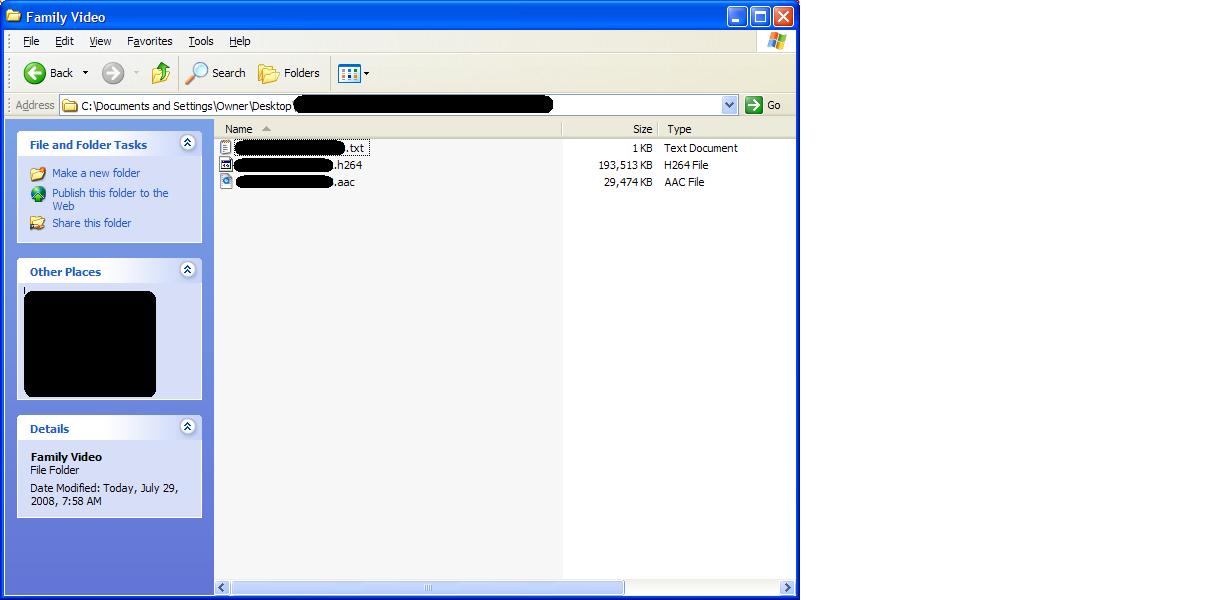
 Quote
Quote