We made our first multilanguage DVDs on DVD Lab and discovered some troubles. On several desktop DVD player and recorders (even on the newest ones) the DVD is not recognized or PLAY is prohibited. On older protable DVD player teh DVD starts without anydifficulties.
On all PCs the DVD works well without a problem.
Any idea were shall I look for the problems. (Definitively the Video_TS.IFO is different from the DVDs I amde before on ULEAD system.
Thank you for any idea.
+ Reply to Thread
Results 1 to 10 of 10
-
-
Could be many things : PAL/NTSC, how it was burned, the media you use. I have made several hundred different titles with DLP now, played on many different brands and models of player, and have had very few issues. Mostly these have come down to non-authoring issues.
Read my blog here.
-
No, it has nothing to do with PAL/NTSC, it is something with the formatting or something is missing in the boot sector on the DVD.
I produced many (over hundreds) of DVDs on ULEAD and all were working.
As ULEAD does not support the multilanguage version I had to go for DVDLab (where we also made lot of single language DVDs) and the result is bad.
I am looking for some tool for debugging or troubleshooting of this DVD to find out what is missing or is out of standard. -
Which version of DLP are you using ?
Does the disc play back correctly using something like Media Player Classic ?Read my blog here.
-
Whatever your problem is, it has nothing to do with "multilanguage". Possible problems:
Media brand - PCs don't care, but some DVD players do care
You burned to dual layer disc and forgot to tell us that very important fact. If you use any DL discs except Verbatim DVD+R DL discs and burn with anything but ImgBurn, you are asking for problems.
What you used to burn might be a problem.
There's no such thing as a boot sector on a DVD.
It's impossible for us to know what went wrong. All we can do is make suggestions. I've made multilanguage DVDs using Scenarist and they worked fine, so it's certainly possible to make such discs. It could even be that your discs are fine and your players are just fussy. -
Thank you for the infos.
I know that it has nothing to do with the additional languages, as the DVD works well in PCs and also in other portable and desk top DVD players (also the languages).
But there must be something what is different from the DVD I burned on my ULEAD system (as this DVD works in every unit) and I am looking for this part. I read somewhere the the configuration of the DVD is described in the Video_TS.IFO and really are there big differences between the DVD made on DVDLab and ULEAD. Of course to encrypt those codes is not easy and I am looking for help. -
There wil of course be differences in the IFO files, as both discs will be structured differently. Many products create dummy menus in different ways to navigate through the VMG domain. Again, I doubt that this is where your problem lies, however there are several tools for reading IFO files. You can start with IFOEdit or PGCEdit to see what you can find.
Read my blog here.
-
Hi
I compared the both IFO files. The only (probably very significant) difference is marked on the picture.
(On both DVDs there is no main title menu, the DVD starts immediatelly on the submenu with a selection of 6 different parts.)
On the working one there is additionally the instruction:
Number of Title Play Maps: 1 ......
Title 1; VTS_01_*.......
This line is completelly missing from the DVDLab (non working) DVD. This DVD jumps immediatelly to the secondary menu with the 6 Titles.
See the pict.
Thank you for any help.
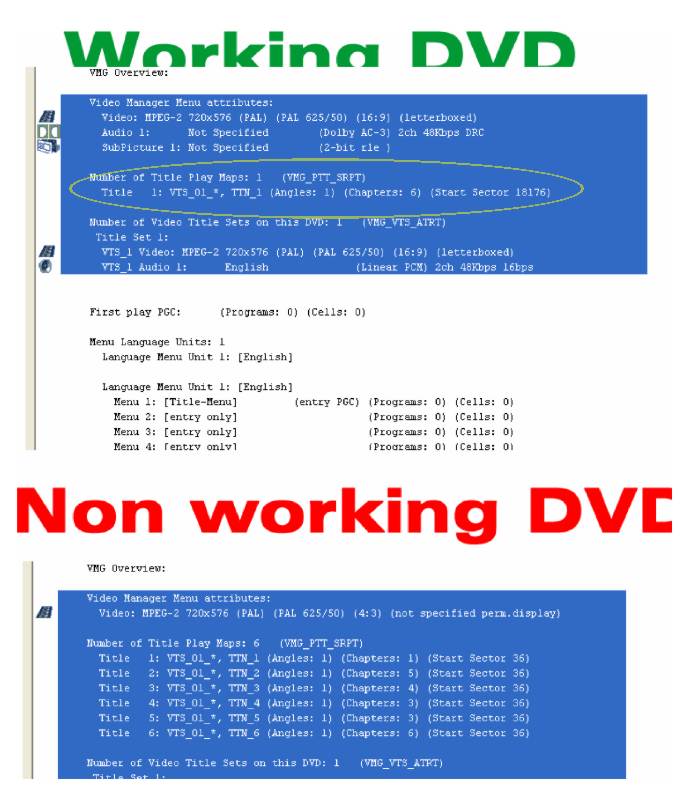
-
That's not the problem. You can have many titles in one VTS. Describe in detail on how you make a multi-language DVD? Is it one video stream with multi-audio stream or one video and one audio stream, each in its own PGC or even VTS? Do you have all the correct links? Do you create a multi-language menu?Originally Posted by weaver
-
Hi spyhawk
on the DVD there are 5 short films each completelly separated and each with 3 audiotracks (selectable). This works on the unit where I can start the DVD (on all PCs with PowerDVD etc.).
There is no option to play the whole DVD from start to end (all 5 films).
You can select the language from the main menu showing the 5 films (20 sec sections) there is the main language selection (flags) and then you can start any of the 5 films (with this menu page should start the DVD on all player).
When you already play the film, you can also select the language with the DVD remote control (audio selection).
It is really intersteing that the DVD starts on all PCs and on a quite few DVD players ( I cannot say that just on the newest one, exactly one of the newest unit says PLAY is Inhibited, but it plays on my 3 yrs old portable unit - the cheapest one I have, and also on the another new one (about 2 month old).
It does not start at all on my JVC DVD desktop recorder which till now played every DVD I have got into my hands...)
Similar Threads
-
Multilanguage support in TextSub and .SSA/.ASS
By Midzuki in forum SubtitleReplies: 9Last Post: 17th Jul 2015, 03:17 -
DVD Authoring with Windows MM 2.6 OR AVS Authoring
By jagman in forum Authoring (DVD)Replies: 3Last Post: 8th Oct 2011, 05:41 -
DVD authoring ac3 out of sync after authoring but not before
By Genaugmen in forum Authoring (DVD)Replies: 1Last Post: 29th Jan 2010, 20:16 -
WMV multilanguage live streaming
By logicom in forum Video Streaming DownloadingReplies: 1Last Post: 23rd Jan 2010, 01:04 -
Multilanguage subs
By mrcoolekin in forum SubtitleReplies: 3Last Post: 19th Sep 2007, 07:32




 Quote
Quote