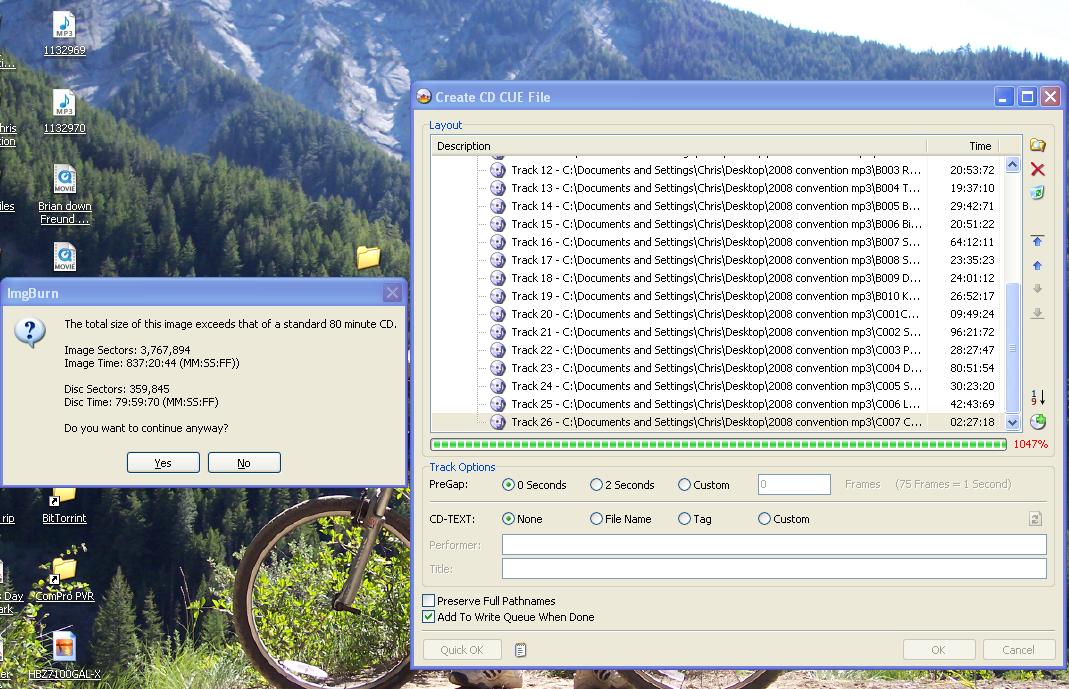I have a folder with MP3's in it. The folder is 395MB. I try to burn them in ImgBurn, but I get a message saying that it is to big to fit on a 700MB CD.
I follow the screen shots in the ImgBurn Forums. What could I be doing wrong?
Thank you,
Chris.
+ Reply to Thread
Results 1 to 30 of 31
-
-
Maybe ImgBurn is trying to convert them to audio CD format. I don't use ImgBurn for writing data CD-Rs. I love ImgBurn for DVD work, but its CD interface just sucks. If I'm going to make a data CD, I just find it a million times easier to burn with Nero because I know exactly what I am getting.
-
I use Nero for all my needs until I found my data mp3 discs don't play in some players. In another post I was told that others have had problems with mp3's in nero.
I switched to Imgburn to get them to be able to play on most players (my Home Theater is one of them that DVD/CD player plays MP3's, but not burnt in nero).
Chris. -
When I had problems with nero, it was suggested I switch to another program. I don't want to keep chasing program after program to find ONE that will work.Originally Posted by t0nee1
Thanks for the suggestion tho.
Chris. -
My first guess was ImgBurn was trying to make them into an audio CD, even though I'd never seen that option.Originally Posted by happydog500
I checked, it does not do that. It can't convert MP3 to wave or anything else.
I just selected 350 MB of MP3s, and it takes up 350 MB of space on a CD.
Post a screencap (JPEG) of what ImgBurn is showing you after you select the files and maybe someone can work out what's wrong. -
I am anything but a Nero defender and I have roundly criticized Nero on these forums plenty of times. I don't know about the post you are referring to. Keep in mind that any of the following user errors will be blamed on Nero, when in fact the problem is the person who burned it.Originally Posted by happydog500
Some players may not accept Joliet format or long file names.
Some idiots burn in multi-session and then get angry when part of what they burned can't be read, when in fact almost all standalone players are unable to correctly read multi-session discs.
People will do odd things with their MP3 files like use a bit rate higher/lower than their player supports. VBR is often a problem too on many devices that play MP3s on discs.
The device may not support CD-RW discs and guess what these geniuses burned to? Yep - CD-RW.
There may be all kinds of crazy limits on number of files in a single folder, depth of folders and so on, none of which are Nero's fault.
Then again Nero may be to blame, but don't discount the possibility of user error here.
Anyway, what you say that happened is logically impossible - burning 350 MB of data won't exceed a 700 MB disc unless something unintended is going on, like converting the files to CD audio format. -
You are totally making an audio CD and NOT a data CD based on that screenshot, despite AlanHK saying that it's not possible. That is your problem. Your solution is to make a data CD. How you do that in ImgBurn (I can't help as I told you that I think ImgBurn sucks for burning CDs), I have no idea. But that is most definitely what your problem is.
AlanHK - No offense but you are wrong. Here's a direct quote from the ImgBurn website:
It can burn Audio CD's from any file type supported via DirectShow / ACM - including AAC, APE, FLAC, M4A, MP3, MP4, MPC, OGG, PCM, WAV, WMA and WV.
I've identified your problem, but how you fix it in ImgBurn is something that I have no idea about. -
It looks like you're trying to burn a music CD which will only do 80 minutes.
You need to be choosing this option...

Not this option...
http://forum.imgburn.com/index.php?showtopic=5555 -
The way you showed still burns as an audio cd.Originally Posted by DarrellSI think,therefore i am a hamster.
-
Actually it will write to DVD+RW discs (didn't test DVD-RW) but it takes FOREVER! It does this really long re-format of the disc and appears to go into La La Land where you think it is doing nothing, but if you wait at least 20 minutes it may eventually start writing to the disc. It's probably the same for CD-RW, but I haven't tested those as I said that I don't like to use ImgBurn for CD burning.Originally Posted by johns0
-
Chris,
Your screenshot shows inconclusively that you're trying to create an audio CD. In doing so, the mp3 files are expanded to Audio-CD compliant PCM files, which take up lots of disc space. The music files MUST stay in the mp3 format to keep it down to 395MB. Use ImgBurn in the Build mode to build a DATA CD.
Didn't we already go over this in a previous forum? No matter what advice you're given, you seem dead-set on building as an Audio CD, then are stunned when you can't fit all those files on a 700MB disc. You must treat the mp3s as data files. -
Not at all. I've tried data in nero and it wouldn't play on my CD player that plays mp3. This doesn't even fit in Build (Data) mode. Chris.Originally Posted by filmboss80
-
Still farting around with Ner0 eh!...
Install Burrrn,and add as many mp3's as you can fit on one CD,and burn...try it!...What do you have to lose,your happiness?...." Who needs Google, my wife knows everything" -
Yes.Originally Posted by jman98
After seeing the screenshot I found it, under "Tools/Create CD Cue file".
That didn't leap out at me as meaning "convert MP3 to CD audio", but apparently that's what it does.
If you just want a MP3 (data) CD, just do :
MODE: Build
Click the "folder" icon and find your MP3 files.
Under "Options" on the right panel, make the file system "ISO 9660 + Joliet"
(That's my guess for most compatible kind of data CD, anyway.)
And then click the green triangle to start. -
Hmmm. "You're doing it wrong".Originally Posted by jman98
I really don't remember if you have to do a full format the first time you use a disc, as I have been using the same DVD+RWs for years. But the only time I have to do a "full format" is a couple of times when a burn was interrupted and the disc was unreadble.
Otherwise every time I start a burn of an DVDRW in ImgBurn it does a quick format, a few seconds, then starts to burn. Of course, DVDRWs are slower burning, mostly 4X, than DVDRs, 16X mostly.
I do this just about every day. -
In ImgBurn, under Tools, are you selecting "Create CD Cue File?" You should NOT, because that will try to make an Audio CD, which fattens your mp3s. To make a data CD of your mp3 files, you should have the file system as ISO9660+UDF.
-
Yes. It will alert you that "disc not empty", then ask if it should proceed anyway. Click "yes".Originally Posted by johns0
However, I have found when an RW gets screwed up that Nero's full erase is more reliable to make the disc usable again. -
Imgburn doesnt proceed to burn my dvdrw even after erasing a few times,always says disc is not empty,its an imgburn bug cause i can burn the same dvdrw with other programs,just not imgburn,not everybody will get this bug,just a few of us.
It will not burn mp3 as data anymore either,tried with the previous version and it will burn mp3 as data since it didnt burn audio cds.I think,therefore i am a hamster. -
[quote="AlanHK"]
Followed this and it worked. I was able to burn the disc. Still didn't play on my DVD/CD player tho. Must be something else. It's 64bps, 8 KHz? It's not music, it's all voice.Originally Posted by jman98
Chris. -
Good luck playing that. 64 Kbps may be too low for most DVD/CD players to support and you'll never find anything but a PC that will play 8 KHz audio. 8 KHz? What the ...? Even for voice that must surely sound like crap. 32 KHz is generally as low as any player will accept audio. A few might do 22.05 KHz, but no lower.Originally Posted by happydog500
-
Most self-entitled "mp3-capable" devices require 44.1 kHz for sampling rate.I was able to burn the disc. Still didn't play on my DVD/CD player tho.
Must be something else. It's 64bps, 8 KHz? It's not music, it's all voice.
As for the "8 kHz", I want to believe it was a typo. -
I have found 2 DVD/CD Players it plays fine on. One I know is a Sony.
Similar Threads
-
batch dvd ripping - output folder to input folder?
By mkv2avi in forum DVD RippingReplies: 5Last Post: 17th Apr 2012, 17:23 -
Wgat would be the proper folder structure to add movie cover to a folder
By VoodooEvil in forum Newbie / General discussionsReplies: 1Last Post: 9th Feb 2012, 20:09 -
Nero vs ImgBurn: Why is ImgBurn preferred?
By usually_quiet in forum Authoring (DVD)Replies: 31Last Post: 28th Aug 2010, 18:47 -
DVD to one big VOB using ImgBurn
By Dave81 in forum DVD RippingReplies: 10Last Post: 25th May 2007, 09:42 -
Upgraded to ImgBurn 2.2 - Now "ImgBurn Shell Ext" No Longer Works
By Cool Breeze in forum SVCD2DVD & VOB2MPGReplies: 8Last Post: 11th May 2007, 11:05




 Quote
Quote