Hi. I work for a law enforcement agency and we're trying to make videos available on our case management system. All videos are captured and encoded in xvid or mpeg, depending on the camera. Because of flash's smaller file size, we would like to convert our videos to flash so they can be streamed to the user instead of having to download the video everytime.
I tried ffmpeg and it works okay. The main problem I have with it is it doesn't support multi-cores. The file server has two 64-bit Xeon 3.0 GHz processors and when it's converting 1.0 GB files, it takes a while to convert 40+ videos. I would like a converter that can take advantage of all the cores. We batch process the videos at night which is the main reason why I need something that can take advantage of the command line.
Can anyone recommend something that can take advantage of our setup? I just want to be able to process our videos faster. Thanks for your help!
+ Reply to Thread
Results 1 to 21 of 21
-
-
increasing -threads does nothing?
just sort out into multiple job batches and run in parallel...?
tripp"I'll give you five dollars if you let me throw a rock at you" -
just add -threads 2 (3,4..) to the commandline
"I'll give you five dollars if you let me throw a rock at you" -
Okay. I just realized I have a problem. After I added the "-threads 4" argument, I thought it had processed all my videos very fast. What seems to have happened is it created a bunch of 0 KB flash files. No errors were reported. Do you know what's causing this? Thanks!
-
Try -threads auto . Also, you might not have a build of ffmpeg that allows multiple threads. If you're doing this on a Windows based machine, there are more recent versions of ffmpeg here: http://tirnanog.fate.jp/mirror/ffmpeg/
-
I tried -threads auto and I get the same error: I end up with 0 KB files. I downloaded the latest version of ffmpeg from the site you listed--ffmpeg.rev12665.7z. Any ideas for what's causing the problem?
Here's the command I'm using:
ffmpeg -threads auto -i "video1.avi" -ar 22050 -ab 32 -f flv -s 320x240 "video1.flv" -
Edit: figured it out - Multithreads Not supported for flv encoding
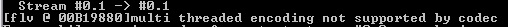
It's still encoding at around 200fps on my system.
Save yourself some work and use this batch file to process a whole folder of files. It'll convert them all into flv from AVI. Just put it in the same folder as your .AVI files. Place the contents of the ffmpeg files in there as well, or put them somewhere in your path, such as c:\windows\system32
process.zip -
i wasn't sure, I should have checked.
he's already batching, so like i said in my first post,
if threads don;t work, sort into smaller batches and run in parallel.
also upgrade ffmpeg
http://arrozcru.no-ip.org/tripp/
tripp"I'll give you five dollars if you let me throw a rock at you" -
that's how it stands.
flix pro,
sorenson squeeze?
you could use h264 which would increase quality,
allow multithreading,
but still be a lot slower
and (again)
split into 2 batches, assign each to a core,
run in parallel.
tripp"I'll give you five dollars if you let me throw a rock at you" -
We use an embedded flash video player to view the videos. Could I start encoding in h264 and still use the flv container and have the video play in the flash player? Would that work? Thanks!
-
as long as there's flash 9 yes
"I'll give you five dollars if you let me throw a rock at you" -
you're not setting video bitrate, why?
and what are your goals regarding bitrate?
then using libx264, you'll have to also set -rc_eq "blurCplx^(1-qComp)"
unless using my last build in which case you don;t have to.
also,
-threads auto is not a valid option.
use a numerical value.
you did take note that i said h264 will be slower yes?
if you're gonna throw bitrate at it,
then you don;t have to bother with settings much, but
you might try something like this:
Code:ffmpeg -i input.avi -s 320x240 -vcodec libx264 -crf 22 -flags +loop+trell -cmp +chroma -partitions -parti8x8+parti4x4+partp8x8+partp4x4+partb8x8 -flags2 +dct8x8+mixed_refs -me hex -subq 5 -refs 4 -directpred 3 -coder 1 -me_range 16 -g 250 -i_qfactor 0.7 -qcomp 0.7 -rc_eq "blurCplx^(1-qComp)" -acodec libfaac -ar 22050 -ab 32k -threads 4 flv3.flv
tripp"I'll give you five dollars if you let me throw a rock at you" -
tripp--that works perfectly! I have it using all 8 cores and it seems to be a lot faster than my previous method. Thanks again for all your help!
-
tripp--
I've noticed some of my videos aren't working properly. I see this error while some of them are bring processed:
What's causing this? Thanks!Code:[mpeg4 @ 041CEFA0] Invalid and inefficient vfw-avi packed B frames detected
-
define not working properly.
it means it has a packed bitstream,
you could try unpacking with mpeg4modifier,
then encoding to see if there's a difference"I'll give you five dollars if you let me throw a rock at you"
Similar Threads
-
Command line conversion / joining utilities
By jxfish2 in forum Video ConversionReplies: 1Last Post: 20th Aug 2010, 17:24 -
Does xvid cli (command line version of xvid) actually exist ?
By vhelp in forum ProgrammingReplies: 10Last Post: 29th Oct 2009, 15:18 -
Command-line command for fixing AVI?
By timur in forum ffmpegX general discussionReplies: 1Last Post: 23rd Sep 2009, 03:23 -
Conversion with sorenson squeeze 4.5 command line
By i_mudassir in forum Video ConversionReplies: 1Last Post: 28th May 2008, 03:00 -
Definitive command line for ffmpeg conversion to ipod from tivo?
By orev in forum Video ConversionReplies: 1Last Post: 16th Jan 2008, 14:29




 Quote
Quote