Hi all.
i was been desperately looking for tips and news about De-Interlacing methods and best techniques.. for a very long..
at last i found out very good tips for you all.
the tip is not my technique at all.. it's been practicing by almost all of the DV people out there.
What i found out is the comparison result with very popular software DVFilm Maker..
I hope everybody know DVFilm Maker.. which convert video to Film Style effect and progressive frames..
Before.. i used Smart DeInterlacer for VirtualDub. It work in it's way. but some artifacts annoys me. and sometime the look of water painted picture make me disappointed. I was looking for and asking help for Avisynth deinterlacing in a post and got 3 kind of methods using LeakKernelDeint , Yadif and TDeint .. i intensively tested those 3 new interlacer ( for me New.. Not for u) and i found LeakKernelDeint filter very great.
i am still curious about it's quality as before. and so , I douwnload DVFilm Maker demo software and try to DeInterlace with it.
and Guess What!!!!!!
LeakKernelDeint's DeInterlaced video is exactly the same picture quality as DVFilm Maker's Deinterlaced Video (Without any pull down or any other, Just DeInterlaced as my research here is about Deinterlacing),,,
So, any body out there still looking for Deinterlacing.. i suggest using LeakKernelDeint will be the good choice...
the script i used as follow
+++++++++++++++++
AVISource("clip2.avi")
//ConvertToRGB32()
LeakKernelDeint(order=0)
+++++++++++++++++
I did ConvertToRGB32() because, i am using Panasonic DV codec and it only support 16 and 24 bit. but LeakKernalDeint require RGB32 at least. Try to use the script without ConvertToRGB32() first, only if you cant process, use RGB32 convertion.
Do not add sharperning in LeakKernelDeint as it will add some artifacts. just use smart blur in vdub and punch up saturation about 130% and after that add Sharp filter in vdub. with will give you better result.
The Best Part Is !!!! when saving deinterlaced video from Avisynth using LeakKernelDeint by using VirtualDub with Panasonic DV codec is running 31 fps rate while DVFilm is saving with around 12 fps...
can you believe it.... wow!
Thanks to manono and jagabo who suggested me for these avisynth filters.
the following images shows the comparison results. do not be fooled by the little changes in brightness. it was make by video player software after i captured the frame images.. dont know why..
2compair.bmp
+ Reply to Thread
Results 1 to 30 of 55
-
-
What did the source look like? And you can't really judge deinterlacing algorithms by looking at a single frame.
-
Try TempGaussMC_beta1 by the great Didee of Doom9.org fame. It's slower than a glacier, but the detail it keeps is impressive.
http://home.arcor.de/dhanselmann/_stuff/TempGaussMC_beta1.rar
It would have to be optimized for multicore in order to be useful for anything over a few minutes in length, which is the unfortunate part. Still, there's nothing quite like it. -
hi. jagabo.
i have updated the image with original, Leak and DVFilm maker...take a look
i have tested on 10 min of my DV footage with lots of scene changes and movements.
the result from DVFilm maker and LeakKernelDeint is same. and overall the whole footage result from both is same and really good. -
is that TempGaussMC had any filter dll file? so that i can straight away use?Originally Posted by Soopafresh
-
Read the top of the script:
# REQUIRED PLUGINS:
# - MVTools
# - RemoveGrain + Repair
# - MaskTools v2
# - NNEDI / EEDI2 , depending on which EdiMode you want to use
I'll post a comparison in a few minutes. The speed difference is significant. A regular Yadif deinterlacing runs at 16fps. 1 frame every 4 seconds (.25fps) with TempGauss. Source is 1440x1080 and resized to 848x480 for output. -
After enhancing LeakKernelDeint(order=0) Deinterlaced avs file with VirtualDub filters..
i got the following comparison.
Click here to see Comparison Images -
Comparing Yadif to Tgauss deinterlacing: Yes, there's a difference, but not enough to justify the performance hit. Probably much more noticeable with SD DV footage, but I don't have a clip to test it on.
00003.yadif.mp4
00003.tgauss.mp4 -
By the way, get rid of Panasonic DV Codec and all it's problems. Use Cedocida instead.
-
Hi jagabo ..
i use Lagarith Lossless Video Codec
i dont want to suffer from generation after generation of processing
the reason i use DV Codec in this comparison is that because DVfilm outputed using DV codec. so i use DV Codec for all the test with same codec.. so that i can do comparison..
any way. thanks for Cedocida DV codec. i will use it.
BTW. i use just consumer Sony MiniDV DCR-HC32E's DV footage. as i m not rich enough to buy SD or HDV Cam
Soopafresh Can you please give me your Yadif's script? i want to see what are your settings.. -
ok. here is the new problem
after DV footage was captured, it was YUV12 color space is it?
So, i want Cedocida DV codec to force to decode the DV footage with YUV12 so that not to lose any data.
So, i force it in VirtualDub using compression dialog box. after i open and add some filters in Avisynth, i can not open that script on VirtualDub.. why??
and why cant i force decoder setting's YUV chroma to DV instead of MPEG2 interlace??
what is the best work flow.. please tell me. -
What error message does virtualdub give you ?after i open and add some filters in Avisynth, i can not open that script on VirtualDub.. why??
Also, you can use Fast Recompress in virtualdub if you are outputting in the right colour space for your codec. If you use full processing mode then the avisynth output will be converted to RGB by virtualdub before encoding.Read my blog here.
-
i have figured it out some how..
like this.
I configure that dv codec to only use YUV2 for both in and ouput..
and i load video in avisynth script, and deinterlaced it..
then load into virtualdub.. and Input window of virtualdub show all blue colored and noises.. but, output window seems OK..
BTW. why Decode section of Cedocida can not set to DV under chroma sampling??
the following image is my setting. after i set to DV. the colors are overlapped..
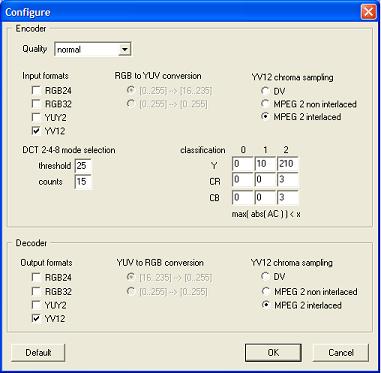
Originally Posted by guns1inger -
I've only used Cedocida for NTSC DV. It uses 4:1:1 chroma subsampling so I have the YV12 options disabled. That's the safest way to use the codec as VirtualDub doesn't handle interlaced YV12 very well (it treats it as progressive YV12).
-
I'm not convinced DVFilm Maker is doing such a good job. Here's your interlaced DV frame deinterlaced by VirtualDub by dropping one field (Discard Field 1 in VirtualDub's built in deinterlace filter) and resizing what's left with a simple bilinear filter:

This is one of the poorest deinterlacing methods but looks about the same as DVFilm Maker. Note that the type of scene in this image is among the hardest for software to deinterlace. So smart deinterlacers may not do much better than this simple one.
By the way, could you make a few seconds of this DV AVI file available? I'd like to play with it a bit. -
I would say your VirtualDub processed image is over sharpened. Look at the jagged diagonal edges of the rooftops. These are going to buzz annoyingly at normal playback speed. The sharpening has also created lots of overshoot halos at sharp high contrast edges. These will likely be exacerbated by additional sharpening by a DVD player and TV.Originally Posted by tinkyawoo
-
So you mean LeakKernelDeint method is nothing better then discarding of one field? I am confuse..now.Originally Posted by jagabo
Ok, the following link is the whole click that i tested.
Clip is taken with miniDV Sony DCR-HC32E consumer handyCam.
File size is around 46 MB.
Please test it and let me know better deinterlacing method work on this kind da clip.
http://www.ikhwa.com/download/SAMPLE_CLIP.rar 46MB -
No, I'm saying that some material is harder than others to deinterlace. The simple methods (like my drop field and resize in VirtualDub) simply throw away half the vertical resolution all the time. The smart deinterlacers at least look for areas that aren't moving. In those areas they send both fields through so you get the full vertical resolution. In the area's of the frame that are moving the simpler smart deinterlacers will do the equivalent of drop field and resize. The smarter ones look at the previous and next frames, try to analyze the motions, and retain as much vertical resolution as possible in the moving areas. Panning scenes with lots of small details, like in your video, are hard for the smart deinterlacers to figure out.Originally Posted by tinkyawoo
Thanks, I'll take a look at it.Originally Posted by tinkyawoo -
jagabo. ya. you are right.
Just now i tested with discarding one field and resizing it to original size. and compaired it with LeakKernel deinterlaced image. it's same.... what am i missing here....
is leakkernel simplying trowing away one field and making us all funny? -
What about the Deinterlace "Muksun" filter in Virtual Dub by Stolyarevsky Sergey ?
Anyone used that, and can report good or bad
-
Evening guys.
I'm disapointed that no one actually took the time to process your demo clip and post a probable solution
I would have, but I'm on dial-up and my business computer keep blocking websites (new ones every week as they are found) that we can upload files to. But I know that the majority of the members here do not have this problem -- where's the enthusiasm of this forum gone too. Oh well.. I'm trying to do a few test runs of deinterlacing, and I will *try* to upload a sample tomorrow, if I can find a website host to upload to. I just don't know all the names, so I have to guess. But I will try
Anyway. Here's what I see in your video demo..
During your videos motion, the temporal distance (between each field picture) is just too great to make it look clean/clear a progressive video. That's why in the horizontals they *still* look jaggy/stair-step/saw-tooth (pick your choice) For those parts you will have to make a choice whether to live with that flaw or try something else.
For those parts you will have to make a choice whether to live with that flaw or try something else.
Perhaps you could use TRIM() and do separate sections that don't have too much temporal distance and apply one form of deinterlace to those, and in the other sections that do, to apply another type of deinterlace to those trim() sections. Then string them back together into one video. That's how its usually done with different parts of videos that have different issues -- you work them out each to there own and reassemble them back together, and then encode them to their new destination (codec) format.
-vhelp 4790 -
I downloaded the file and ran a few tests. I didn't write anything yet because I wanted to try a few more things. But as a quick report:
The best results were from TempGaussMC_beta1 as Soopafresh suggested. But it was horrendously slow (1/10 to 1/50 the speed of the others) and the difference was very small.
The sections with the high rise buildings is extremely challenging for deinterlacers. The panning, rotation, and zooming of the camera make it hard for all of them to figure out what to substitute for the second field. There is simply no way to create a perfect frame from two (or more) vastly different fields. The section with the trees doesn't have enough sharp edges, and the detail in the trees is to low in contrast, to see the problems.
This turns out not to be great footage for testing deinterlacers because the camera motions are too severe. They mostly fall back on dropping a field and resizing what's left. -
i have tried on stable shots too. there is no differences between discard field deinterlacing , LeakWard and smart deinterlacer.
 (
(
-
There definitely is a difference between discarding a field and smart deinterlacers with static scenes. It's most obvious with resolution test patterns but if you know what to look for you will see it in normal material. The sharper your source the more obvious the artifacts will be.Originally Posted by tinkyawoo
A resolution test pattern:
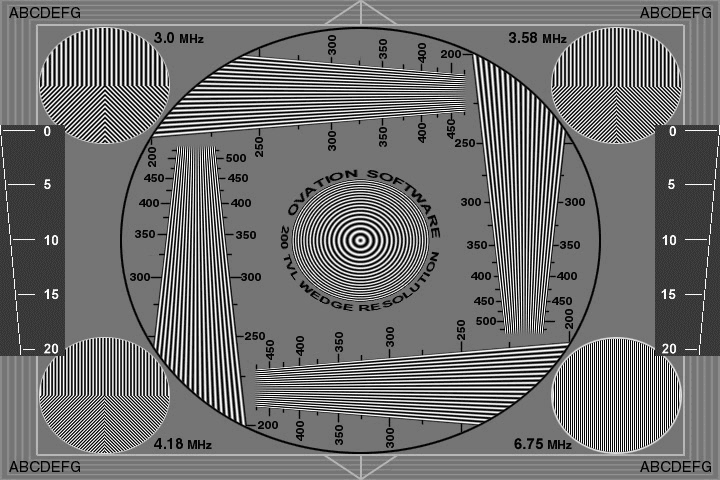
After discard field and bilinear resize:
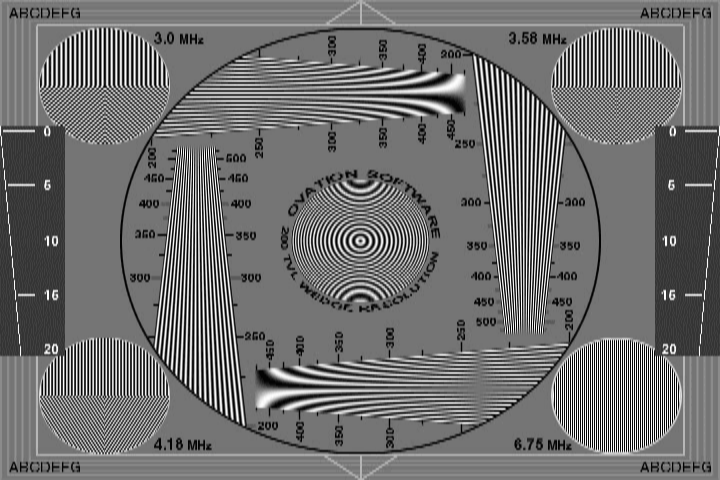
I was going to post the same pattern after Donald Graft's Smart Deinterlace filter for VirtualDub but it was identical to the source (the top image). -
have you get any luck with which deinterlacer work well with that sample movie I uploaded?
-
Yes, I did, discard and resize in virtualdub to your test pattern. and i also did with smart deinterlacer, and LeakKernelDeint kernal deinterlacer.. the resulted images are same with your second picture.Originally Posted by jagabo
-
my new test with your test pattern.
1. imported to premiere, and make moving pattern, Exported to DV NTSC avi file.
2. use premiere to VirtualDub, discard Field 2, resized to 720x480(original size) with cubic interpolation
3. use premiere to AviSynth , LeakKernelDeint order=0 , and save to DV with VirtualDub without filters...
after watching 2 resulted avi files. LeakKernel is nothing better then simply discarding field 2 and resizing back to normal..
why? am i doing something wrong or, Kernel deinterlacing is simply idiot?
Note** smart deinterlace by Donald Graft is nothing better then LeakKernelDeint
compare.rar -
What about the Deinterlace "Muksun" filter in Virtual Dub by Stolyarevsky Sergey ?
Anyone used that, and can report good or bad ?? -
I downloaded Muksun and tried it out. It did poorly with the test pattern. Worse (more artifacts) than discard/resize with both still and moving patterns.
I wouldn't count it out for normal video yet. I've only run a few quick tests. But it didn't seem to work as well as Donald Graft's Smart Deinterlace.
Similar Threads
-
Is Yahoo using more local news in its main news window?
By yoda313 in forum Off topicReplies: 3Last Post: 12th May 2010, 23:09 -
What's the 3D news?
By HotDamn! in forum ComputerReplies: 3Last Post: 7th Apr 2010, 17:55 -
DGDecodeNV - How good is the deinterlacing? Exemples?
By Gargalash in forum DVD RippingReplies: 10Last Post: 10th Feb 2010, 11:52 -
Does anyone know of a good deinterlacing Program
By jbandy1 in forum Video Streaming DownloadingReplies: 18Last Post: 16th Dec 2009, 12:50 -
Good News!!!!
By OzarkBaby in forum Newbie / General discussionsReplies: 4Last Post: 20th Dec 2007, 16:14




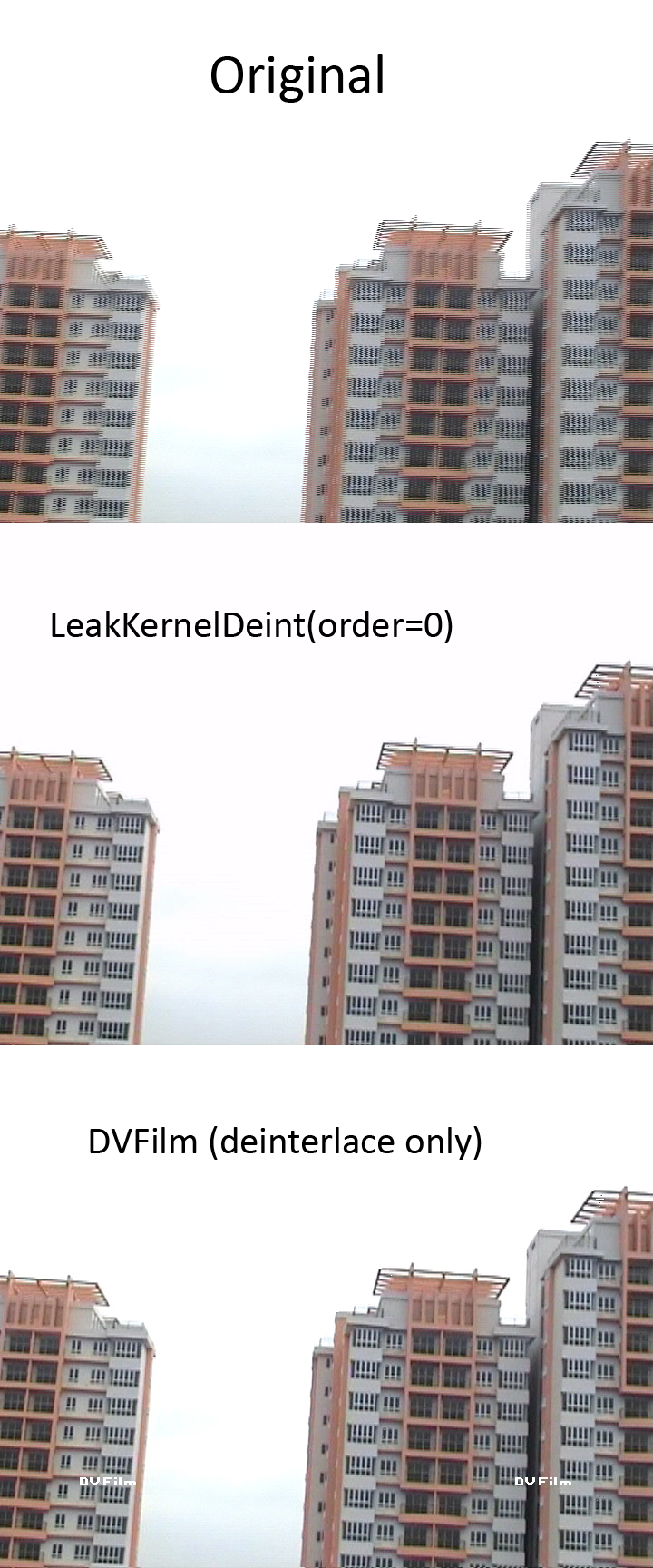
 Quote
Quote