Hey all.
I've been digitalizing my movies for a while, in the hope of using them for media center purposes.
I've managed to rip roughly 140 movies to my hard drive at this time. Unfortunately, I was the victim of a computer failure which caused wide-spread file corruption in images, my FLAC files and my movie database.
I've now bought the necessary backup facilities, so it shouldn't be so dramatic next time.
My question is this:
I view a movie from my xvid'ed collection from time to time, either on my laptop or at home.
However, I've located several of my .avi's that have been corrupted. Media Player Classic will simply return an error code, there will be artifacts in the image - and sometimes only the audio will continue.
I need to know if I can either:
a. Fix the .avi files and have everything go back to normal.
b. Detect erroneous files and delete and re-rip them.
I need an application to do this for me, however, as I can't find anything interesting about viewing 140 movies at 1-2 hours in length, I'm sure you understand.
Hopefully, you're willing to share some of your wisdom with a peon like myself.
Cheers.
+ Reply to Thread
Results 1 to 10 of 10
-
-
Time to make yourself a big 'ol bowl of popcorn - you are in for a long couple of weeks of movie watching.
Unless the damage is very minor - corrupt index and not much else, fixing them will either be impossible, or take far more effort than simple re-ripping and encoding.
The problem is that there is no tool that can scan all your files and tell you if they are good, and if not, can they be recovered. All you can do is open them, and if they don't play, make a call on how much time you want to spend trying to determine if the can be fixed, how best to fix them, and then doing so.Read my blog here.
-
Actually, I was thinking about this and came up with an idea, however crude, it could work for bare bones cases right up front.
I think there might be a CLI (command line) tool that opens AVI files and reports just the basics on a line.
If you could rig up a batch script, you could actually accomplish a rough estimate of all those files.
I know it could work because I have something (very dorkey, but for my own uses) and its a GUI though not a front end to anything, but opens One or Multiple files via drag n drop and reads in the first few headers. What I noticed in this process is when there are bad files (or corrupted) files that don't display the stats properly and all you see if garbadge char's. Its this crude or rough -nes that I was on about.
It could work, sort of. Its actually a great idea though.
Below is a snip of a tool I did work on a few years ago to quickly identify avi files for their codecs and things..
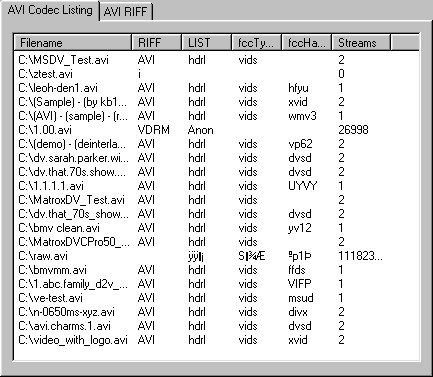
** Notice how there are a couple of garbage chars in one of the fields..
-vhelp 4789 -
Gunslinger: Unfortunately.. that's no good. It's usually not even in the start of the movie, but in the middle somewhere.
I was watching my rip of Hannibal Rising, and it completely shut down. Other rips I merely escaped with artifacts..
Vhelp, I must admit that my knowledge of batch scripts is far less than it could be. =) -
SO, basically I'm fucked?
I used an audiotester to verify the integrity of my music when this happened... Why not something similar for video files? -
AudioTester is a freeware tool to test for errors in MP3, Ogg Vorbis,Originally Posted by guns1inger
FLAC, WavPack & Monkey's Audio files. To use, simply drop files/folders
onto the main program window. AudioTester takes advantage of multiple
CPUs and runs on Microsoft Windows 2000, XP & Vista.
http://www.vuplayer.com/other.php
Nothing on *how* it works though. I assume it utilizes something like the FLAC frontend. -
I would be curious to see just accurate it is. Video corruption can take m,any forms. If it corrupts the file structure then the file can become unplayable. However it is also possible to damage a file in such as way that the file opens and plays, but the image quality is affected - bleeding, drop outs etc. Not all of this is detectable.
You could use MediaInfo to test if the file is at least seen as a video file. It will weed out the worst of the bunch. Use the Open Folder option to scan a folder full of videos at a time. It is reasonably fast to do it's thing, however the final scan of it's results is a still an eyeball exercise. Just look for files that don't have a video or audio track that mediainfo could detect.Read my blog here.
-
Sounds like there's a market for an .avi testing application out there =)
Audiotester is highly accurate - it really is. I checked the first 50 results and they were all spot on with errors in the audio tracks.
Similar Threads
-
Problem with TS, possible corruption?
By Killer3737 in forum DVB / IPTVReplies: 22Last Post: 9th Jan 2011, 11:24 -
DVD Rip Corruption
By huntingdragon in forum DVD RippingReplies: 4Last Post: 26th Jun 2010, 12:17 -
MP4 corruption Need Help
By yus in forum Newbie / General discussionsReplies: 2Last Post: 23rd Apr 2010, 14:37 -
Checking avi file corruption
By Igniss in forum Newbie / General discussionsReplies: 4Last Post: 11th Dec 2009, 10:43 -
Quicktime conversion corruption
By teadle777 in forum Newbie / General discussionsReplies: 4Last Post: 17th Mar 2009, 20:54




 Quote
Quote