Ok this is my problem. I'm capturing my moms wedding movie and having an outrageous time getting it all. I'm using windows movie make to capture, but i lose the opening credits, i have also tried to use premiere but it crashed every time i used it.. I want to get it in the highest quality can get, as well as get it on a DVD with out it getting pixelation from the compression. i only have a single layer dvd burn but i plan on get a dual soon. if more info is need i can get it.
So in short. I'm looking for a cheap or no cost software that will capture from my card that is hooked up with Rca to record my VHS into .avi format. I have looked at some of the option it the tools portion of the site but didn't know what would be the best for me.
+ Reply to Thread
Results 1 to 9 of 9
-
-
What is your capture hardware? Be specific.
What do you mean by capture to avi format*?
* Avi is a container not a format. Avi can mean one of dozens of formats.
http://en.wikipedia.org/wiki/AVI
if uncompressed avi this is a start.
http://www.manifest-tech.com/media_pc/avi_formats.htm
http://www.jmcgowan.com/avi.html
One of these maybe?
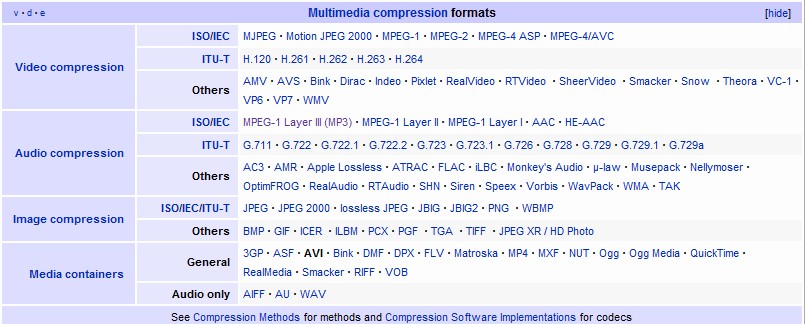 Recommends: Kiva.org - Loans that change lives.
Recommends: Kiva.org - Loans that change lives.
http://www.kiva.org/about -
Record vhs to dvdrecorder,if editing is needed then copy dvdrw to computer,i used to use a capture card for vhs but had to fix a lot of audio sync problems when noise came up on the screen,since using a dvdrecorder no need to encode or fix sync problems.
I think,therefore i am a hamster. -
The card i'm using is the Conexant Falcon ii nstsc video capture card. Noe after reading a little on formats(thank you eddv) I guess i meant a lossless format.(something i don't lose and bits or frames.)
Now i under stand that most of you suggest to burn it to dvd first and then edit, but i'm on an almost no budget project here. So the less dvd i have to used, the better. I don't mind fixing the audio cause i have to clean up some of the pop sounds from the vhs. Pluse i have a few software to do the editing. (finalcut, premiere, PolderbitS) -
I don't think WinDV will capture from the OP's card.
The Conexant Falcon II is a chip used by many different cards. Conexant doesn't make cards themselves.
If it's a raw YUV capture card I would try VirtualDub or AVI_IO.
If it's a hardware MPEG compression card I would use the software that came with it. -
Thats my problem it came with my hp media center pavilion a1357c so i have that windows crap, that is no good cause it has copy protection that i can't make copy's of my moms wedding for the family
I'm going to try Virtualdub -
Uncompreesed capture may swamp your machine start with small test clips. Also look into Huffyuv to reduce bitrate and file size.
Recommends: Kiva.org - Loans that change lives.
http://www.kiva.org/about -
I would use either windows media encoder or adobe flash media encoder. Those would work well either one.
Similar Threads
-
MKV Fastforward Hand Break
By leftspeaker2000 in forum Newbie / General discussionsReplies: 4Last Post: 7th Apr 2011, 10:28 -
What hand are you?
By johns0 in forum PollsReplies: 9Last Post: 26th Mar 2010, 03:38 -
Now you can have a robot hand just like Luke Skywalker!
By freebird73717 in forum Off topicReplies: 1Last Post: 28th Oct 2009, 01:03 -
The Hand of God
By deadrats in forum Off topicReplies: 2Last Post: 26th Apr 2009, 10:32 -
When is "uploading" really uploading and not downloading?
By yoda313 in forum ComputerReplies: 14Last Post: 15th May 2007, 20:59




 Quote
Quote