My new PC arrived and I am currently enjoying vista. So far everything has been sweet with all my hardware installing with no probs and only 1 CAD program not working but thats an older version and the manufacturer only made later versions vista compat.
However my security needs updating as I was running Bit Defender 9 and Zone alarm (which was recently changed to Comodo which I didnt think was to flash.)
So is the new firewall in Vista all I need (im also behind a router) or could someone recomend a good free one for Vista. I read great things about Armour something but the website says the free version is only up tp XP SP2.
Secondly, I have a large format printer that has the old pinned connection and used to plug into a parallel port on the old PC. The new one didnt come with one of these and I was wondering if I can simply replace it with the one in the 6 year old PC or if the motherboards have changed now?
Also the old MB was fried (as in burn marks present) and I dont want to hurt the new PC, is there a chance any damage was done to the port and thus could introduce damage to the new PC??
Is there an adapter for parallel to USB?
If I want a new parallel port do thy still make them for modern vista PC's or are they outdated?
Thanks in advance
+ Reply to Thread
Results 1 to 21 of 21
-
-
You want something like this http://www.cyberguys.com/templates/SearchDetail.asp?productID=14540. But I don't know where to find one in Australia.Originally Posted by Rudyard"Shut up Wesley!" -- Captain Jean-Luc Picard
Buy My Books -
Many motherboards still include a parallel port. You can get PCI parallel cards for about US$10.
-
Same here , running a 64bit Vista on it , not quite so intuitive as ZA , I had to actually RTFMOriginally Posted by guns1inger

-
I use vista firewall control,tried comodo but it blocked certain games from accessing the servers even when they were allowed.
I think,therefore i am a hamster. -
I use Comodo with my Vista computers. It can get irritating if you are installing software often, but it does a much better job than the almost useless Vista firewall. Last time I looked the Vista firewall didn't block any outgoing packets, which is how many malware programs 'phone home'.

I also use Avast for antivirus and Spybot S&D, along with Spyware Blaster, though Ad-Aware also seems to be popular.
Both of my Gigabyte MBs have parallel ports on the MB but no socket on the back of the computer. You would need the adapter cable with a PCI slot socket. You can get those from the MB manufacturer most times. But a USB to parallel adapter will also work fine. The problem with add-on PCI cards these days is many newer MBs only have 2 or three PCI slots. But if you have a open one, a PCI card like jagabo suggested is another alternative. -
You can buy PCI Parallel ports or USB to Parallel devices. Just make sure you can get drivers for Vista 32 or Vista 64 bit depending on which one you are running. Also make sure your device has Vista drivers or it won't work anyway.
-
RE: Comodo, it just seemed to ask to many questions and ran virus scans aswell, whereas I already have a subscription to bit defender (i am told not to have 2 running anti virus programs). I will give it another try and see how it goes.
RE: PCI card....I pulled the one out of the old PC but if I need vista drivers for it there is no point putting it in sd TBoneit has mentioned it wouldnt work anyway.
I will look for an adapter or check out if there is a port inside and do what redwuz suggested.
Thanks all for your help, it seems Comodo is the firewall of choice and I will put it on now. -
Actually forget that last post for a sec......when looking at the comodo site, it does indeed have anti virus aswell.
So I shouldnt use that program as I have paid for bit defender and shouldnt have 2 AV programs running.
Is there a Vista firewall that is good/free and justa firewall?? -
Comodo gives you an option to install only the firewall. I use Comodo firewall and Avast Antivirus together. I suggest putting Comodo in learn mode for a few days. The "Defense+" portion of it, can be quite annoying. I also have used Outpost Pro Firewall, but even the latest version was having issues in Vista x64. I uninstalled it and settled with Comodo for now.
Here is a firewall test guide, with ratings. Online Armour doesn't currently work with Vista. You may also try Kaspersky Internet Security.
http://www.matousec.com/projects/firewall-challenge/results.php -
I would give your older PCI card a try. In most areas Vista is about the same as XP or other earlier OSs. Some areas, like audio handling are quite different in Vista. A parallel port driver should be fairly basic. But I could be wrong.

For your MB Parallel port, check your motherboard manual. It should show up in a drawing of the motherboard that shows MB connections. I've no experience getting adapters from MB manufacturers, but it should be easy enough. I have a similar problem with a SPDIF audio out connector. I need coaxial audio, so I need the MB adapter.
Normally, I would go with a USB>Parallel adapter as it saves you a PCI slot and you don't have to open up the computer to install it. A bigger problem may be finding a Vista compatible driver for your older printer. Vista does have a XP SP2 compatibility mode that does work with some older drivers. But you may not be able to access the full functions of your printer. But if you are just doing basic printing, it still may work fine for you.
Vista does have a XP SP2 compatibility mode that does work with some older drivers. But you may not be able to access the full functions of your printer. But if you are just doing basic printing, it still may work fine for you.
Printer and other device maker companies don't seem to want to support their older devices with newer drivers. Sometimes you can find some info on a forum dedicated to the printer brand. A lot of businesses have older wide format printers, so there may be something out there, but it's often a slim hope.
-
Thanks redwudz.....as this specific printer is a large format plotter they have released vista drivers on their website even though the plotter is near 8 years old.
They are big and expensive and not the throw away $100 type so thankfully the drivers are updated......although I obviousl;y havent tried it yet so may be speaking to soon! -
OK, I understand what you have. The engineering division where I used to work had some huge plotters for doing large scale maps. Ink jet printers just don't work well for that.
 Ours used pens. Fun to watch.
Ours used pens. Fun to watch. 
Good luck
-
aaarrrgggg....does anyone here who uses comodo no how to get rid of the virus protection?
When I installed it, I selected not to have defense + and just the firewall which it then suggested leak protection (whatever that is).
Then it installs and begins to update the virus scanner and then peform a virus check.
I go into comodo and there is defence + installed and operating and I cant get rid of it.
Any help?? Im just after a firewall, I have virus and malware utiliies. -
Try Vista Firewall Control,much easier to setup and use,tried many firewalls for vista and found this one the best overall for free.
I think,therefore i am a hamster. -
I'd try the older PCI card, it could have drivers in Vista or Windows update might supply them too. If it is one of the popular chipsets then a visit to the card makers site or the chipset makers site could net you the Vista drivers.
-
I'm pretty sure Vista will have drivers for the card. It's drivers for the printer that will be the problem.
-
I have the vista drivers for the printer, I will stick the card in and see what happens and report back incase the result helps anyone else.
-
I only use the firewall Comodo program. If you have other Comodo programs besides the firewall, you could uninstall it all and just install the FW. I've only noticed the FW doing scanning when it's in learning mode. And that only lasts a few days. Then it just pops up when you install software, but it lets you go to installer mode to simplify that process. But you can turn off the scanning. Or you can manually set it to 'Clean PC Mode' if it's still in learning mode.
Take a look at the log and you may be surprised to see the junk it blocks. If you want good security, you will learn to tolerate the interruptions from the program. I've never noticed Vista firewall blocking much of anything.
I've never noticed Vista firewall blocking much of anything.  My SpyBot and Avast scans haven't found problems in quite a while and I think Comodo is mostly responsible.
My SpyBot and Avast scans haven't found problems in quite a while and I think Comodo is mostly responsible.
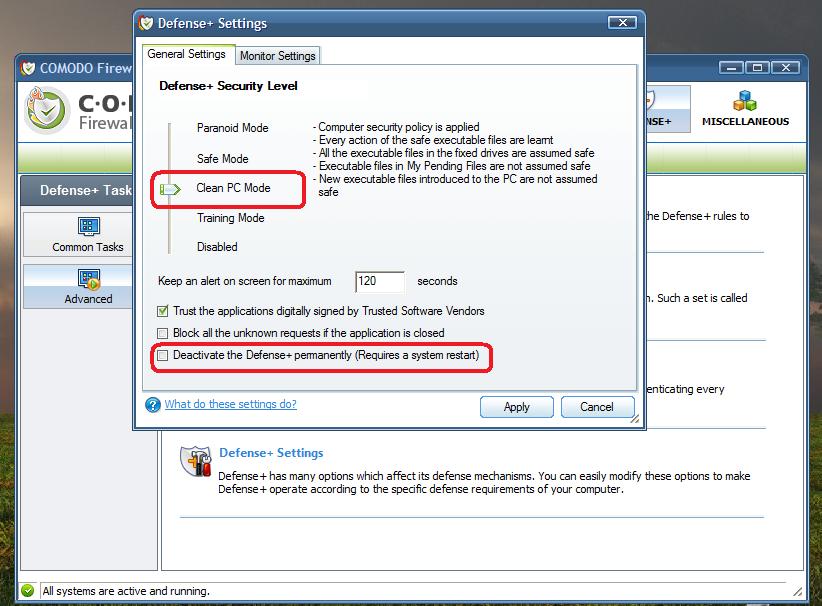
Similar Threads
-
A good firewall in 2010 ?
By themaster1 in forum ComputerReplies: 11Last Post: 12th Dec 2010, 14:37 -
best vista firewall
By Tbag in forum ComputerReplies: 51Last Post: 21st Oct 2008, 20:41 -
Looking for a Good Free Firewall Program????
By ofield1 in forum ComputerReplies: 14Last Post: 24th Mar 2008, 22:09 -
Which firewall for Vista 64
By mysts in forum ComputerReplies: 2Last Post: 5th Sep 2007, 22:34 -
Install McAffee Firewall and an Anti-Virus on Vista?
By Garibaldi in forum ComputerReplies: 2Last Post: 24th Jun 2007, 09:11




 Quote
Quote