I have a choice of size when screen capturing my original AVI clips with FRAPS. All give the required aspect ratio of 16:9 for use in making a DVD for PAL widescreen TV. For example:
1888x1022
1504x816
992x558
etc
Am I right that any height over 576 would be wasted, given that the DVD-ready MPEG output from any editor will be 720 x 576? If so, and I choose 576 as my height, is the optimum size 1024 x 576? And anything larger than that won't improve the final quality of the DVD at all?
--
Terry, East Grinstead, UK
+ Reply to Thread
Results 1 to 9 of 9
-
-
It depends. If you can capture at a higher resolution, you may find that you end up with a sharper image after scaling down. This is similar to over-sampling that is done in some 3D renderers. However the simplest method is to do some testing. Capture a couple of minutes at different resolutions, do some resizing with different filters and see which looks best. Shouldn't take too long, and will be time well spent if this is important to you.
Read my blog here.
-
Thanks, appreciate the fast reply. But I'm not sure I've properly understood. I have done about 10 tests so far, over several hours. Different resolutions of the same screen capture. Obviously, on my 24" 1920 x 1200 PC screen the larger resultant AVIs look the best (when played in say VirtualDub).
But I haven't carried the testing through the stages of converting the AVIs to MPEG2, burning to DVD, and playing on my lounge TV. That's what I was hoping to avoid if the theory says I only need a certain maximum size as input. Am I right about that central point first of all please, i.e. is it 1024 x 576?
If so, moving on from there, have I interpreted you correctly as saying that, despite that theoretical max, I might still end up with better quality on the TV screen if I use one of my higher resolutions?
If so, can you clarify what you mean about 'resizing with different filters' please? My next step is to import the AVIs into my NLE, probably Magix Movie Edit Pro. After editing (cuts, fades, pans, transitions, etc), I would then export from MEP as a DVD-ready MPEG, ready for burning. This would presumably include some interim 'resizing' for any zooms, and the crucial resizing to the standard DVD 16:9 PAL format, 720 x 576.
So are you just recommending that I should create a single test DVD containing several different resolutions of the same test clip, and assess the results on the TV?
--
Terry, East Grinstead, UK -
If you have small text that needs to be readable you should capture at a low resolution. By small text I mean normal sized text like on your typical web page. Even if you capture at 1024x576 and resize to 720x576 for DVD text will be fuzzy. Especially if the text and background aren't black and white (grayscale).
Since you have VirtualDub -- open one of your caps and add the resizing filter. Try the different methods it allows. You'll find PreciseBicubic and Lanczos3 give the sharpest results with least artifacting when downsizing.
After burning to DVD and watching on TV the video will not be as sharp as what you in VirtualDub. -
gunslinger: I went ahead based on the assumptions in my last post. I made a DVD with 3 identical short clips of the same FRAPS screen capture, varying only in size: 1896 x 1108, 1504 x 846 and 1024 x 576. I could detect no real difference on the TV screen. So I conclude that, as I suspected, anything larger than 1024 x 576 is a waste of resources.
jagabo: I don't understand the relevance of your point about text. Captions are added in MEP (or Womble, or MemoriesOnTV, or whatever) and are sized appropriately before rendering and burning. Final captions on my DVDs are pretty sharp, regardless of colour (with the possible exception of RED, which often tends to look blurry/pixellated).
--
Terry, East Grinstead, UK -
Captions/subtitles on DVD are not part of the picture. I was talking about text within the captured video. Like if you were capturing from the desktop while demonstrating how to use MS Word or something like that. Normal sized text captured from a 1896x1108 desktop and downscaled to 720x576 would be illegible. For example:
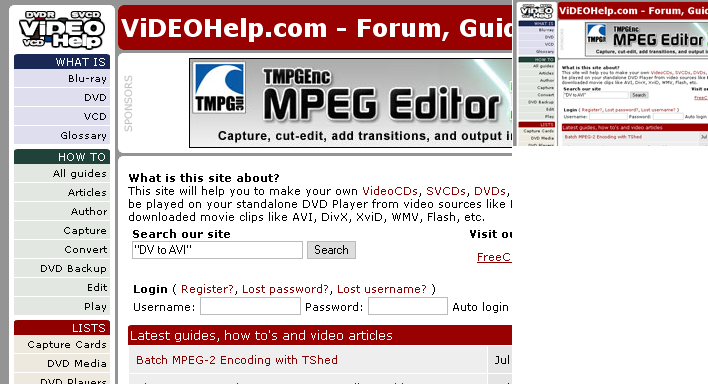
-
jagabo: Ah, I see where the misunderstanding arose! As mentioned in my OP, I'm using FRAPS. I thought that was a fairly well known video program, but maybe you're not familiar with it. It's not for normal screen capture (like Snagit, CamStudio, etc), as I think you probably assumed? It's a generic tool for DirectX and OpenGL games. In my case the screen capturing I'm doing is from apps like Google Earth, Memory-Map (3D mode), MS FSX, etc. It's to hep me include walks (hikes) and other journeys I've done in family DVDs.
So, unlike the text in the scenario you describe, which I agree could be a serious issue, the 'text' in my AVIs (like placenames etc in Google Earth) is already in bitmap form.
Does the very similar visual appearance I observed from those 3 examples square with your expectation? I've since also taken 3 screenshots from each section and they too look virtually identical to me.
--
Terry, East Grinstead, UK -
It doesn't matter that they are in bitmap form. If you downscale to ~1/3 the frame size small text within the bitmap will not be readable. In fact the image I posted was in bitmap from -- I did a screen capture and resized in VirtualDub.Originally Posted by terrypin
Image data (without text), like from Google Maps (satellite) or Earth, will scale ok. It doesn't matter if the smallest details disappear. Sharp edges will still look sharp, etc.Originally Posted by terrypin -
OK, thanks, I understand what you mean now. That's definitely a problem. If I did want to use 1024 x 576 (which as you say still preserves the scenery pretty well) then I have a couple of options, neither ideal.
1) I can make all the text labels for locations in GE larger. That can be tricky because their relative size changes as I move through the landscape.
2) Or I can remove most of the GE labels and instead add them carefully in my video editor. That will give me sharp text OK, but the labels will never remain in the correct place relative to the changing landscape.
I'll probably go with the first, which is what I've been doing by default until now. As soon as I get time (off on holiday tomorrow) I'll do some more methodical tests.
--
Terry, East Grinstead, UK
Similar Threads
-
What is a Reasonable Size for a DVD File Converted to AVI or MP4?
By Novice20 in forum Video ConversionReplies: 3Last Post: 23rd Oct 2011, 22:58 -
DVD to avi(Xvid) - size problem
By skipadipadoo in forum DVD RippingReplies: 4Last Post: 9th Mar 2009, 10:07 -
batch convert avi's to DVD size
By milofhead in forum Newbie / General discussionsReplies: 2Last Post: 17th Nov 2008, 09:51 -
AVI to DVD - Only 3Gb size
By Mutenroy in forum ffmpegX general discussionReplies: 3Last Post: 29th Mar 2008, 00:39 -
WinAVI 8.0 - DVD to AVI - Target Size 700MB?
By ivisitpublix in forum DVD RippingReplies: 2Last Post: 24th Aug 2007, 14:01




 Quote
Quote