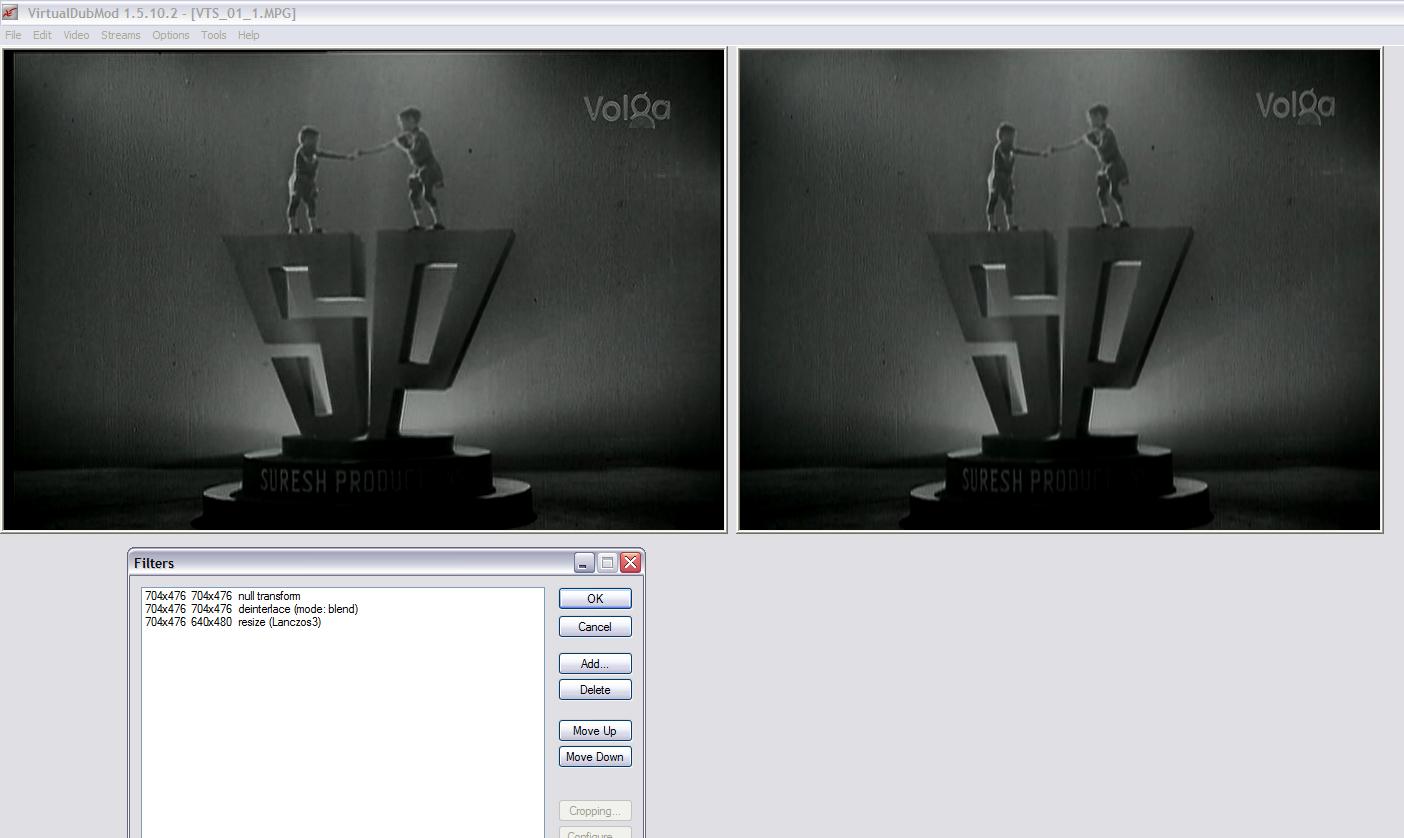Hi frnds...
I am ripping / encoding an old DVD and I am facing trouble there. The original DVD is 720*480 NTSC. If I play the DVD on the PC or DVD player, it looks right, although it says 720*480, it doesn't look stretched.
When I re-encode it using VDM, here it looks stretched horizontally, so I apply null transform filter to crop the borders, and then resize filter to make it 640*480, then it looks good here. And looks good on the PC/DVD player too. But the problem is: it's clearly evident that the frame has been "squeezed" or "pressed" by the sides. Although frame looks right, somehow it's not as smooth as the original, and it's got slight "folds". See screenshots below. Whats the problem?
Notice along the slopes of the letters S and P. The bottom one is the DVD, the top one is the XviD rip. How do I not let this happen?
+ Reply to Thread
Results 1 to 27 of 27
-
-
Use a different resizing filter in VirtualDubMod. I think you used Nearest Neighbor (the default and poorest choice). Use Lanczos3 instead. That will get rid of "folds" or "jaggies".
Otherwize the resized frame looks correct. You're converting a 720x576 4:3 PAL DVD to 640x480 square pixel AVI. -
The built in resizing filter of vdub is low quality. You can use an avisynth filter to resize, but I'm not clear why you are resizing at all? You can use the custom (or proper) aspect ratio settings to get an appearance like the original (DAR, PAR settings)
Is this XviD? Are you using too low of a bitrate? What is it (or quantizer setting)
EDIT: Jagabo you're too fast
-
Is it really PAL, it says 720*480 when I chk the properties in Media player classic and on Gspot. and yes it probably is the SAR and PAR. Attaching the gspot screenshot
I used Lanczos3 (which I always do). This is XviD. It's a 2 hr 50 min movie, I encoded it to 1400 MB, with 128 kbps stereo being the audio part. I thought it needs more bitrate, so I kept the audio as 128 kbps stereo and encoded to 4400 MB (yes, a whole DVD-R), still its the same. I thought its probably the interlacing, so I applied deinterlacing filter too, in VDM, still same. I must have encoded this movie 4-5 times already...what other info would be useful to analyse this?
btw I have encoded several DVDs to XviD using the same settings as for this one, following a tutorial, using DGIndex, VFAPI, delaycut and finally VDM. This sort of folds never showed up before...any suggestions?
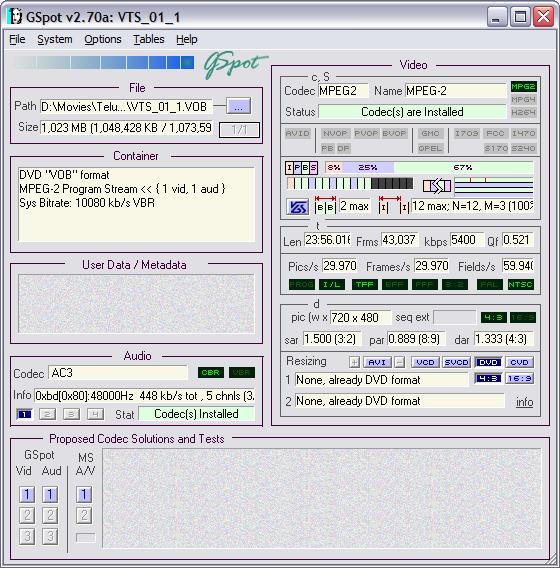
-
Oh, I guessed the source was PAL because the frame you posted was obviously taller than 480 lines. I guess you used something that stretched the frame to 4:3 (720x540) before saving the snapshot.
The GSpot screen cap shows you have an interlaced DVD, presumably telecined from film. The artifacts you see are probably from deinterlacing or resizing an interlaced frame. What method did you use to deinterlace? Did you deinterlace before resizing? What you really want to to is inverse telecine back to film frames. -
I have gotten the exact same vertical artifacts when using VirtualDub to convert VOBs from a Japanese DVD (lower black level) to DV-AVI (not Xvid) for the US. I had suspected the problem was in with the way VirtualDub handled NTSC videos of varying IRE thresholds, but could never completely figure it out. (I actually solved that problem by switching DV codecs from Panasonic to Cedocida, but this won't help with xvid). It is just strange to see the identical artifact issue from a VirtualDub conversion.
-
I downloaded mpg2cut2. however it saved as an mpg file though. Here it goes
also I used "blend fields together" option for deinterlacing on VDM.
http://www.sendspace.com/file/1ht34a -
Nope I did not stretch the screenshot...they are captured from media player classic as is. Additionally, I had other old DVDs with 29.97 fps telecined movies, which I encoded without doing inverse telecine and also using same settings, and like I said this sort of folds never showed up....

EDIT: I used filters in the order: null transform for cropping, then resize to 640*480 Lanczos3, then deinterlace (blend fields option) -
Another thing: did you apply any sharpening or image-enhancing filters? Those vertical jaggies may have been produced that way. Or else, we have to come back to jagabo's comments on interlacing. Xvid is very picky about that...
-
That narrows it down. Try encoding a test clip, but in your Xvid configuration, make sure Interlaced Encoding is NOT checked, regardless of the source. (Make sure you have the latest version of Xvid, by the way...) Try that out. Also try a test clip with the Inverse Telecine, as jagabo suggested.
-
You have to deinterlace before resizing. That is your problem. Blend deinterlace will not give great results though.
-
OK I tried again on the clip I posted above. I applied null transform (cropping) first, then deinterlace (blend fields), then resize (640*480 Lanczos3), saved it at 1500 kbps, still same...I still see those artifacts...what am I doing wrong? Whats surprising is that on VDM, on the output video frams, this artifact isnt there...it comes in when I watch the avi clip.
EDIT: I did the inverse telecine too (adaptive reconstruction), which brought it down to 23.976 fps, but still same. Where's the interlaced encoding option in XviD settings? -
And the screenshot of the actual output AVI file. Note that all I did differently from my previous previous attempt is to change the order of the filters. It seems to have a tab bit of improvement, but for a quality-minded person like me, I still see the artifacts / folds

-
So that last image was after compressing with the settings in the message just before it? And that's the exact same frame?
-
may not be exact same frame, i am taking a screenshot where i felt its jagged, but its almost the same on all frames. i could post the AVI file 7 MB if u want
EDIT: here it is
http://www.sendspace.com/file/om464l -
I don't see that "folding" artifact anywhere in the video you just posted. Here's frame 43, the same frame you posted at the top of this thread (identified by the scratches):

I use VirtualDub (not mod) and stepped through the frames until I found the right one. Used Video -> Copy source frame to clipboard, pasted into a paint program, and saved as JPG.
You may have a playback problem, not an encoding problem. How did you produce the earlier snapshot? -
huh thats what it turns out to be..playback problem indeed. i used media player classic to play and take snapshot too...I played it on WMP / Real Player / JetAudio, there isn't any of those artifacts. so its got to be the MPC.
what still surprises me is that why no other movie that I have encoded before produced this? I always used MPC to view movies... -
Thanks a ton guys for your help...
EDIT: It turns out to be my fault. I had fiddled around with the video output renderer on MPC settings because MPC refused to capture a screenshot while it was set to whatever it was by default. so now if I chk each of them, i see the difference. I set it back to default option and things look good now... Again thanks a bunch for all the help... -
He's still not going to get a decent video out of it using VDub filters. It's typical Indian DVD garbage. The blacks are crushed, it hasn't been greyscaled, and it was made using a PAL VHS tape as a master. If he tries to do a standard IVTC, he'll create jerky playback from missing frames. A crummy VD IVTC will produce even worse results. Just deinterlacing it is also a bad idea. The only way to fix this thing is with an AviSynth script using an unblender. RePAL seems to work well, although I'd need a better sample to be sure.
Also, the DD 5.1 audio has the same audio in all 5 channels. It's really Mono spread around to all the channels, another Indian trick. He might as well make the audio mono and free up some more bits for the video.
Here's a link to an XviD (8.82MB) that has improved luma and gain, has been greyscaled, has been properly unblended to the correct framerate, and has that nasty logo removed:
http://www.mediafire.com/?34edbdlcjde -
Brother manono, I am not sure I like the way you frame your sentences. You are talking to the others, not to me. Agreed, it may be the crappiest DVD you have seen. But like I said in the beginning, its an old movie, and there wasn't even stereo sound back then, forget abt DD 5.1
Anyway, I would rather ask for your help on how to make a better copy of the DVD. Can you give me instructions on the tools and filters you used to get that improved copy of the clip? -
I doubt it. I said it was typical, not the worst. At least yours seems to unblend properly and isn't double-blended, although, as I said before I'd need a different sample to be sure. There are no limits to the incompetence of the Indian DVD production companies. Classic Indian films are my speciality these days.Agreed, it may be the crappiest DVD you have seen.
Do you know how to create and use AviSynth script files for frameserving into VDub? If not, forget it. But if you plan on working with Indian DVDs regularly, you had best learn.Can you give me instructions on the tools and filters you used to get that improved copy of the clip? -
There's not one DVD of an Indian movie ever made (except for a very few made by US or European DVD production companies, like for Lagaan) that can begin to match the quality of a Hollywood movie DVD. But in general, the older the film, the worse the DVD.If you have seen any of the recent Indian movies, you'd realize they aren't mastered too badly.
By the way, the BWTorrents site has a number of decent guides and forums devoted to working with Indian DVDs:
http://www.bwtorrents.com/
Similar Threads
-
Why don't you need special "accurate" ripping programs to copy DVDs?
By sldvd in forum Newbie / General discussionsReplies: 6Last Post: 15th Aug 2010, 06:30 -
How to get an "l"not an "I" when ripping the dvd subtitle to text format
By cairuitao123 in forum SubtitleReplies: 12Last Post: 24th Mar 2010, 21:50 -
Pixelization of Edges of Objects in a Scene
By Gary Dillon in forum Newbie / General discussionsReplies: 6Last Post: 14th Mar 2010, 12:55 -
Ripping Blu-Ray to "Standard" DVD (not AVCHD)
By cbstryker in forum Blu-ray RippingReplies: 2Last Post: 4th Feb 2010, 15:56 -
Ripping Blu-ray Movie "BULLITT" Audio Problems
By titot4u in forum Blu-ray RippingReplies: 1Last Post: 16th Nov 2009, 11:22






 Quote
Quote