I`ve tried some programs to compress my DVD to avi, but unfortunately none satisfied my need. The DVD is from the PAL region just that it has 30FPS and the video looks best in that mode. All the programs that I have tried detected it as a PAL DVD and limited the frame rate to 25 which decreases the video`s quality. Is there any solution for my problem (it can be either free (preferred) or non-free software)?
+ Reply to Thread
Results 1 to 14 of 14
-
-
PAL DVD is 25 fps. Period. You cannot have a PAL DVD at 30 fps.
There have been several releases to what are considered PAL regions (4,2) that are in fact NTSC (23.976 or 29.970 fps). Perhaps you have one of those.
Start by first identifying what you really have. Use the latest G-Spot or MediaInfo to see what is inside the VOB files on the DVD. If you don't have VOB files, what do you have ?
You should also list the software you have tried, so we don't suggest something that has already failed you, or perhaps offer you suggestions on how to better configure said software.
Finally, automated tools are designed to make the process simple when doing generic tasks. However as soon as something abnormal occurs (PAL resolution with non-PAL framerates, for example), they tend to be unable to cope. Thankfully there are always manual methods to try to deal with these situations.
As always though, the more information you give us, the better able we are to help you.
Welcome to our happy home away from home.Read my blog here.
-
Home away from home?Originally Posted by guns1inger
Hell I live here
Most likely the DVD is 29.970fps NTSC
- John "FulciLives" Coleman"The eyes are the first thing that you have to destroy ... because they have seen too many bad things" - Lucio Fulci
EXPLORE THE FILMS OF LUCIO FULCI - THE MAESTRO OF GORE
-
This is what GSpot says:
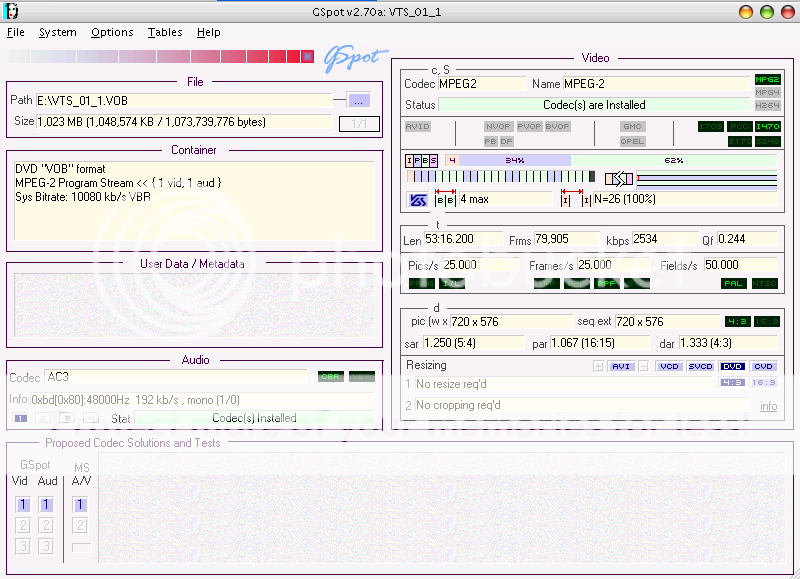
And this is what MediaInfo says:
Still I can assure you that it has a bigger frame rate than 25!Code:General Complete name : E:\VTS_01_1.VOB Format : MPEG-PS File size : 1024 MiB Duration : 26mn 38s Overall bit rate : 5375 Kbps Video Format : MPEG Video Format version : Version 2 Format profile : Main@Main Format settings, Matrix : Standard Duration : 26mn 37s Bit rate mode : Constant Bit rate : 4810 Kbps Nominal bit rate : 8000 Kbps Width : 720 pixels Height : 576 pixels Display aspect ratio : 4/3 Frame rate : 25.000 fps Standard : PAL Colorimetry : 4:2:0 Scan type : Interlaced Scan order : Top Field First Bits/(Pixel*Frame) : 0.772 Audio Format : AC-3 Format/Info : Audio Coding 3 Duration : 26mn 38s Bit rate mode : Constant Bit rate : 192 Kbps Channel(s) : 1 channel Channel positions : C Sampling rate : 48.0 KHz Menu Format : DVD-Video
The programs that I used are:
DVDx
Magic DVD Ripper
Alldj DVD To AVI Converter
And I cannot remember the rest, sorry.
Thank-you for the funny WelcomeOriginally Posted by guns1inger -
Your DVD is 25 frames per second. But it's interlaced so it has 50 fields per second. If it is from a video source (camcorder, some TV shows) it may indeed have 50 different (half) pictures per second which would make it look much smoother than film.
You can produce a 50 frame per second AVI by performing a BOB deinterlace. -
Yes, that`s what the diagnosis of the video is showing and I`ve tried that BOB deinterlace in VLC Media Player and that`s what it made me think that it has more than 25FPS (due the lack of video knowledge). Yes, the DVD is with Benny Hill, a UK sketch TV-show that was filmed 1955 (on BBC) and from 1969 to 1989(Thames Television). Then how should I do that Bob deinterlace when I rip the DVD to avi?
-
AviSynth has a simple BOB function. You can also get smart BOB filters that will work better. TDeint(mode=1), LeakKernelBob(), Yadif(mode=1), etc.
VirtualDub 1.8 has a simple Bob filter. And a slightly smarter Bob. -
I did that after you suggested me to use it the first time, but I didn`t see anywhere a deinterlace option. Plus that it took half a day to do the job for 2 chapters of the DVD!
-
It doesn't give you a chance to mess it up. It has an automatic analysis that has a look and does what has to be done. Half a day sounds like a lot, I guess, so you might try a 1-pass Target Quality encode at the default 75%, which will save quite a bit of time, but won't give you a specified file size. You can specify the width, if you like, in the Advanced Settings....but I didn`t see anywhere a deinterlace option
Did you not allow it to complete? Do you still have the log file for that encode? If so, can you post it? If it completed, did the deinterlaced video look OK to you? -
I know that, but still it is slower than the other programs that are for ripping/convertingOriginally Posted by guns1inger
I left it to finish the job and the result was the same with the programs I tried before, anyway, nevermind about AutoGK, jagabo has helped me further over PM how to use VirtualDub to open VOB files/how to use those AviSynth scripts and now I`m fine, the video is ripped as I wished. Thank-you all for your help and especially to you jagabo!Originally Posted by manono
Similar Threads
-
Uncompressed AVI to WMV @ 30fps cannot seem to get smooth video...
By neilcooper33 in forum Video ConversionReplies: 23Last Post: 21st Sep 2010, 16:25 -
AVI/Xvid MP3 to AVI/Xvid AC3
By MarquisdeOz in forum AudioReplies: 3Last Post: 10th Sep 2010, 06:59 -
Converting a 60fps .MTS video to a 30fps raw .AVI?
By Anon1 in forum Newbie / General discussionsReplies: 1Last Post: 20th Jun 2010, 16:57 -
PAL XVID to NTSC DVD?
By stanley_a in forum Video ConversionReplies: 4Last Post: 31st Dec 2008, 18:52 -
30FPS Progressive to PAL Interlaced? (DSC MJPEG AVI to DVD)
By ezekiel42 in forum Video ConversionReplies: 7Last Post: 8th Jul 2007, 23:53





 Quote
Quote