I've recently noticed that videos of House I ripped have a black bar at the top which is not completely straight as can be seen in the screenshot below. I then checked the dvd to see if it was by computer fault but it wasn't. The dvds actually showed the video like that and even when I used my dvd player. I checked with some of the dvds from the whole series and found out that they all had the same black bar at the top. The dvds are region 2,4 PAL.
Would these be faulty dvds or would it be something to do with the dvd region? And what would be a solution for this problem?
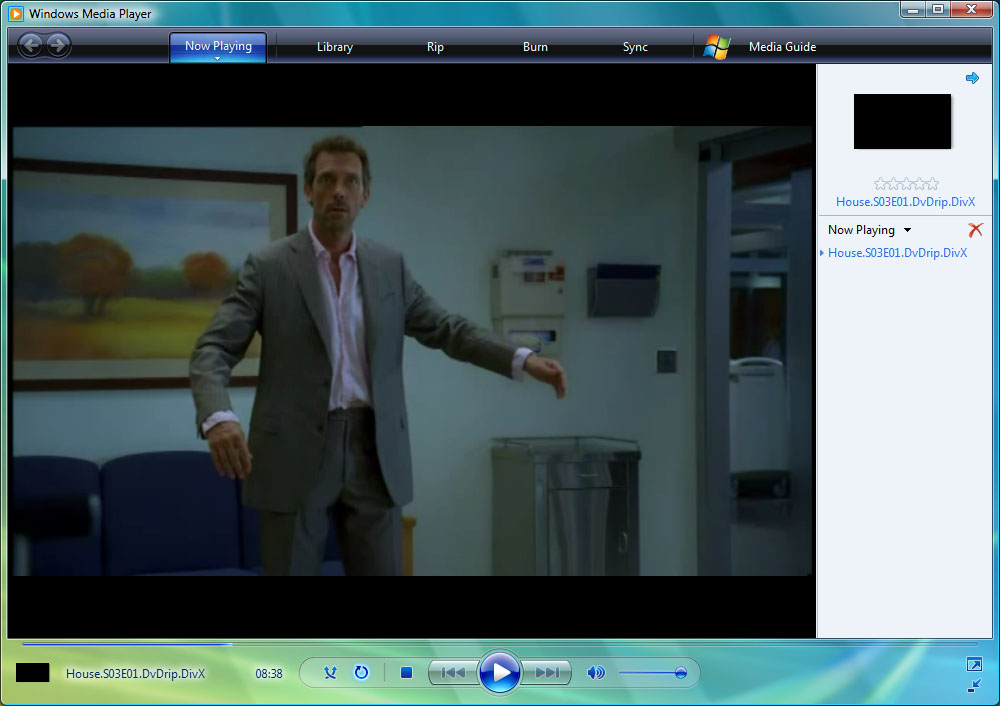
+ Reply to Thread
Results 1 to 4 of 4
-
-
Where are they "not straight"?
Are you talking about the "half line" at the top? Analog TV has always had the first picture trace as a half trace and it was always hidden by the overscan. If you don't like it (I don't like it either) you can always just crop that line off the video.ICBM target coordinates:
26° 14' 10.16"N -- 80° 16' 0.91"W -
Yes, that's a sure sign that the video was once analog. Analog NTSC video starts with half a line at the top of the frame and ends with half a line at the bottom. Due to the way the video was transferred to DVD the half line at the top remains. There's nothing wrong with your player or TV.
Similar Threads
-
Extra video top and bottom; black bars left and right
By koberulz in forum Newbie / General discussionsReplies: 27Last Post: 15th Oct 2011, 15:14 -
Horizontal Black/White Blocks/Lines on Top of Video
By xxbobbyfinxx in forum Capturing and VCRReplies: 8Last Post: 5th Oct 2010, 18:37 -
Why am I getting slight black bar on my YouTube video?
By Captain Satellite in forum Newbie / General discussionsReplies: 27Last Post: 15th Aug 2009, 09:55 -
how to remove black bar in video?
By yunakokimama in forum Video ConversionReplies: 3Last Post: 29th Oct 2008, 12:45 -
Black borders at the top and bottom of Video
By Maikeru-sama in forum Video ConversionReplies: 7Last Post: 23rd Jul 2008, 21:21




 Quote
Quote