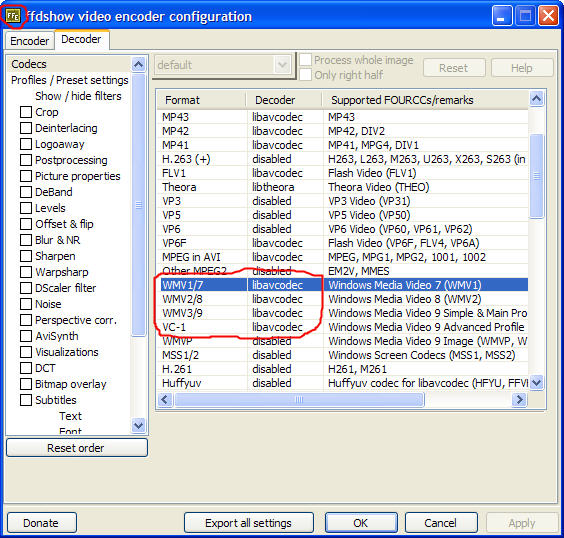I am on a AMD 4800 system. I use Dr.Divx to convert movies, the program is quite fast but max bitrate is 6000, and my movies are 7000-10,000 bitrate,.
Dr.Divx converts movies very fast in every format except HD WMV, it takes forever. So I tried my other video editing programs, EditStudio, Nero 8, etc... same thing. I have no idea why wmv takes a long time to convert to other formats, divx, mpeg-2 etc...
So I tried WMV to AVI, very fast, but max bitrate is 2500,.
Is it normal for wmv to convert at such a slow speed ?? Has anyone experienced this ?? The same exact movie MPEG-2 format, converts 70%-80% faster.
And why can't I set Dr.Divx max bitrate higher then 6000 ??
I am trying to convert all my movies to Divx for computer & stand alone DVD player.
Could someone recommend a program that will just convert at high bitrates/fast speeds ?? Such as wmv to avi ?
Thanks
+ Reply to Thread
Results 1 to 16 of 16
-
-
Virtualdub should. I am not sure which version supports wmv. the mod or mpeg2 should do the trick. Just be sure to get the newest release of the program for compatiblity.
Donatello - The Shredder? Michelangelo - Maybe all that hardware is for making coleslaw? -
Thanks. I use virtualdub for wmv content, but with HD WMV I get this error, Couldn't locate decompressor for format WMV3 (unknown),.
-
Use the newest versions of VirtualDub with the WMV plugin. I don't think fcchandler's modified VDMPEG as recently, and VDMod, certainly not.

Of course, there's also the AVISynth method. If cameras add ten pounds, why would people want to eat them?
If cameras add ten pounds, why would people want to eat them? -
Got the latest version, uploaded wmv plug in, now it say's missing codec ??
-
Well, you don't say how long "forever" is. To some people, 4 hours is like an eternity. However, if your encodes are taking more than 8 hours then that is certainly a long time.
A lot of people just never consider that they can (shock! stun! disbelief!) leave their computers running overnight to encode. I use my PC a lot this way. If your encodes are taking 10 hours or less, just let them run overnight and don't worry about it.
The Divx codec has limitations. It simply may not support bitrates over 6000. I don't know for sure. You'd be best served to ask on the official Divx forum. -
Make sure it's the vfw interface, not the decoder. The icon is gold-brown colored, not red.
-
Actually, that should be the 'plugins32' directory.Originally Posted by poisondeathray
 If cameras add ten pounds, why would people want to eat them?
If cameras add ten pounds, why would people want to eat them? -
Thanks, it works. I opened the wrong interface.Originally Posted by poisondeathray
-
I just have alot of mini movies 1-10 minutes long, I would like to convert all into Divx format. It's just tedious to do one at a time.Originally Posted by jman98
-
Made a mistake, movies are 2500-4000 bitrate. Don't know where I got the other numbers from. wmv to avi does not go above 2500,.Originally Posted by Illusionist
Thanks for all your help everyone. -
Hi there.
If you are just converting from Hi-Def ASF to Hi-Def AVI,
and if your computer is not fast enough, then the conversion process
surely will always be slower than you'd like. I only know that Hi-Def VC-1 compression
really is slow-as-hell for the older Pentium-IV's.
P.S.:
If the subject is to deal with WMVs, then the original Microsoft WMV9
Video Compression Manager is the better choice. -
HUGE Help, that was my problem too. If I could rate this thread I would!!!Originally Posted by Illusionist
Similar Threads
-
Repairing/converting mpeg with slow seek
By aslaksen in forum Video ConversionReplies: 2Last Post: 29th Jun 2011, 04:44 -
How to speed up / Slow down of video - when converting
By DragOnT in forum Video ConversionReplies: 15Last Post: 2nd Jun 2011, 13:00 -
AVI to DVD: Audio turns out pitched, as in too slow, after converting
By yuh_learn in forum Authoring (DVD)Replies: 7Last Post: 20th Nov 2009, 09:33 -
Very slow movie converting
By Illusionist in forum Video ConversionReplies: 10Last Post: 10th Mar 2008, 20:08 -
Trying to convert WMV to MPEG1 on a slow processor
By Gooey in forum Video ConversionReplies: 2Last Post: 21st May 2007, 04:59




 Quote
Quote