I have a sequence in Premiere Pro 1.5 and I want to File > Export > Movie.
I want to expot > movie to a hard drive. I want the original fullest quality as my miniDV tapes. I am assuming no compression.
What I am wanting to do is archive all my miniDV tapes to a hard drive for backup.
The only editing I will do is cut some scenes and then add a black video at the beginning of the video which includes title and date since videos don't come with EXIF files like digital photos.
What settings do I use to get the highest quality video?:
- In General, do I choose AVI or DV AVI? My video is from a Canon miniDV video camera.
For DV AVI:
- In Video, do I leave the "limit data rate to" checked or unchecked? Also in Video, do I leave "Recompress"checked or unchecked?
- Under keyframes and rendering, do I use lower field first, upper field first, or no fields (progressive)?
For AVI:
- Under Video, I get to choose a compressor. There is a list of compressor and then there is "none". Do I choose a compressor or do I choose "none"?
+ Reply to Thread
Results 1 to 6 of 6
-
-
Don't understand.Originally Posted by vid83
Normally you would set a DV project in Premiere Pro, import/capture your DV-AVI, edit, then encode to DVD MPeg2 in Premiere Pro. Max quality depends on encoder audio setting for AC3, MP2 or PCM. This represents maximum quality for 224Kb/s MP2 audio...
https://www.videohelp.com/calc
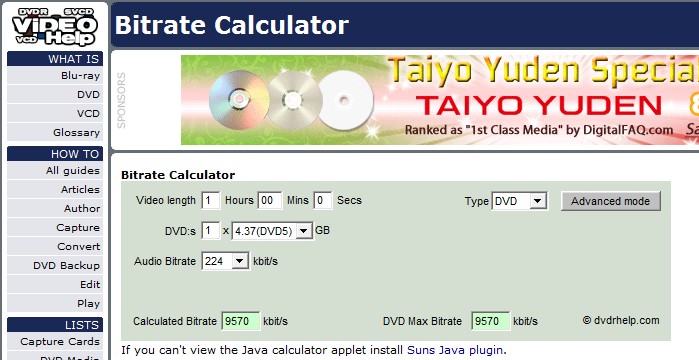
If you are confused about what is DVD? see
https://www.videohelp.com/dvdRecommends: Kiva.org - Loans that change lives.
http://www.kiva.org/about -
The explanation in the original post is assuming that I am exporting in full uncompressed quality so that Encore can transcode it.Originally Posted by edDV
Also, althought not noted in the original post, this situation is also for when I want to let Premiere Pro 1.5 export movie in the fullest quality so that I can archive my miniDV tapes onto a hard drive.
I am going to edit the original post now so that the situation deals with exporting to hard drive to archive tapes instead of making a DVD. -
Bump.
Great questions, but misunderstood, then ignored. I'm here because I'm still using the old PP 1.5 and only often enough that I forget details. I can answer these questions though (might need some help with the fields question):
Using "Microsoft DV AVI" for the initial Export > Movie setting will yield the highest quality possible from a miniDV source.
Leave "limit data rate to" checked, but choose "Maintain Data Rate" from the drop-down menu.
If my footage contains stills I check "Deinterlace Video Footage" and "Optimize Stills". If not, I check "No Fields" and leave "Optimize Stills" unchecked.
"None" is the choice for compression. -
if what you are asking is how to copy your minidv tapes to a hard drive without any change you don't use adobe pp at all. windv is the tool for the job. hook up your cam using your firewire connection and set windv to copy the tape to whatever folder on a hard drive you want. you can either have it as 1 long video or have windv cut it up on time discontinuities into smaller chunks.
--
"a lot of people are better dead" - prisoner KSC2-303
Similar Threads
-
Custom Export Settings (Premiere Pro CS4) *Height
By BoLane in forum Camcorders (DV/HDV/AVCHD/HD)Replies: 11Last Post: 24th Jul 2013, 20:47 -
default settings to export quicktime in premiere
By kidkunjer in forum EditingReplies: 0Last Post: 16th Sep 2010, 03:03 -
Best export settings in Adobe Premiere CS4
By Polesch in forum Newbie / General discussionsReplies: 5Last Post: 5th Apr 2010, 18:45 -
Youtube video: Premiere pro export and then use Windows Movie Maker?
By vid83 in forum Newbie / General discussionsReplies: 2Last Post: 13th Dec 2007, 22:59 -
Premiere Pro to Encore DVD. Export movie or Encode?
By vid83 in forum Newbie / General discussionsReplies: 1Last Post: 18th Nov 2007, 05:37



 Quote
Quote
