I started to work with Premier recently and had a problem extracting .MOV files, having a big quality loss.
I do (File -> Import -> File) and import a .MOV file.
Then I do some cuts and then I finish the project and it appears with the original quality in the preview windows.
So far so good. Now I want to extract it to a new .MOV file...
I do (File -> Export Timeline -> Movie)
When the new window appers, i clicked Settings and in the General section, in File Type box, and choosed Quick Time.
I put the name of the file and it exports to a new .MOV ...
The problem is that after exporting, when I open the new .MOV the image is much worse with a strange "tremmling".
I would be grateful if someone could really help me.
Regards
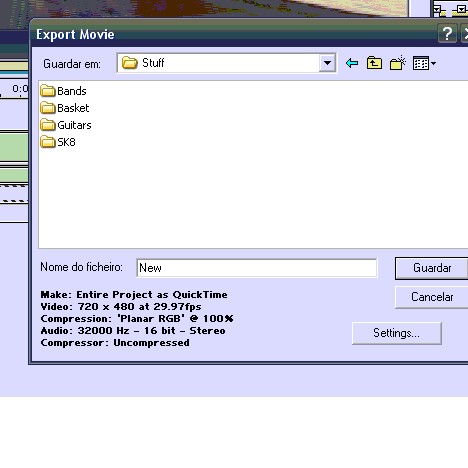
+ Reply to Thread
Results 1 to 2 of 2
-
-
Click on settings and try change mov compression. I don't know what you can choose but I would use h264 if possible.
Similar Threads
-
Questions about using Adobe Premier Pro
By Graemey in forum Newbie / General discussionsReplies: 2Last Post: 21st Mar 2010, 07:02 -
Adobe Premier Elements 4
By Jedi5 in forum Newbie / General discussionsReplies: 0Last Post: 8th May 2008, 23:01 -
Adobe premier cs3
By m baqar in forum Authoring (DVD)Replies: 2Last Post: 31st Mar 2008, 22:55 -
Adobe Premier Pro 2nd. monitor problem
By ofalcon in forum EditingReplies: 1Last Post: 7th Nov 2007, 11:49 -
problem with my adobe premier 7.0
By pondleaping in forum EditingReplies: 4Last Post: 13th May 2007, 11:29




 Quote
Quote