My dad recently installed a new dvd player that can support a usb drive and I'm having trouble getting the usb to work.I can connect it, look at the main folder and one sub-folder but when i try to go even further it doesn't show anything.
for example... first folder i click is videos, then i click shows and i have many different show folders but it doesn't show them. about 2 weeks ago it did, but now I'm having this problem... does anyone have a solution (maybe a setting that was somehow changed)
+ Reply to Thread
Results 1 to 11 of 11
-
-
What format is the USB drive in? FAT32 should work, but NTFS won't. Nobody wants to pay Microsoft the money they want for NTFS access, so all DVD players that I know of that support USB only support the FAT32 file system.
If that's not your problem, you could always ask Oppo for help. -
The Oppo manual is very thorough. There's a toggle setting to show directories or show all files in a flat list. There's also a limitation on the number of files.
-
first, i just checked and its fat32... i was gonna call oppo today but i was 2 busy while they were available. about the manual... I asked my dad if it came with one and he told me to check the box... nothing. i fooled around with the settings on the thing, and the "too many files" thing could be the problem. still, i don't see why it semi-worked 2 weeks ago and now even less...
-
This is the digital age you know.
Follow this link ---> http://www.oppodigital.com/dv980h/dv980h_support.asp
On the right hand side there is a link to the MANUAL and it is a PDF file in standard Adobe Reader format.
Download and read the manual.
Thoughts on why it might not be working ... maybe the USB cable is going bad. Maybe you added one too many files and/or directories since the time that it worked. There are two ideas *shrug*
- John "FulciLives" Coleman
P.S.
Another thought ... is the external USB HDD one of those "mini" units that have two USB ports where one is for data transfer and one is for power? If so it might not be getting enough "juice" fron the single USB connected to the OPPO DIGITAL. Solution for that? ... Not sure ???"The eyes are the first thing that you have to destroy ... because they have seen too many bad things" - Lucio Fulci
EXPLORE THE FILMS OF LUCIO FULCI - THE MAESTRO OF GORE
-
well, first, i didn't actually add any more files, and second, the usb cable can't be going bad... I just bought the ext hdd like 2 or 3 weeks ago so its basically new
-
New does not equate "can't be bad". Anything "new" can be "bad" right off the bat or go "bad" very quickly. Is it likely? Of course not but it does happen and you need to realize this when trouble shooting computer issues where hardware failure is always a possibility (the USB cable being hardware in this example). So trying a different USB cable wouldn't hurt especially since the way USB cables are thrown about now-a-days you probably have another you can try without havin to buy a new one.Originally Posted by TheAgonyOfLaffitte
You still haven't answered the question as to what type of USB HDD this is. In particular does it have it's own power source or not? (by "not" I mean the type that pulls power through one or two USB cables).
- John "FulciLives" Coleman"The eyes are the first thing that you have to destroy ... because they have seen too many bad things" - Lucio Fulci
EXPLORE THE FILMS OF LUCIO FULCI - THE MAESTRO OF GORE
-
oh sorry... didn't realize you asked what type of power it is. its outlet, its 1tb, and just to make it easier, It's a Western Digital Essential Edition (1tb). I bought it only recently and everything works fine when i connect it up to a computer, so sorry if I frustrate you with not understanding, but if the USB cable didn't work for the DvD player, wouldn't also mean that it wouldn't work for a computer (when it actually works perfectly)?
-
I'm not familiar with that particular Oppo, but many players that support USB HDD's have size limitations.
Also note, that not all USB drives and/or usb HDD's are compatible. This is an issue with most players.Google is your Friend -
I'm betting it's the size of your external drive being too big . The manual seems to indicate it is best using small capacity devices
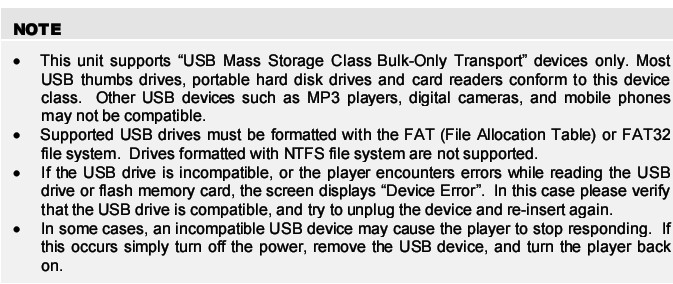
-
Oppo tech support is typically very helpful, a quick email to them will likely get you the answers quickly.
Google is your Friend
Similar Threads
-
Which hdtv's have a USB port, so you can plug in a flash drive or USB HDD?
By snafubaby in forum DVB / IPTVReplies: 8Last Post: 30th Nov 2010, 17:03 -
OPPO DV-970HD HDCP Hack // OPPO 983
By Grain in forum DVD & Blu-ray PlayersReplies: 5Last Post: 26th Jan 2008, 02:29 -
Oppo 980 problem--losing picture
By mel33 in forum DVD & Blu-ray PlayersReplies: 2Last Post: 3rd Jan 2008, 10:33 -
Oppo 980 and USB?
By s_poisk in forum DVD & Blu-ray PlayersReplies: 8Last Post: 28th Dec 2007, 07:07 -
Using 500GB usb drive as player on Standalone with USB
By OdubruS in forum DVD & Blu-ray PlayersReplies: 5Last Post: 26th Jul 2007, 06:36




 Quote
Quote