After a long time away from DVD authoring, I'm putting together a promo DVD for my work as a favour to the boss (saves him hiring a pro outfit to do the job). The project is a simple list of short video clips, and a menu (eventually several menus) to select the clip to play next. I also have a subtitle stream which points out things of interest in each video clip.
Anyway, the tools I'm using are TMpgEnc 2.5 to do the encode, Maestro to do the authoring, Nero 7 to burn the files to DVD, PowerDVD (XP 4.0) to test the DVDs on my PC, and my home consumer DVD player is a Sony RDR-HX510 (which is also an HDD/DVD recorder).
I decided to do it as an intro menu (set as first play) which has one button which links to the first selection menu (presented like a chapter menu). I also set an option in Maestro to preselect the subtitle stream.
My problem? The DVD doesn't automatically play the "first play" menu when I put it in the Sony. The panel on the player says "LOAD..." for several seconds, and then goes blank. If I now press play then the numerically first VOB will play, or if I instead press the menu button then it takes me to the intro menu. The player also ignores the preselected subtitle stream - I have to manually turn it on via the handset.
All of these features work fine using PowerDVD on my PC. I don't have any other consumer DVD players around here to try it on.
This may be a problem with Nero or with the Sony, but I suspect it's a problem with the Sony making some strange assumptions because it's a burned DVD, and because it's a DVD burner itself and not just a player.
Anyone recognize this problem? Is there a way around it?
(ps. I found a description of a similar problem on the web, and the suggestion there was to add a 5sec black video as first play, preceding the intro menu. Tried that, and it made no difference).
Don Milne.
+ Reply to Thread
Results 1 to 6 of 6
-
-
Well first of all I would take it to a friends or neighbors dvd player to make sure its not your player acting up. A lot of times your dvd player may be picky compared to others. Since your software dvd player reacts the way you want to it seems like you authored it correctly.
Another try is to burn to a different brand of disc. Or even though it shouldn't matter if your dvd player isn't more than a few years old, try burning it to a +R instead of -R or vice versa. Sometimes that might freak out a dvd player from doing what it normally intends to. Though like I said if the player is pretty recent that shouldn't be a factor.Donatello - The Shredder? Michelangelo - Maybe all that hardware is for making coleslaw? -
Thanks for your reply.
Yes, I'll do that. I was hoping however for a way to make sure make my DVD works on all players, especially a top brand like Sony.Originally Posted by yoda313
I've tried it with Phillips +RW and Emtec (BASF) -R, those are the only DVD types and brands I have handy. Same result with both.Originally Posted by yoda313
Any I suspect that isn't the problem. The Sony has no problem reading the disk (it finds and plays all the content just fine). It simply refuses to play it automatically! In any case the Sony manual claims compatibility with all +/- R/RW formats, even DL.
In any case the Sony manual claims compatibility with all +/- R/RW formats, even DL.
My suspicion is that, being a DVD recorder as well, it recognizes the disk as writeable and hence sees it as a potential write target as opposed to a disk it should automatically play, if you see what I mean. This is just a suspicion, I haven't really thought it through yet. -
While media might be the cause with older dvd players, you should never, ever, trust power dvd for anything, except for general playback on pc. Some authoring tools don't use appropriate dvd navigational commands which cause dvd play back issues between multiple brands of players for what appears to be no reason.
Grab pgcedit, and place the dvd back into the pc, then use pgcedit to load it ... might take a few minutes, just cancel the scan process.
Then :
1: Export the dvd's navigational commands and post them here
2: A partial screen snapshot of the left hand panel in pgcedit showing the dvd structure
Hint: Depending on country, make sure the first play item has a frame rate equal too or greater than required for chosen format, a lower frame count is known to cause problems with menu play back on dvd players. Pgcedit can tell you the frames in first play item.
> https://www.videohelp.com/dvd#tech
As for those units which can also record to media, consider using media which you finalize as dvd rw left in the open state may not play as expected. -
Thanks for the response.
Well, PowerDVD is one of my favourite apps, so I feel I must defend it...Originally Posted by Bjs The version I use is XP 4.0, and I've found it to be very good as an "exemplar" DVD player. If I have too high a bitrate for some movie, or if I get a number of other things wrong, then these problems do show up in PowerDVD. This is exactly what I want from this app (other than to play commercial DVDs for fun!), ie. if I have compliance problems with my own DVDs then I don't want the software covering them up.
The version I use is XP 4.0, and I've found it to be very good as an "exemplar" DVD player. If I have too high a bitrate for some movie, or if I get a number of other things wrong, then these problems do show up in PowerDVD. This is exactly what I want from this app (other than to play commercial DVDs for fun!), ie. if I have compliance problems with my own DVDs then I don't want the software covering them up.
Done. I've never used that particular app before so I'll need clear guidance as to what you want.Originally Posted by Bjs
I'm not sure I've found the right feature. In tool version 8.6, are you referring to the File|PGC commands|Export PGC commands..." option? If so, here it is :-Originally Posted by Bjs
-- snip --
{* pre} {71 00 00 06 03 e8 00 00} {71 00 00 07 00 01 00 00} {30 06 00 01 01 83 00 00} {* post} {* cell}
-- snip --
If this isn't what you wanted then do let me know. I also tried "Export all PGC commands" but that produced 65 files, and I assume you don't want them all!
Ok, done that. See attached JPEG image.Originally Posted by Bjs
The first play item is a still menu with one button (containing company logo, contact details etc). I've also tried a 5sec black movie (25fps PAL) preceding this menu but that didn't help so I've since removed it.Originally Posted by Bjs
Well, that could easily be an issue, since this is my first DVD authoring experience with Nero 7 (Nero 7 Essentials, bundled with the drive on my new home PC. I used Nero 5 on my old PC, but that doesn't see my new DVD burner).Originally Posted by Bjs
Anyway, the Nero 7 interface seems quite basic and I see no option to finalize the disk when burning a DVD (whether the target is +RW or -R).
Thanks again for your help.
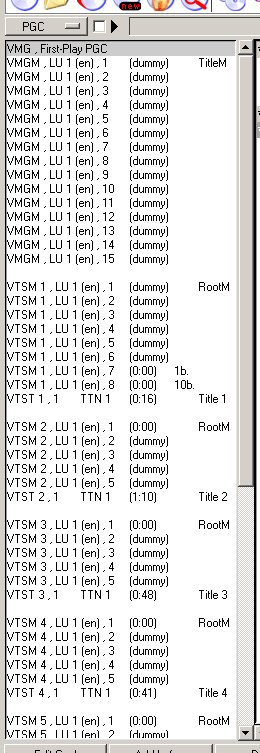
-
An idea occurred to me. I dug out a few of my old VHS->DVD projects, and guess what - they don't auto-play on the Sony either. So, the problem can't be anything about my current set of authoring tools, it's the Sony itself, probably some assumption it makes about writeable DVDs because it happens to be a DVD burner itself.
I'm just posting this note to say thanks to all who responded, but it looks like it would be pointless to take it any further.
I wonder if I can get tech support from Sony on this? The fact that it ignores the subtitle stream preselect is a particular pain.
Similar Threads
-
Problem to play .AIF in After FX CS5
By darkztk in forum EditingReplies: 3Last Post: 4th Sep 2010, 21:08 -
Video Play Problem
By Johnnylee_hang in forum Software PlayingReplies: 2Last Post: 21st Mar 2010, 12:45 -
Problem trying to play DTS audio
By seven_deuce offsuit in forum AudioReplies: 14Last Post: 5th May 2008, 00:49 -
First Play problem in DVDLab PRO
By grzegorz in forum Authoring (DVD)Replies: 5Last Post: 11th Apr 2008, 05:43 -
Play All function problem in Encore 2.0
By Snakebyte1 in forum Authoring (DVD)Replies: 6Last Post: 16th Jan 2008, 08:11




 Quote
Quote