Hi guys,
how to make this video effect ? your help would be highly appreciated.
http://www.driveway.com/z1o5g4k0i9
Thanks
+ Reply to Thread
Results 1 to 9 of 9
-
-
You pan around the subject at a constant speed - in the case of your example, probably from a helicopter - then vary the speed of the pan in post production. Vegas Pro has an effect called a Velocity Envelope that does exactly what you are after. You can also slow the pan to a dead stop, then accelerate back into the pan (or zoom), and vary the time taken.
I suspect the same effect can be done in other packages, probably by splitting the clip at the start and end of the effect, and varying the speed of just the centre section. Not as elegant as Vegas' method, but doable.Read my blog here.
-
Originally Posted by guns1inger
Thanks for your response,
I have download trial version of Vegas pro tried velocity that what you have suggested. Un fortunately I am able to do “variable speed only” (you know well that it can be done with many softwares) or am I doing some thing wrong?.. what I was try to achieve like “Camera dragging effect”… if that is still possible with Vegas Pro please explain little more in details or give me some video/tutorial link..
Thanks -
That looks to me like a 3D model with a camera move. It would be modeled, animated, then rendered frame by frame.
Exactly what part of this effect are you trying to emulate?
If you have a physical model, you could simulate the effect with a motion controlled camera. Then add the animated water as a composite with motion tracking.
http://en.wikipedia.org/wiki/Motion_control_photographyRecommends: Kiva.org - Loans that change lives.
http://www.kiva.org/about -
It can be done with any part of video (Like zoom any persons face ( it is not pan zoom effect ) and make drag effect, (actually the object is not moving but it seems to like camera moving fast or slow side to side or front). you know these days TV programs and add films using these kind of effect every where here and there. Can you suggest which software Can be used to achieve this effect? if possible I will try to get some video clip and post again within couple of daysOriginally Posted by edDV
-
As I posted above, I have done it in Vegas using Velocity Envelopes.
Add the envelope to the time line. Right-click and add a point where you want the effect to start (Point 1 on the example image below). Right-click on the envelope and add a second point to the right of the first (Point 2). Drag the second point up to speed up the video, or down to slow it down. Also, drag it back to the left until it is level with the first point, and you will get an immediate change in speed instead of a gradual acceleration. Vary the height of the point until you are happy with the speed. Move along the timeline until you get to where you want the speed to go back to normal, and add a point (Point 3). Do not change the position of this point. Add a final point to the right of the last one (Point 4), and drag it back down and to the left until it is back to normal speed.
if you play this back you should get normal speed, and immediate acceleration to a faster speed for a section, then an immediate drop back to normal speed at the end.
If I have time later will try to post an example and some screenshots.
Edit : Added numbering to match image posted further downRead my blog here.
-
I would appreciate if you could post some screen shots of velocity graphOriginally Posted by guns1inger

Thanks -
The screenshot (below) shows the set up of a velocity envelope that plays the video at 50% speed, instantly accelerates to 300% speed for a section, then instantly decelerates back to 50%. The numbered points on the envelope (1 - 4) match the points described in my post above.
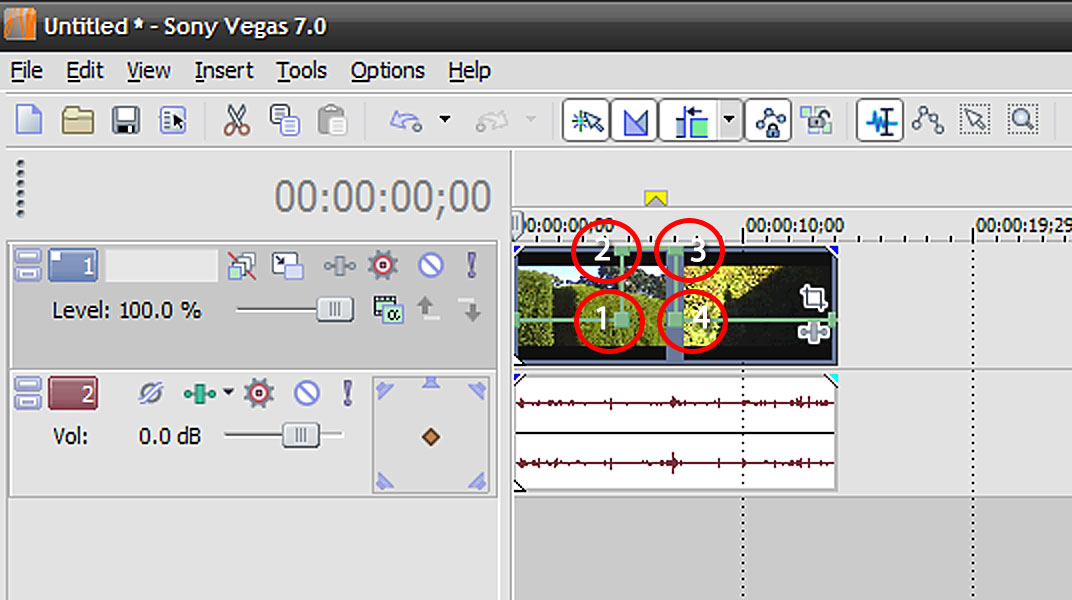
The video clip is a standard 640 x 480, heavily compressed mp4 created using the envelope in the example image.
velocity%20test.mp4
Finally, if you vary the distance between points 1 and 2, or 3 and 4, you can change the way the clip accelerates/decelerates between speeds, so you can ramp in and out if necessary.Read my blog here.
-
Sorry for the late response.
Thank you dude, That worked like a charm!

Similar Threads
-
Trying to remove nightvision effect from DV video
By cpositive in forum Newbie / General discussionsReplies: 7Last Post: 16th Nov 2009, 00:08 -
How to get Pixelate video effect?
By killthatrat in forum EditingReplies: 2Last Post: 4th Dec 2008, 22:46 -
What effect do the containers have on video?
By Peleus in forum Newbie / General discussionsReplies: 18Last Post: 15th Nov 2008, 12:52 -
How Did They Create This Video Effect?
By Soopafresh in forum Newbie / General discussionsReplies: 5Last Post: 28th Jul 2008, 12:34 -
Video Strobe Effect
By Habby in forum Camcorders (DV/HDV/AVCHD/HD)Replies: 0Last Post: 24th Feb 2008, 15:59




 Quote
Quote