I decided to update my video capture equipment from an aging PCI card system to the ADVC-110. I'm a little dissapointed with the results so far, and I'm hoping someone can explain what's going on, and maybe a solution. My capture sytem is a new laptop running a fresh copy of XP with a large SATA drive. The ADVC is powered by a 2A 5VDC adapter that shows a clean DC signal on a scope. I'm currently capturing from a VCR - A JVC unit, can't remember the model right off hand, but it's the one below the TBC unit that I wish I'd purchased instead - using S-Video inputs. I'm using the latest version of IUVCR to capture, and this is a copy registered to me. The computer build is a system that was used to capture video, no problems, live at a recent convention.
The main problem is that the brightness of the picture strobes. It will start out looking fine but quickly fade to a darker level and then bloom up to the point where skin colors look washed out. This happens throughout the entire capture. The ADVC-110 doesn't indicate that Macrovision is present.
I'm pretty sure the VCR and cables aren't at fault, as these are the same ones that are used on my other system. The tape is also fairly new, and was purchased in wraps for the purpose of conversion. I've also tried to use the Macrovision defeat by holding down the select button until the capture stops and restarts, but this has no effect.
Next thing was to drag out the TBC. This had the effect of clearing up the brightness strobing, but I've never really like the way the TBC made things look. I don't want to leave it in line for everything since adding unneeded correction has sometimes caused problems.
However, another problem showed up. There were random audio dropouts every so often, but no problem with the video. It's like someone just turned the audio off for a half-second. This makes the video as unuseable as the brightness problem. Not sure if they happen with no TBC, I'm trying that now.
I'm in the process of trying some different connection methods and trying captures with/without TBC to see what happens, but I don't have high hopes.
I guess these are my questions: I've seen references to the brightness problem in the past, but there were no answers as to why. Just a bunch of "me too" replies. Since the TBC appears to get rid of it, is there some residual macrovision or signal level problem that causes this? There isn't any indication of macrovision present, and the disable trick doesn't help, and this tape has been captured fine in the past.
And, what are the random audio dropouts? Has anyone ran into this before? I havn't tried messing with IUVCR's settings yet, that's on the list of things to try.
Thanks for any help guys. Tell me I didn't just waste $240 on something that won't work as well as a $25 capture card.
+ Reply to Thread
Results 1 to 15 of 15
-
-
try virtual vcr (freeware) color space: YUY2
*** DIGITIZING VHS / ANALOG VIDEOS SINCE 2001**** GEAR: JVC HR-S7700MS, TOSHIBA V733EF AND MORE -
No luck. Virtual VCR doesn't seem to have an option to allow for YUY2 colorspace capture - it gives me RGB24 and ???? in the dropdown menu, and doesn't allow capturing the audio stream off the ADVC-110. The only thing it gives here is the computer's soundcard.
VirtualVCR in RGB24 capture does the same thing with the brightness. -
I have the ADVC-100 and have copied hundreds of VHS tapes off a JVC-VCR with no problem like you are reporting.
Try this..
Have you got the dip switch settings correct on the ADVC110 ??
I use WinDV for my "captures" with no problems.
For macrovision, the "silver button trick" cures that on my ADVC-100, don't know if it works on the 110. -
Originally Posted by jagabo
Right, and none of the capture programs will allow me to set this environment. IUVCR give a error and fails hard, like it likes to do, and Virtual VCR doesn't allow it. Attempting to select Huffman in Virtual VCR also give a cannot set format error. Macrovision doesn't seem to be the issue here either.
I've also discovered that there are small audio dropouts during capture. These seem to happen in random places.
I've found other posts on forums asking about this, and all come up with the same thing. Macrovision (I tried the disable trick,) "I don't know," or in the case of Canopus' forum - RMA it. I'm not really happy with this thing, so I think it's going back to Newegg Monday. I'll just live with the old card and it's quirks.
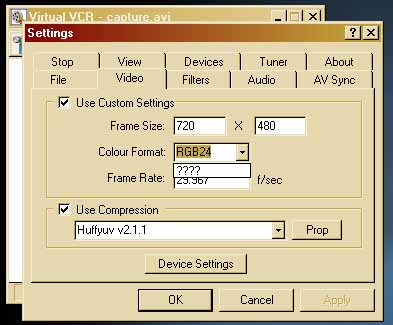
-
Ah that's DV? sorry not familiar with this card
Then u need another software iuvcr/virtual vcr are for analog signals, dv is digital*** DIGITIZING VHS / ANALOG VIDEOS SINCE 2001**** GEAR: JVC HR-S7700MS, TOSHIBA V733EF AND MORE -
The easy way to separate Macrovision as the problem is to cap a tape with no Macrovision. Separate issues.
Don't fight the format. I'd practice first on a cable box before introducing VCR or TBC issues. Cap with WinDV to a DV-AVI file, then play back and edit it. It will be 720x480i DV format and the audio will be two channel 16bit uncompressed PCM (44KHz or 48KHz sampled depending on switch) or 12bit four channel PCM (32KHz sampled).
Edit it with a DV format editor. Did you mention an editor?
Then try a non Macrovision VHS tape, then TBC, then toss in a commercial tape with Macrovision.Recommends: Kiva.org - Loans that change lives.
http://www.kiva.org/about -
I get audio dropouts with my JVC VCR if I have Video Stabilizer enabled in the menu.
-
Those are usually tape problems, fault of the recording camera or VCR that made the tape.Originally Posted by ViddWant my help? Ask here! (not via PM!)
FAQs: Best Blank Discs • Best TBCs • Best VCRs for capture • Restore VHS -
Thanks for the help everyone, but I don't know if I'm going in the right direction here. This is what I know so far:
This isn't a macrovision related problem. Every tape has the brightness/audio problem, from homemades to commercial productions. The brightness problem is a lot more random than the audio problem, which happens no matter what. At no time does the 110 indicate macrovision is present.
A TBC will cure the video problems, but the audio problem is stil there. I suppose this could be related to video stabilizer, but I've never had problems in the past using that setting.
I don't have access to a cable box, no one I know still has cable television. We all dumped it a long time ago.
IUVCR is just a framegrabber and has worked fine in the past for DV capture. as I have used dentical equipment to what I'm trying now to capture many weekends of live video with acceptable results.
I havn't even started to edit yet - there isn't any use editing bad capture. Virtualdub is fine for the VHS captures I'm doing, it's a simple Convert to DVII, cut-paste-get rid of the crap and spit out something that the MPEG2 encoder can use. No major processing going on.
The only thing I can tell at this point is: either this box just isn't a good solution for VHS transfers, or I have a bad one. -
Not sure if that will help but did you take care of choosing the right audio mode on the vcr ,you know: norm * left/right etc..
If you don't, it can have weird effect on the audio AND the video as a result (distortions)*** DIGITIZING VHS / ANALOG VIDEOS SINCE 2001**** GEAR: JVC HR-S7700MS, TOSHIBA V733EF AND MORE -
Recommends: Kiva.org - Loans that change lives.
http://www.kiva.org/about -
This is a class case of FALSE DETECTION of anti-copy. The device is so sensitive to errors -- any errors -- that it barfs. Remember that analog anti-copy is nothing more than an artificial error. Real errors can cause the same problems. It's one reason you need a TBC for digital transfers.Originally Posted by harmlessgryphon
Try again with WinDV.Want my help? Ask here! (not via PM!)
FAQs: Best Blank Discs • Best TBCs • Best VCRs for capture • Restore VHS
Similar Threads
-
Audio Problems on the ADVC 110 Converter
By Chrpil in forum Video ConversionReplies: 1Last Post: 2nd Oct 2010, 22:33 -
VHS transfer - ADVC-300 with TBC-1000 and BVP-4 - Potential Problems?
By OldMedia in forum RestorationReplies: 9Last Post: 10th Aug 2010, 02:33 -
TBC suggestions: TBC-1000, AVT-8710, ADVC-300, TV1-TBC, or TV1-TBC-GL
By m27315 in forum RestorationReplies: 16Last Post: 24th Mar 2010, 02:36 -
JVC HM-DH30000U + ADVC-110 or ADVC-300
By cadguy4u in forum Newbie / General discussionsReplies: 1Last Post: 13th Jan 2009, 14:29 -
Canopus ADVC-55 vs. ADVC-110
By bcags7 in forum Capturing and VCRReplies: 4Last Post: 2nd Nov 2008, 16:15




 Quote
Quote