michio: I'm guessing that you don't have a proper directshow filter installed, that is why mpc and HcEnc are freezing, yet both vdubmod and avisource() work for you.
DirectShowSource() uses - yes you guessed it - Directshow.
AviSource() uses VFW (video for windows), as does the vdub family.
This is why I suggested ffdshow. (but you still have to enable DivX in the ffdshow configuration)
+ Reply to Thread
Results 61 to 90 of 128
-
-
yeah when I use DirectShowSource() with other AVI files HCEnc freezes...it freezes when I open my .avs file then select TO use ffdshow I see that in the info panel there is written "AVS file opened, Avisynth.dll loaded"...so it freezes after I click "OK" in the "ffdshow window" wait about 1 sec and then it totaly freez. (So as soon as I open my .avs file)...and yes it's always at the same point :/...how do I fix this weird problem :S...maybe I have selected something wrong while installing the ffdshow here is what I have selected:Originally Posted by jagabo


cheers
michcio -
My guess would be that you didn't install it correctly. You are using DirectShowSource() in an avs script, yet didn't checkmark it for script serving?? Make sure it's enabled (2nd pic)
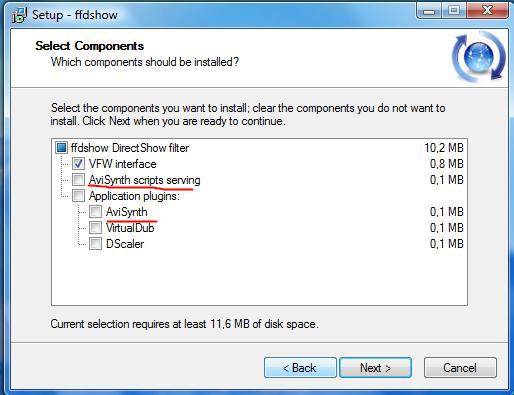
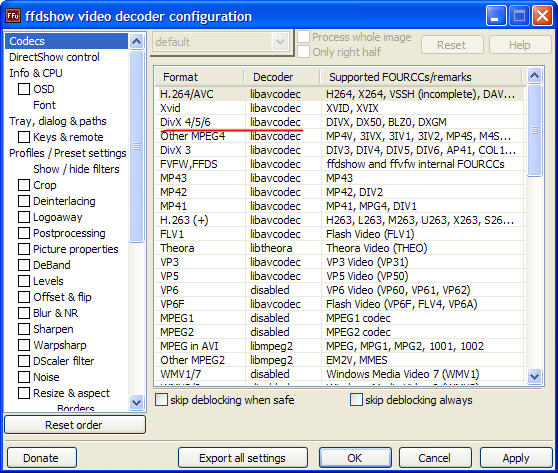
-
-
yes it still freezes in MPC but the .avi file works fine!Originally Posted by poisondeathray
yes I can...but play back? you must mean play forward?...that's what I mean :POriginally Posted by poisondeathray
yes the .dll file is in there!!Originally Posted by poisondeathray
when I type this I got an error (0x80070005)Originally Posted by poisondeathray
haven't I already post it... but ok here it's againOriginally Posted by poisondeathray :
:
-
I'm assuming that wasn't the "full" script, because there is no directory path. I'm assuming you got the path correct
Take the crop off for now (or insert#)
Try taking the spaces out of the script.
You need to register quartz.dll for directshow. I don't know how it works under Vista but that was what (regsvr32 C:\windows\system32\quartz.dll) was for. Try run=> regsvr32 quartz.dll
Are you running as administrator? -
I suspect you must have administrator privileges to run that.Originally Posted by michcio
http://www.security-hacks.com/2007/04/26/vista-run-cmd-as-administrator
I doubt an unregistered quartz.dll is your problem though. If that was the case you would have all kinds of problems playing media files. -
Yeah I got the path right...Ok SO i have erased crop and taking out the spaces of the script...then I run cmd as adminstrator and then regsvr32 C:\windows\system32\quartz.dll or regsvr32 quartz.dll worked fine!!Originally Posted by poisondeathray
-
please help! why does HCEnc still freez



 ???
???
-
Nobody knows what's wrong with your system. Diagnosing and fixing your problem will probably take a lot of work. I wonder if AviSynth needs to be installed with Administrator privileges to be fully functional?
If that doesn't work I would uninstall any codec packs and codecs you may have installed. Uninstall ffdshow and AviSynth. Clean out the registry. Register quartz.dll again. Reinstall AviSynth. See if DirectShowSource() can read a simple uncompressed RGB AVI file. Install ffdshow. Install Divx or Xvid if you don't want to use the MPEG4 ASP decoder in ffdshow. -
ah damn :/ it seems like a lot of work ...

 and I don't even know if I can do all of this properly
and I don't even know if I can do all of this properly 
-
but I have just bought a new computer and I don't think anything serious could be wrong with it :/...can't I just test to reinstall the programs I use or simply use another method?
-
well jagabo I'll then try to do what you told me from the beginning:
so I start with uninstalling ffdshow and Avisynth but how do I clean the registry??I would uninstall any codec packs and codecs you may have installed. Uninstall ffdshow and AviSynth. Clean out the registry. Register quartz.dll again. Reinstall AviSynth. See if DirectShowSource() can read a simple uncompressed RGB AVI file. Install ffdshow. Install Divx or Xvid if you don't want to use the MPEG4 ASP decoder in ffdshow. -
Try ccleaner to clean your registry.
Why don't you use AviSource() ? It worked for you earlier. -
Microsoft used to make a free registry cleaning tool but I don't know if it works for Vista. There are commercial products but you probably don't need one if your Vista install is recent and you haven't added a lot of software. Especially if you haven't installed any codec packs like KLite.
If you know how to use RegEdit you might manually check to make sure any Avisynth and ffdshow entries are deleted. And any codec pack entries. That last one is probably difficult since codec packs can install dozens of codecs and other filters and each may have registry entries.
I did a quick test on a Vista system and found that AviSynth's DirectShowSource() worked there. So it's not a simple incompatibility with Vista. -
yeah it still works but then I have to demux my audio in VirtualDubMod from the .avi file (save my aduio as .ac3) because VirtualDubMod isn't abel to open this kind of audio...but the thing is:Originally Posted by poisondeathray
I got about 3 .avs (from 3 different .avi) files with Dolby AC3 sound (wich I can't open in VirtualDubMod)...so I'm demuxing the audio instead...and now two of thoes files are perfectly synced after the encoding (.avi to .m2v) but my third .m2v file isn't synced with its audio at all...therefor I TRY to use DirectShowSource so I can encode the video/audio from the .avs file and not the video from the .avs and audio demuxed from .avi...but that doesn't seem to work as well :/...so how do I do to get a .m2v - and .ac3 file that are perfectly synced from my .avi??? -
ok so I have now found this AC3ACM installer and after installed this I could finally open the AC3 Dolby sound (my .avs file) in VirtualDubMod...but there is still something wrong...when I play up my file the sound is much "lower" then the sound from the beginning...why's that?
-
You were told at least twice to get AC3 ACM for VirtualDub.
AC3 has a normal volume level much lower than MP3, WAV, etc. Turn up the gain if you are converting to MP3 or WAV. -
where I told to get AC3ACM before? :O SORRY then!!! ... ok I have found the gain options when I first turned on the "Use advanced filtering" when I right click on my stream. Then I choose filters->gain...but what shall I select when I press congifure?? From the beginning the "gain number" is 1.000 but when I press OK and try to watch the movie there is an error: "Audio filter graph lacks an output mode"

-
post no2:
Originally Posted by 45tripp"I'll give you five dollars if you let me throw a rock at you" -
yeah I know..
 sorry!!...I have now opened my .wav (with the wrong volume) in Audacity and changed the Hrz to what my .avi file had from the beginning...then I export the .wav file and I get perfect result!!!!
sorry!!...I have now opened my .wav (with the wrong volume) in Audacity and changed the Hrz to what my .avi file had from the beginning...then I export the .wav file and I get perfect result!!!!
-
Rather than using VirtualDub's advanced filtering, just use Audio Full Processing mode and the Volume control. Try boosting the audio by 10 dB.
If you want to use advanced filtering:
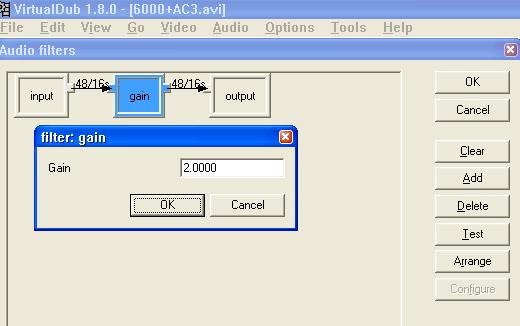
-
hm I'm using VirtualDubMod and not VirtualDub so I will use advanced filtering because I can not find any "Volume control" button
-
The saddest part is that it wouldn't kill you to just once graciously take some of the advice offered, give thanks, and enjoy the superior results gained from said advice. Instead you seem to be going out of your way to be rude, stubborn, and pig-headed. I am also surprised at how patient some of the older members have been with this thread, given the lack of respect you have shown.
FWIW - I have three different versions of virtualdub on my machine - virtualdub, virtualdubmod and virtualdubmpeg-2. Each has it's place, and each gets used as appropriate. I suspect that many have at least two versions of virtualdub for similar reasons.Read my blog here.
-
SORRY!!!


but I just get mad when something don't work when it should (as said my computer is a new one)
I REALLY APPRECIATE ALL THE HELP ALL OF YOU HAVE GIVEN ME!!! BIG THANKS TO ALL OF YOU!!!!
and I do take the advice that have been given to me...SORRY once again that I have forgotten about the AC3ACM ...I really should try it before...but I wanted to solve the DirectShowSource() problem first(which I didn't solve to the end so I went back and tried AC3ACM insted wich worked just fine )...
)...
SORRY THAT I DIND'T THANKS ALL OF YOU EARIEL!! ALL THE ADVICE YOU HAVE GIVEN ME HELPED ME A LOT!!!
THANK YOU!!!
michcio -
Originally Posted by michcio
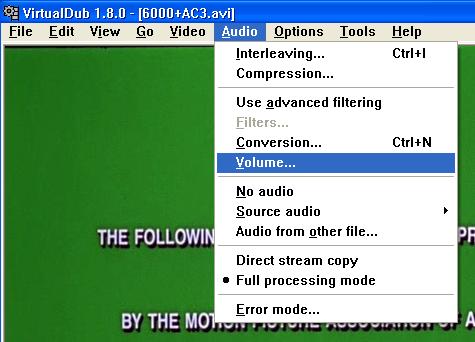
When someone suggests doing something it would be helpful if you replied saying you tried it, it did or didn't work, and exactly what happened. That way we know what you have tried and that you aren't just ignoring the suggestions. And saying exactly what happened can give clues to the problem.
Similar Threads
-
Avi-to-DVD using HCenc?
By eskro in forum Authoring (DVD)Replies: 22Last Post: 2nd Feb 2010, 06:18 -
How to Encode Womble Mpeg Video Wizard projects with HCenc
By tmw in forum User guidesReplies: 18Last Post: 10th Jul 2009, 14:49 -
90% CPU while convertning .avi to .m2v (HCEnc)
By michcio in forum Video ConversionReplies: 4Last Post: 26th Nov 2008, 17:45 -
DGIndexed MPEG or AVI wrapped MPEG best for AVISynth?
By flywitness in forum EditingReplies: 1Last Post: 12th Sep 2008, 09:08 -
Why is my HCenc resulting lighter/brighter AVI video?
By oavs in forum Video ConversionReplies: 16Last Post: 15th Jul 2007, 07:23




 Quote
Quote
 there is DivX chosen as well...so what's the problem
there is DivX chosen as well...so what's the problem