I'm not sure how to explain what is happening to my project but if I do any FX to an image, like lightening an clip, I get a box in the upper, middle section that remains unaffected. I will try to attach a screen shot of the problem and a image of the tracks as well if it helps.
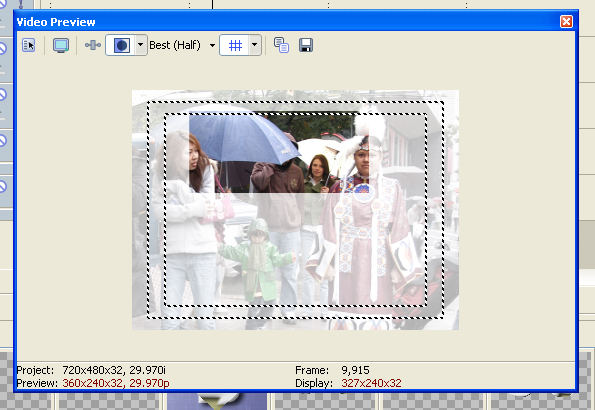
+ Reply to Thread
Results 1 to 3 of 3
-
-
You have the split screen on. It is there so you can see before and after together. You can turn it off by clicking the split screen button (to the left of the word Best in your screenshot) or you can change the affected area by clicking and dragging your mouse across an area of the preview window. I am always toggling it on and off when doing colour correction and other more subtle changes.
Read my blog here.
Similar Threads
-
Event Pan/Crop Dialogue Box Tab, revert to Dialogue Box?
By saiiyu in forum EditingReplies: 2Last Post: 10th Feb 2014, 16:26 -
Will my store-bought DTA box do the same thing as a Comcast DTA box?
By locust78 in forum DVB / IPTVReplies: 7Last Post: 25th Feb 2013, 19:26 -
One box to do it all ?
By Ian Huxley in forum DVB / IPTVReplies: 0Last Post: 26th Mar 2011, 12:06 -
Do I need that little box?
By LadyAmethyst in forum DVD & Blu-ray RecordersReplies: 3Last Post: 15th Sep 2010, 10:47 -
White box
By arileysr2 in forum Newbie / General discussionsReplies: 1Last Post: 4th May 2007, 21:09



 Quote
Quote