In the process of learning how to process my DV-AVI files and compress the finished product I've done tons of searching and reading in these forums (and elsewhere). I really want to avoid posting the same repetitive newbie questions and I've been able to find most of the information I need, but I find myself with a few questions remaining unanswered. Mostly I just need some clarification on a few things.
Here's my situation. I'm capturing DV from a camcorder via WinDV (interlaced, 16:9, Panasonic DV Codec). I'm doing some minor editing in Ulead VideoStudio 8 and saving back to DV-AVI with SmartRender enabled, which allows only the modified portions of the file to be re-rendered. My next step is to apply some filters and compress in VirtualDubMod and there is where I need some assistance.
Question 1: If speed is not a concern, what exactly are the drawbacks of doing filtering in Vdub instead of AVISynth? Right now I'm using the 2d Filter, DNR (MMX), and Temporal Smoothing in VDub, just to give you an idea.
I'd love to use AVISynth but it's just way over my head at this point. I would learn much better if I had a script to start with that did more or less what I want that I could play with. So...
Question 2: Are there any AVISynth script repositories where you can find existing scripts geared toward certain tasks. For example: "Cleaning up and deinterlacing a DV-AVI", "Cleaning up DV and converting to MPEG-2", etc.
I think I mostly understand the benefits and drawbacks of deinterlacing my video, but I think I'm missing something. For one, I literally cannot tell the different between interlaced and deinterlaced on my CRT monitor (using Smart Deinterlacing in VDub). I was leaning toward not deinterlacing for various reason, not least of which is that display deinterlacing will only continue to improve, but I seem to remember reading that DivX is a "progressive" format, whatever that means. I have been leaning towards DivX but I just read that MPEG-2 would be the preferred format for archiving (between the two, anyway), especially for interlaced video. Also, let's assume that I will not be keeping the original DV source. Sorry for the rambling, but I'm on information overload here and could use some help sorting it out. In a nutshell...
Question 3: Assuming I won't have access to the source, is there anything to justify deinterlacing the end product given that display deinterlacing will only get better over time?
Question 4: Based on the answer to #3, would DivX or MPEG-2 be preferable? I'm not concerned about being able to play the file anywhere and everywhere and I don't plan on turning them into DVDs. I'm just interested in quality for a given size and how each format handles interlaced/deinterlaced video.
Sorry for the long post, but this is where I find myself after many hours of research and experimentation. Thanks for your help!
Edit: I found a post on Doom9 suggesting that GSpot may sometimes report progressive video as interlaced. I'm assuming my camera (Canon ZR500) shoots interlaced since GSpot reports the video as interlaced and since I can't find any info about it being progressive.
+ Reply to Thread
Results 1 to 30 of 41
-
-
Question 1: If speed is not a concern, what exactly are the drawbacks of doing filtering in Vdub instead of AVISynth? Right now I'm using the 2d Filter, DNR (MMX), and Temporal Smoothing in VDub, just to give you an idea.
If the Vdub filters look good to your eyes, then continue doing so. Avisynth's filters are pretty amazing, but you're right, there's more work involved. There's a learning curve to figure out Avisynth. A few automated apps such as AutoMKV have built-in Avisynth deinterlacers and noise reduction plugins which you can try.
There are also some really good vdub filters here: http://acobw.narod.ru
Get Camcorder Color Denoise and Smart Skating Rink
Question 2: Yes, Avisynth has a wiki with configured scripts. Mcbob is a great deinterlacer, but tremendously slow (1fps). Deinterlacing is an argument with no solution. Both sides make sense. Some people like it, some don't. Mpeg2 is somewhat better suited to interlaced footage than Divx/Xvid.
Questions 3&4: Up to you. Ultimately, storing your original DV files might make the most amount of sense. Disk space is cheap and the quality will arguably never be better than your source. Standard Definition DV doesn't take kindly to filtering or deinterlacing, in my opinion. There's too little information in the picture to begin with. It always ends up looking worse than if you left the source alone. -
Great site, thanks. It would nice if there were explanations for the filters. Since you recommended it, what does Smart Skating Rink do exactly?Originally Posted by Soopafresh
I'm beginning to agree with you. Of the filters I listed I find I really like the temporal smoother, especially for low light, which many of my videos are. The rest don't seem to help much at all. Other than that I really wish I could find a good color adjustment filter. One of my biggest complaints is that the color just seems to fall kinda flat. The only hue/saturation filter I found was terrible. If I could just smooth it out and add just a little punch to the colors I'd be happy.Originally Posted by Soopafresh
Thanks again for the reply. -
mc_spuds (an AVIsynth script) or Neatvideo are two good denoisers.
People doing scene-by-scene colour grading usually use Vegas, not VirtualDub.
You need a good reason to deinterlace. If you can't see the difference, then either your footage is progressive (unlikely) or you player is already deinterlacing (quite likely with DV), or your player is only showing every other field.
Cheers,
David. -
There is no DV codec used for WinDV capture (other than for low res monitoring). The DV-AVI file is a direct transfer. Likewise Ulead VS8 uses an internal codec for conversion or monitoring. If "minor editing" means simple cuts (no levels or other filters), a DV project will copy input frames to output without recode. "SmartRender" is intended for MPeg2 projects.Originally Posted by sd_smoker
Virtualdub does use a DV codec on import. This is where things get difficult because YCbCr gets converted to RGB on import. Use caution with the Panasonic codec. It converts DV level 16 to RGB zero and DV 235 to RGB 255 thus hard clipping the overshoot whites and black. I do my conversion to RGB inside Vegas where overshoots can be managed and then export RGB to Virtualdub. I haven't attempted this from ULead Video Studio.
Also, I'd avoid deinterlace if MPeg2 DVD is a goal. Encode to MPeg2 (or divx) as the last step.Recommends: Kiva.org - Loans that change lives.
http://www.kiva.org/about -
Sorry, I meant that the camera uses the Panasonic DV Codec. Interesting about SmartRender. Their documentation apparently leaves much to be desired.Originally Posted by edDV
Are there any other (free) DV codecs that would not do this that I could use from within VirtualDub? I'm not sure Ulead VS is equipped to handle overshoots. Even if it were, I'm not. If I could avoid that ordeal altogether that would be ideal.Originally Posted by edDV
Edit: On second thought, if my camera is encoding with the Panasonic DV Codec in the first place does that not make this a moot point?
Understood. Is it as important to avoid interlaced video for DivX?Originally Posted by edDV -
Camcorder hardware DV codecs are fairly generic (to standard) so produce equivalent levels at camcorder output. "Panasonic DV Codec" usually refers to the free Video for Windows DV codec often used with Virtuadub. It is more of an issue for camcorder generated DV source rather than broadcast captures. See this thread for overview.Originally Posted by sd_smoker
https://forum.videohelp.com/topic352511.html
Alternative to Panasonic is the Cedocida DV Codec. I haven't investigated it fully since I use Vegas (Sony DV codec) for RGB conversion.Recommends: Kiva.org - Loans that change lives.
http://www.kiva.org/about -
The hardware DV codec in the camcorder is a different animal than the software Video for Windows Panasonic DV codec. The camcorder codec works the full overshoot ranges (0-16 and 236-255).Originally Posted by sd_smoker
Expect any camcorder shot video to range 16-255.Recommends: Kiva.org - Loans that change lives.
http://www.kiva.org/about -
Thanks. Since the RGB conversion happens when importing into VDub, is this even relevant? My guess is that selecting the Cedocida codec within VDub only applies when the video is output encoded. If so, is there another free app that I can use to do the RGB conversion before importing into VDub?Originally Posted by edDV
-
DV import to virtualdub is where white clipping occurs so it is a potential problem. Cedocida offers more settings control including YUV and YUV to RGB conversion models but I haven't tested it. Others can comment.Originally Posted by sd_smoker
The DV codec provides both import and export conversion.
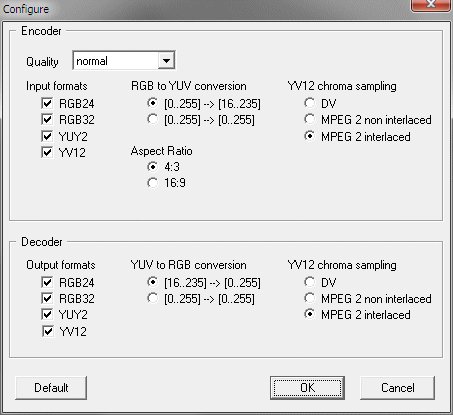 Recommends: Kiva.org - Loans that change lives.
Recommends: Kiva.org - Loans that change lives.
http://www.kiva.org/about -
Another question about interlaced video. Everything I've read about applying filters says that you should always deinterlace before applying filters. If I decide to leave it interlaced, what does that mean for me? Will the filters still work or am I better off not applying them at all (or deinterlacing)?
-
The DV codec does the DV YCbCr (YUV) to RGB conversion plus any conversion of RGB back to DV.Originally Posted by sd_smoker
In the picture above, the decoder setting [16..235] --> [0..255] is what the Panasonic codec does.
RGB [0..255] --> [0..255] may preserve overshoots but needs testing with the desired filters.Recommends: Kiva.org - Loans that change lives.
http://www.kiva.org/about -
You would uninstall the Panasonic and install the Cidocida. Only one DV codec is recognized under the Video for Windows scheme. It will show up in all VFW apps including ULead Video Studio and Virtualdub.Originally Posted by sd_smokerRecommends: Kiva.org - Loans that change lives.
http://www.kiva.org/about -
Deinterlace isn't really the right term here. Some filters are interlace aware, but what you need to do to use most filters on interlaced material is separate the fields before applying the filters and then weave them back together after filtering, maintaining the proper field order.Originally Posted by sd_smoker"Shut up Wesley!" -- Captain Jean-Luc Picard
Buy My Books -
Here is where you find it in ULead VS. You should also see Ulead's DirectShow DV codec in the list.Originally Posted by sd_smoker
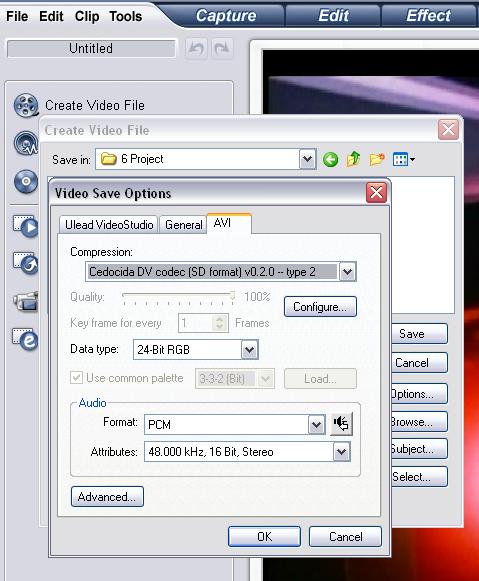 Recommends: Kiva.org - Loans that change lives.
Recommends: Kiva.org - Loans that change lives.
http://www.kiva.org/about -
"Shut up Wesley!" -- Captain Jean-Luc Picard
Buy My Books -
I'd acutally be very suprised if this was possible in VDub, so it looks like AVISynth is in my future despite my many efforts to avoid it. I even found a function for applying filters to interlaced material in AVISynth (here).
I also just read that performing all filtering in AVISynth retains the YUV colorspaces (YUY2->YV12 as opposed to YUY2->RGB32->YV12), which addresses the other issue I've been discussing with edDV. -
Found this interesting tidbit from this thread...
Not sure what that does technically speaking but it sounds like a good workaround if true.If you want to do your filtering in VirtualDub and avoide losing blacker-than-black and whiter-than-white portions use [in an AVISynth script]:
Code:AVISource("c:\test.avi") ConvertToRGB32(matrix="PC.601") -
With AVISynth you can stay in YUV space. Virtualdub, ULead VS and Vegas are all internally RGB* so DV->RGB->MPeg2 conversions can be tricky.
* Ulead and Vegas have virtualized YUV user control for many of the filters but most Virtualdub user interface is in RGB. In the case of Vegas, RGB conversion is done only when a filter or transition is applied and affects those frames only. Virtualdub first converts all import frames to RGB.Recommends: Kiva.org - Loans that change lives.
http://www.kiva.org/about -
I would recommend the Cedocida DV Codec over the Panasonic DV codec. Also for a good color, etc., adjustment filter for VD, try ColorMill: colormill2.1.1.zip
-
-
If you want to edit DV in VirtualDub without losing blacker-than-black and whiter-than-white the Cedocida decoder can be set to avoid the luma expansion on converting YUV to RGB. Force it to convert output to RGB and select the [0-255] -> [0-255] option:
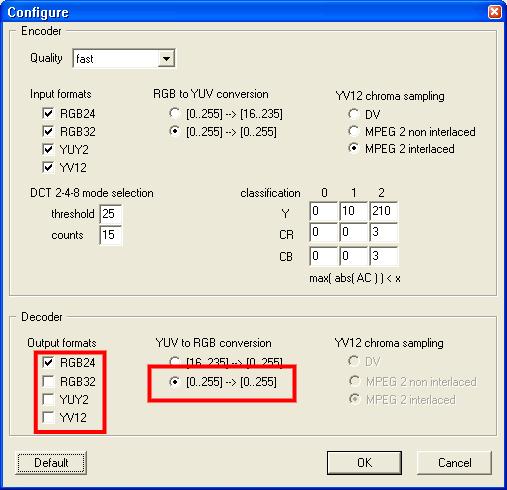
If you are using Panasonic DV Codec and AvisSource(): Panasonic's DV decoder always converts to RGB with luma expansion. Use Cedocida instead and allow YUY2 output.Originally Posted by sd_smoker -
Similar Threads
-
Unfinished threads in movies - random questions of unanswered movie ?s
By yoda313 in forum Off topicReplies: 30Last Post: 16th Nov 2009, 23:19 -
Registry compressing and defragmenting questions. Please help?
By ShaneJensen in forum ComputerReplies: 11Last Post: 13th Oct 2009, 11:51 -
Batch processing .AVI
By R2 in forum Newbie / General discussionsReplies: 2Last Post: 12th Feb 2008, 21:34 -
Compressing Avi
By Tony11 in forum Newbie / General discussionsReplies: 2Last Post: 4th Feb 2008, 02:30 -
A few questions regarding capturing processing and archival of home VHS vid
By ido22 in forum Capturing and VCRReplies: 2Last Post: 20th Aug 2007, 03:37




 Quote
Quote