Yes i have read through the tutorial but it does not work.
Have tried allto avi and avidemux (but does not get the result i want)
The only way to do this properly is through virtualdub and textsub.
Now i've been following this video on youtube:
http://www.youtube.com/watch?v=YuNIrzLdWDM
I have all of these installed.VirtualDub
FFDShow (Make sure decoder for H264 is turned on)
MKVtoolnix w/ MKV Extract
MediaInfo (for determining framerate)
AviSynth (for frame serving)
AVC2AVI (for putting H264 into AVI container)
Xvid Codec
TextSub (comes with VobSub)
The problem after i extract the mkv file (i extracted the video, audio and subtitle) from my mkv file. I then proceed to use AVC2Avi converter (the GUI version). I try to select the h264 stream as showned in the video but i get this error:
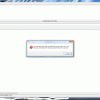
+ Reply to Thread
Results 1 to 3 of 3
-
-
Just to clarify, what are you trying to do?
mkv => avi (with hardcoded subs)?
You said "didn't get the result I wanted" with avidemux and alltoavi - what was the problem?
Try using the .mkv file as input for avc2avi (instead of the raw h.264 stream).
If that doesn't work, you might have to rename the raw h.264 file with a .264 extension manually (e.g. "myfile.h264" => "myfile.264")
Similar Threads
-
MKV guide, Play MKV, MKV to AVI, MKV to DVD, MKV to MP4, MKV to Blu-ray
By Baldrick in forum Newbie / General discussionsReplies: 55Last Post: 29th Jun 2012, 12:19 -
Converting MKV to AVI (720p)
By shorto in forum Video ConversionReplies: 9Last Post: 24th Mar 2011, 06:41 -
Converting .mkv to .avi using AVIMuxGUI
By raphytaffy in forum Video ConversionReplies: 3Last Post: 16th Jun 2010, 22:46 -
Problems with converting MKV to AVI
By Sayuri in forum Video ConversionReplies: 25Last Post: 1st May 2010, 08:57 -
In need of help with converting .mkv to .avi format
By nabeelnk1 in forum Newbie / General discussionsReplies: 2Last Post: 31st Dec 2007, 16:47




 Quote
Quote