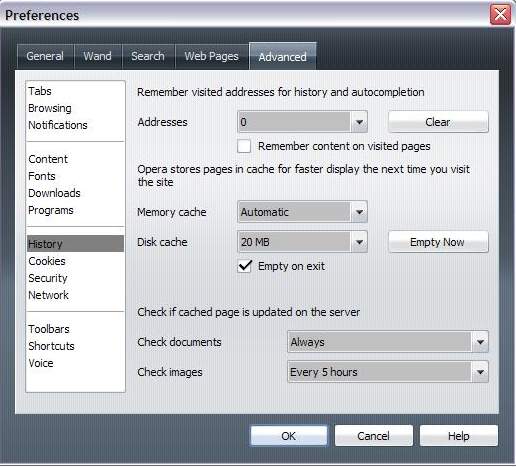on the address bar where it shows the sites you been too will not delete when you do a 'clear private data'. how do you clear that?
+ Reply to Thread
Results 1 to 6 of 6
-
-
It is mentioned somewhere in this guide for Firefox 3:Originally Posted by rubberman
http://www.tweakguides.com/Firefox_1.html -
call me dumb or stupid, but where do i find this preferences page???
-
I think that screen shot is from Opera because Firefox doesn't have Wand feature.Originally Posted by DVDDave
In Firefox click Tools, Options... -
Tools, Options does not work, this is a known bug, here is the quick fix until an update comes out...
I found it, read the instructions below
1) Type “about:config” (without the quotation marks) into the location bar
2) Click the “I’ll be careful, I promise!” button
3) Filter “browser.urlbar.maxRichResults”
4) Double click the row and reset the value to 0
GOOGLE IS GREAT!!!!!
Similar Threads
-
Question how to delete files that won't delete
By jimdagys in forum ComputerReplies: 18Last Post: 9th Sep 2009, 14:09 -
Firefox3 doesn't support realplayer plugin
By toddfv411 in forum Video Streaming DownloadingReplies: 4Last Post: 9th Jun 2008, 19:27 -
File History?
By sbuckmybballs in forum ComputerReplies: 2Last Post: 28th Dec 2007, 16:49 -
History in your computer
By Nitro89 in forum Off topicReplies: 36Last Post: 8th Jul 2007, 10:30




 Quote
Quote