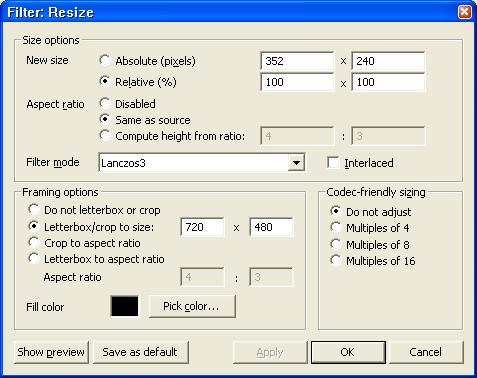this may sound funny but i'm trying to make a dvd out of very low resolution avi clips using dvd author 3 with divx. I've successfully make a dvd out of those clips but when play on standalone player the quality is very bad. If only I can resize the video to half the size of the screen. dvd author 3 doesn't seems to allow me to go lower than 4:3. I've try to keep to original files at 352X240 but still plays at full screen size. Please help!!!
+ Reply to Thread
Results 1 to 14 of 14
-
-
Resolution is not the issue. Anything 4:3 will be expanded to fill the screen, regardless of resolution. The solution is to put black borders around the image to keep the image smaller on the screen. You can do this either with a picture in picture type effect in an editor, or by using something like virtualdub's resize filter to add the borders.
Read my blog here.
-
You can load your source file to TDA3 (this also works for motion menu backgrounds) with AviSynth script (for NTSC DVD):
AviSource("path/video.avi")
LanczosResize(352x240)
AddBorders(184,120,184,120)
ConvertToYUY2()
Even if you never used AviSynth, install it and save the lines above in Notepad with .avs extension instead of .txt. Edit path to your file in the script and test it by opening in Vdub. Then use in TDA3 NTSC project as any other video (with chaptering, simulation etc.). The script above should produce a half-size image in the centre of a 720x480 frame with black borders (color is editable, e.g. you might prefer it grey).
For source files other than avi you can use different first line in the script, for example:
DirectShowSource("path\video.mpg")
It is also possible to join all sources in the same script before loading to TDA3. -
I do this in Premiere. In general, I also preface it with a warning that quality is lacking, but that this is the best material available. I make it look nice, sometimes even put more than black around the video. My last one had this great blue gradient border, and a title above and below the video.
I restored the clip as best as possible beforehand too, at full size, then it looked even better when smaller.
As usually, I had no need for in-TDA or AviSynth.
You may want to consider restoration of the clip. I will assume it's mostly blockiness and aliasing/deinterlacing issues causing the drop in quality. There are ways to minimize this, if you want to learn more. You'll have to PM me if you do, I don't reliably read posts anymore. I can give a few quick tips (details will cost you, or you can post here with what I tell you, and hope somebody else comes along).Want my help? Ask here! (not via PM!)
FAQs: Best Blank Discs • Best TBCs • Best VCRs for capture • Restore VHS -
The name of the filter is (drumroll please) "Resize", use LanczosResize(352x240) that Alex_ander provided in his sample script....
 " Who needs Google, my wife knows everything"
" Who needs Google, my wife knows everything" -
Yeah, it was really hard to tick "Letterbox/crop to size:" and type in 720 and 480.
-
I didn't say it was hard, I said this was easier.........
Can't we all just get along

-
The advantage of using the virtualdub solution is you can avoid needlessly resizing the image, which can reduce image quality and enhance the appearance of artifacts.
Read my blog here.
Similar Threads
-
Can't get aspect ratio 16:9 to fill the screen when play DVD movies.
By Herbert Smith in forum DVD & Blu-ray RecordersReplies: 2Last Post: 15th Sep 2010, 07:37 -
Can't get Philips 5990 to fill the screen on HDMI
By ahhaa in forum DVD & Blu-ray PlayersReplies: 3Last Post: 1st Jun 2010, 10:13 -
1280x1024 Resolution doesn't fill screen?
By mccoady in forum ComputerReplies: 20Last Post: 17th Oct 2008, 19:56 -
Should 16:9 video fill the entire screen on a new HD Plasma TV?
By Rkevin in forum Newbie / General discussionsReplies: 3Last Post: 1st Jan 2008, 18:17 -
DVD picture doesn't fill screen on new wide-screen TV
By ibzomie in forum Newbie / General discussionsReplies: 7Last Post: 16th Aug 2007, 04:37




 Quote
Quote