I'm working on a video for high school seniors at my wife's school. It will include one segment that has the commencement ceremony with an animated intro video and 15 minute slideshow as part of it. I want to save this whole thing as a single video. I will also be rendering each segment separately to properly fit on tape for archiving and as a whole for the finished DVD. The intro and slideshow I will render as progressive and the other parts are interlaced for archiving. Can I output the whole segment for the DVD as progressive or will this cause any problems with the footage that was originally interlaced?
Also, I will be making another segment of video shot throughout the school year which is all normal, interlaced footage. The final DVD will have the whole graduation video as one segment and the various other footage as a whole segment. If I make the graduation segment progressive can I leave the other segment as interlaced?
+ Reply to Thread
Results 1 to 7 of 7
-
-
Hi-
It's for DVD you say? When using a mix of progressive and interlaced footage you'll have to encode the entire thing as interlaced. And if the progressive footage is 23.976fps, you'll have to hard telecine it first (make it interlaced 29.97fps with the telecine encoded into the video). If it's progressive 29.97fps, it's perfectly OK to encode it as interlaced. A lot of DVD players in progressive scan mode sending to an HDTV will have problems outputting correctly if true interlaced footage is encoded as progressive.Can I output the whole segment for the DVD as progressive or will this cause any problems with the footage that was originally interlaced?
Yes, again, it's perfectly OK to mix progressive 29.97fps footage (or hard telecined originally progressive 23.976fps footage) with interlaced footage. You just have to set up the encoder to encode as interlaced.If I make the graduation segment progressive can I leave the other segment as interlaced? -
Thanks. Everything is 29.97 so I'll interlace everything. If I make a slideshow with still images saved from a Power Point show or animation with Bluff Titler does it make any difference on quality if I output it interlaced or progressive?
-
I don't make slideshows, and don't use the programs you mentioned, and I have read recently of some "shimmer" when being played as a DVD in a player. One suggested fix is to apply a slight blur to the footage of pictures.
But to answer your question, virtually all progressive 29.97fps NTSC footage (video, or pics being panned or zoomed), and most PAL progressive 25fps footage, is encoded as interlaced, and it shouldn't make any difference to the final quality if you encode it as interlaced. I've seen a ton of photos in docus and Making Ofs and other DVD supplements, most all encoded as interlaced, and all play fine on a bigscreen TV. Having said that though, I have a good player, and I would understand if that kind of footage didn't play as well in a poorer player. That is, cheap flag reading players might choose to deinterlace that kind of thing, and then the quality of what you see is entirely dependent on the quality of the deinterlacer. Better cadence readers will spot the progressive nature of the footage and put it through unchanged.
But maybe someone that has used the programs and has done similar things could chime in to confirm (or contradict). -
I'm fairly sure most of the people this will go to will be people who don't know anything about the technical aspects of the whole deal and their DVD player is whatever was the best deal at Wal Mart at the time.
-
If you compress interlaced video as if it was progressive (without deinterlacing) you will run into two problems.
First, NTSC video sent over composite, s-video, or RF is always sent one field at a time. So even if you encode as progressive the two fields will be sent to the TV in succession. On an interlaced display those two fields will be seen one at a time, as they are received. Since your source is interlaced those two fields must be seen in the correct temporal order. If you encode as progressive, the field order information is lost so there's no guaranty that the fields will be seen in the correct order. When seen in the wrong order the viewer will see a very fast-jerky video.
Secondly, the chroma channels of the interlaced frames will be blended together because of the YV12 subsampling. You have to look very closely to see this under most circumstances. Here's an example of what will happen to the colors:
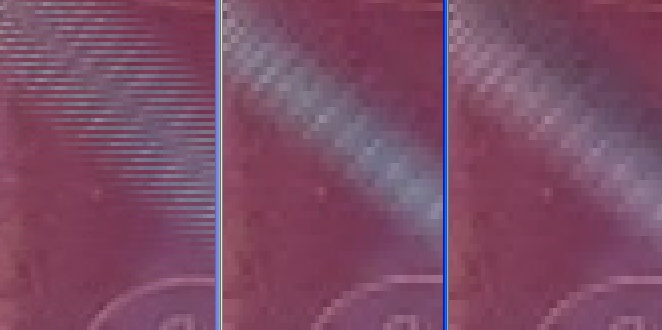
On the left is the interlaced source (4x nearest neighbor enlargement). A gray bar is moving over the reddish background. In the middle is one field after being encoded properly (interlaced). On the right is what it looks like when encoded improperly (progressive). Notice how the red and gray have blended together.
Similar Threads
-
progressive input gives interlaced output...
By bennn in forum ffmpegX general discussionReplies: 4Last Post: 9th Dec 2010, 13:32 -
Progressive scan output from Liteon 5115
By Regor21 in forum DVD & Blu-ray RecordersReplies: 4Last Post: 7th May 2010, 21:26 -
Project with mixed frame rates and resolutions - confused
By tarrickb in forum Video ConversionReplies: 4Last Post: 10th Aug 2009, 15:38 -
encode interlaced material witth ffmepg to MPEG2 but get progressive output
By Massa in forum ffmpegX general discussionReplies: 9Last Post: 13th Jan 2009, 13:42 -
Progressive vs. RGB output on upscaling DVD player & HD TV
By iansport in forum DVB / IPTVReplies: 5Last Post: 11th Jul 2008, 07:35




 Quote
Quote