vegas 8.0b (217 build)
tried the import -media. al files options.. error comes up.
tried import - dvd camcorder disc, all files .. error comes up.
mediainfo shows this about my disc / vob file:
General
Complete name : C:\LUISA\VIDEO_TS\VTS_01_1.VOB
Format : MPEG-PS
File size : 637 MiB
Duration : 14mn 54s
Overal bit rate : 5974 Kbps
Video
Format : MPEG Video
Format version : Version 2
Format profile : Main@Main
Format settings, Matrix : Standard
Duration : 14mn 53s
Bit rate mode : Constant
Bit rate : 5367 Kbps
Nominal bit rate : 8500 Kbps
Width : 720 pixels
Height : 480 pixels
Display aspect ratio : 16/9
Frame rate : 29.970 fps
Standard : NTSC
Colorimetry : 4:2:0
Scan type : Interlaced
Scan order : Top Field First
Bits/(Pixel*Frame) : 0.821
Audio
Format : AC-3
Format/Info : Audio Coding 3
Duration : 14mn 54s
Bit rate mode : Constant
Bit rate : 192 Kbps
Channel(s) : 2 channels
Channel positions : L R
Sampling rate : 48.0 KHz
Menu
Format : DVD-Video
+ Reply to Thread
Results 1 to 10 of 10
-
-
download this microsoft utility maybe this will help?
why are there red X's on all these decoders for mpeg2?
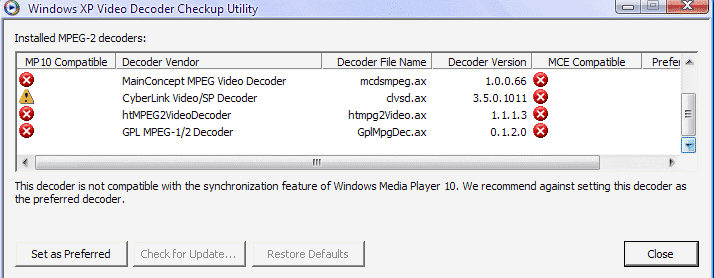
-
this is the top half of the pic..
should i set something else as default in the list instead of Nero? maybe that's it??
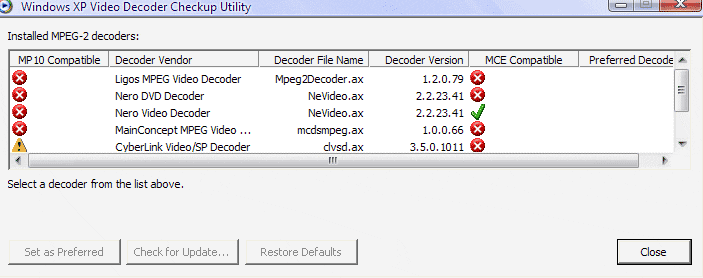
-
Similar Threads
-
Importing avi (divx) Files in Sony DVD Architect/Sony Vegas
By mltwitz in forum Video ConversionReplies: 12Last Post: 6th Jan 2011, 07:56 -
Exctract Subtitles from .vob -> Import into Sony Vegas or DVD-Architect
By mltwitz in forum SubtitleReplies: 4Last Post: 4th Oct 2009, 03:16 -
Import from mini DVD on Sony Handycam camcorder
By usctrojan98 in forum Camcorders (DV/HDV/AVCHD/HD)Replies: 2Last Post: 3rd May 2009, 14:53 -
DVD to something I can import into Sony Vegas?
By sdsumike619 in forum DVD RippingReplies: 4Last Post: 19th Mar 2009, 04:20 -
Sony Vegas - any free way to import clips/veg files to regions?
By n0id in forum EditingReplies: 0Last Post: 10th May 2007, 17:31




 Quote
Quote