Hello everybody! So far my problems have been solved using the search function but I'm at a loss for this one. Here goes...
When I encode an AVI file using CCE SP2 using the VBR option (multipass or 1 pass) the playback time, as shown by Media Player Classic and Windows Media Player, is incorrect. GSpot and VirtualDubMod show the correct time.
I believe the error present in MPC and WMP is being reproduced (or something similar) in IFOEdit. When I try to author a DVD, the result contains no audio. IFOEdit gives me no errors that I can tell.
I want to know what it is that I am doing wrong, or what I can do to get around the no audio problem when authoring the DVD.
Thanks in advance.
P.S.
Not sure if this matters but I have been trying to solve this problem using small files (~6MB to ~20MB) that I "cut" using VirtualDubMod. However, this problem appeared before I started to troubleshoot using small files.
+ Reply to Thread
Results 1 to 23 of 23
-
-
VBR is purely bitrate related and has nothing at all to do with running times or framerates. Ignore playback time to start with, and look only at the number of frames going in and coming out.
I suspect your problem is more to do with the framerate of the source, and the framerate chosen when encoding.
It would help to know more about the source, how you are loading it into CCE (directly or though an avs script), what your CCE settings are, and exactly what the discrepancy is that you are seeing.Read my blog here.
-
According to VirtualDubMod, both the input AVI and the output MPV have 1686 frames. I'm loading the AVI directly into CCE SP2, not using AVISynth.
The discrepancy is when I use IFOEdit select DVD Author > Author new DVD and put in the relevant input streams and output directory, the results contain no audio.
Sorry for the weird attachment but it's probably the easiest way to see my settings:

-
Why are you trying to make CCE do anything at all with the audio, especially MP3 audio? Extract it and convert it yourself and then add it in during the authoring. CCE doesn't even support MP3 audio. An MPV is an elementary stream - video only. Of course it doesn't contain any audio.
And learn some AviSynth. -
@Manono I'm not trying to use CCE to do anything with the audio. I have been getting the same results with different source AVI files. This particular file has MP3 audio and if you notice the largish screenshot above the audio setting is unchecked. In this particular instance I tossed the MP3 into Winamp and converted it to WAV. Then tossed the WAV and MPV (changing the extension to M2V) into IFOEdit. However, using a different source AVI, I have had similar results using Demux in VirtualDubMod, taking out the AC3 audio. I put the AC3 and M2V into IFOEdit and still no sound.
As far as AVISynth goes, what do you suggest I do to avoid this particular issue?
The part that has me the most confused is that as far as I know, I am replicating my method when I was using CCE SP. All these problems started when I started using CCE SP2. -
So you're saying you're adding the M2V and WAV audio into IFOEdit for authoring, it makes a DVD for you, with VOBs, IFOs, and BUPs, and when you play them there's no audio?
First, why the red herring about CCE then, when CCE has nothing to do with any of this, especially not that bit about showing the wrong time in the players?
Second, why show us a GSpot screen of the MPV when you already knew (?) it had no audio? What does it say when you open a VOB in GSpot?
I don't know anything about the audio that comes out of WinAmp. When you play the WAV file it makes, there's sound? What happens when you author using the much better Muxman? If there's something wrong with the audio or with the mux, it'll tell you. It saves its log in the root of the C Drive.
I don't do my resizing in CCE, but if you added 41 rows of pixels to the top and 39 rows of pixels to the bottom and the source AVI is 720x400 and you're encoding for 16:9, you're getting the wrong aspect ratio out of it. People will look short and fat at playback. -
Yes.So you're saying you're adding the M2V and WAV audio into IFOEdit for authoring, it makes a DVD for you, with VOBs, IFOs, and BUPs, and when you play them there's no audio?
When I use CBR instead of VBR in CCE all is well and the running time shows up correctly and I can author DVDs using the method I described. This just started happening after I switched from CCE SP to SP2, no other changes in programs or versions. Hence, my assumption about it being a problem with CCE.First, why the red herring about CCE then, when CCE has nothing to do with any of this, especially not that bit about showing the wrong time in the players?
Guns1nger wrote:Second, why show us a GSpot screen of the MPV when you already knew (?) it had no audio?If you open the mpg file created by CCE in g-spot, does it have an audio track ?See pic below, same thing happens in MPC (crashes). The first 5 or so seconds from both GSpot and MPC puts out loud static, then nothing.What does it say when you open a VOB in GSpot?
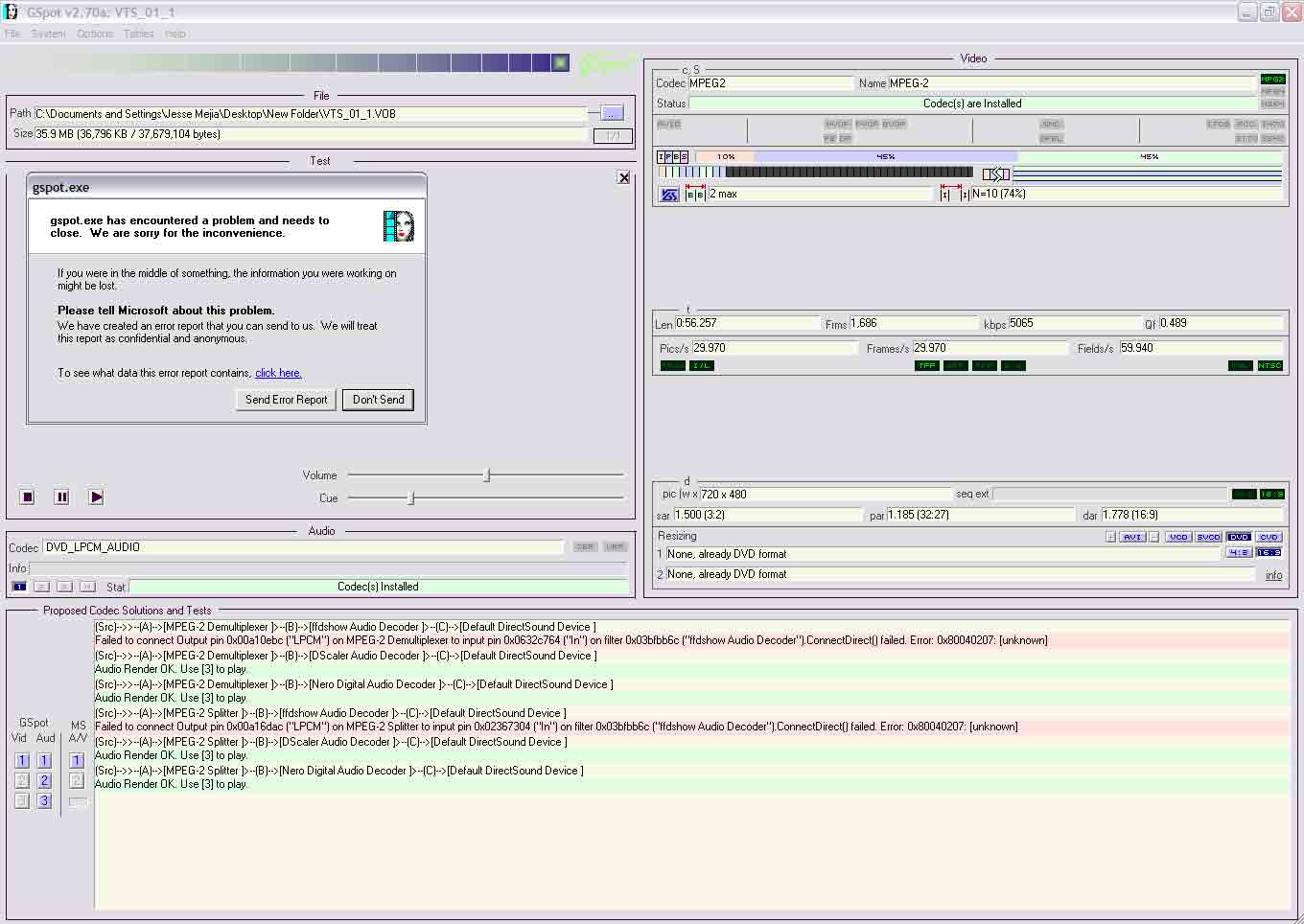
-
As I suspected, but had no evidence at that point, there's something wrong with the WAV file you created. If Muxman doesn't accept it, it's not compliant.Originally Posted by Albedo
My suggestion is rather than junk the whole project, use a decent program to convert the MP3 to WAV audio. Either BeSweet or HeadAC3he would be my suggestion. If you've never used BeSweet before, you might prefer the BeLight GUI as a front end. People say it's more intuitive. -
The easiest and most fool proof way of "demuxing" MP3 from an AVI file is to load the AVI file into GoldWave.
This will load the MP3 audio file.
Now save it as a PCM WAV audio file.
At this point you are "good to go" although if the MP3 is 44.1Khz you will need to convert it to 48Khz. If this is the case I suggest when you load the AVI that you first simply save to a PCM WAV audio file.
Then close everything and load the PCM WAV audio file into Goldwave and do any processing at this point such as 44.1Khz to 48Khz or maybe you might want to normalize it etc.
This works while keeping sync even if the MP3 is VBR MP3 (which is notorious for sync loss when demuxing and converting).
- John "FulciLives" Coleman"The eyes are the first thing that you have to destroy ... because they have seen too many bad things" - Lucio Fulci
EXPLORE THE FILMS OF LUCIO FULCI - THE MAESTRO OF GORE
-
So I downloaded BeLight and BeSweet. I started up the former and pointed it toward the latter.
I attempted to put the AVI file into BeLight and demux the audio and convert it into WAV. It complained about not having vobinput.dll and then borlndmm.dll.
I downloaded and put each into the BeSweet folder in turn. I then started processing but it threw out an error almost immediately; it told me to look at the logfile.
Not being able to locate one in the BeLight folder, I looked in the BeSweet folder but found the logfile to be empty when I inspected it.
In the meantime, I made a 1 minute file of another AVI that had AC3 audio. Following the same procedure for making test files so far, I extracted the AVI segment from a larger file using VirtualDubMod. I took out the audio using the VirtualDubMod "demux" button. I then used CCE SP2 to encode the video to mpv. Finally, I attempted to put the MPV and the AC3 file into Muxman, and it said the audio is unusable. I also tried to pull the audio from the AVI using BeLight, it gave me the same error as above.
I'm beginning to think that creating the AVI segment in VirtualDubMod is somehow messing with the ability to demux usable audio. Perhaps I am not creating the AVI segment properly. Is there a "proper" way to create AVI segments so that audio and video remain usable? I hold down shift to make sure I start and stop my segments at "key frames" but that is about it.
Also, does anyone have suggestions regarding the running time discrepancy (described in my first post) of MPVs after encoding with CCE SP2 in the VBR setting?
@FulciLives I will try Goldwave next, if the trial is full featured. -
The trial is full featured. It will allow you to do "X" number of "transactions" before it locks up and requires registration (i.e., you must pay for it). For instance opening a file is 1 transaction. Performing an action like doing normalization is 1 transaction etc.Originally Posted by Albedo
The nice thing is that you can use it many many many times over before it reaches the lock up due to doing "too many" transactions.
Once that happens you will realize how indespensible a program it is and gladly pay the fee for it
- John "FulciLives" Coleman"The eyes are the first thing that you have to destroy ... because they have seen too many bad things" - Lucio Fulci
EXPLORE THE FILMS OF LUCIO FULCI - THE MAESTRO OF GORE
-
If you want to do any (simple) editing of the AVI file with VirtualDub (I suggest you use VirtualDubMod) then here is a way to do it.Originally Posted by Albedo
Demux the audio to a PCM WAV audio file.
Now create the following AviSynth script:
This is about as simple as an AviSynth script gets. This assums that your files are in a folder on the C: drive that is called PROJECT and that the filename is filename LOLCode:video=AVISource("C:\PROJECT\filename.avi", false) audio=WAVSource("C:\PROJECT\filename.wav") AudioDub(video,audio)
All you have to do is install AviSynth. Then create the script using a simple TEST editor. The Windows NOTEPAD utility will do. Just make sure to put the proper folder name and path in there and the proper filenames. Then save the file with .avs at the end of it. Something like project.avs and be sure you do not accidentally call the file project.avs.txt which is a common newbie error. Make sure you change the output in NOTEPAD to *.* instead of .txt and when you type in the filename manually add the .avs to the end of it.
Now open the AVS file with VirtualDubMod.
You will be able to edit and then IMPORT your edits into your script. It is very kewl.
I actually wrote a guide on how to do this ---> CLICK HERE
A warning about the guide ... I combined two things ... how to properly use the Convolution3D video noise filter and how to edit. Just ignore the part about Convolution3D and the special AviSynth scripting needed to make it work.
In short skip to the part in the guide that say, So open your filename.avs script and your video will load. and go from there. Remember to use VirtualDubMod and when you import your edits into the script make sure that you do it at the end of the script or in other words after the AudioDub(video,audio) part of the script.
You will end up with something that looks like this:
If you do a lot of editing then it might look like this:Code:video=AVISource("C:\PROJECT\filename.avi", false) audio=WAVSource("C:\PROJECT\filename.wav") AudioDub(video,audio) Trim(195,42620)
To do your encoding you just load the AviSynth AVS script into your encoder.Code:video=AVISource("C:\PROJECT\filename.avi", false) audio=WAVSource("C:\PROJECT\filename.wav") AudioDub(video,audio) Trim(344,22665) ++ Trim(32677,47725) ++ Trim(51051,77018) ++ Trim(85055,101699)
- John "FulciLives" Coleman
P.S.
The , false command in the AVISource line simply means to load the AVI file but ignore the audio. I'm just saying in case you wondered why it was there."The eyes are the first thing that you have to destroy ... because they have seen too many bad things" - Lucio Fulci
EXPLORE THE FILMS OF LUCIO FULCI - THE MAESTRO OF GORE
-
You can use VirtualDubMod to demux AC-3 audio present in an AVI file ... that's how I have always done it ... but for some reason this makes the AC-3 file "wonky".Originally Posted by Albedo
Not to worry !!!
Run the AC-3 file through AC3Fix and use the AC3fix GUI to make your life easier. A brand new AC-3 file is created but really it is the same file ... not re-encoded or anything like that ... but the new file will work. I think it just fixes some header file information.
That is how I always do it but another option is to use AVIMux GUI although I've had this program sometimes act "wonky" on me which is why I do it the way I just suggested.
BTW if you follow my advice with the AviSynth script and are wondering how to extract the edited PCM WAV file: I load the AviSynth AVS file into TMGPEnc Plus but put it in AUDIO ONLY mode (elementary stream) and "encode" it (making sure you have it set up for PCM WAV audio). Basically it will very quickly extract the PCM WAV audio for you.
Another option is to turn on the audio processing in CCE SP and set it up for PCM WAV and make sure it is also set up for elementary streams and your "demuxed" PCM WAV audio file will be waiting for you with your encoded video only file after encoding.
- John "FulciLives" Coleman"The eyes are the first thing that you have to destroy ... because they have seen too many bad things" - Lucio Fulci
EXPLORE THE FILMS OF LUCIO FULCI - THE MAESTRO OF GORE
-
JFC FTW!
The only thing I had to change is when your guide said to "IMPORT FRAMESET AS TRIMS" in the VirtualDubMod Script Editor I selected "Insert Trim With Range" because the former just gave me Trim(0,95284) instead of Trim(83579,84545). I used the CCE audio method.
Also, Muxman gave me an error when I tried to author the DVD saying "Multiplex operation Failed. Probably caused by excessive bitrate". IFOEdit did the trick though. Albeit with buffer under run errors. Maybe problems with the audio?
This leads me to a couple questions/issues:
1. When I selected "Insert Trim With Range" the frames were not exactly where I started and stopped, this is probably one reason why it worked this time around. How does one know what frames are okay to start and stop on when creating an AVI clip? Should I use this same script when combining 2 or more AVI files to mark the proper start and stop points?
2. Having demuxed the AC3 to convert it into WAV for the clip seems to result in Muxman/IFOEdit errors. Is it possible to use the source AC3 to keep file size down, maintain 5.1 audio, save time, etc?
Anyway, thanks a ton for all the help. Also thanks to manono for the tool suggestions and guns1inger too.
If anyone cares this is where I went wrong...Using CCE SP2 to convert a 25 FPS movie to 29.97 FPS movie before knowing the proper method gave me an MPV with incorrect running time (as shown by MPC and WMP) and a black screen toward the end of the clip.
So instead of figuring out where I went wrong using large AVI files, to save time, I decided to figure out where I went wrong with smaller ones that I "cut" out using VirtualDubMod. This allowed me figure out how to get rid of the black screen at the end of clips, but the added variable of using "cut" files produced an identical playback running time error as before (which before was solely a frame conversion issue). After changing practically every variable, and noticing that the problem only occurred using VBR not CBR, I (wrongly) attributed this error to CCE. -
Nothing you have posted so far indicates at any stage that you were doing format conversion. If you had pointed this out in your first post you would have saved a lot of time. John could have simply pointed you to his rather good guide on the subject and you would have been away.Using CCE SP2 to convert a 25 FPS movie to 29.97 FPSRead my blog here.
-
Not to mention that the GSpot pic we were shown was for a 29.97fps AVI. I guess there were different sources involved at the different stages.
If the max CCE bitrate is the same as shown in the earlier pic (9000), and you try and mux with a WAV file, then you can easily go over the limit and get a failed mux out of it. So, yes, using the original AC3 audio would result in a good mux from Muxman. -
The PCM WAV audio file that you go out of CCE (which really is like a demux) can be encoded to AC-3 and then you use that AC-3 file when you do your DVD authoring stage.
Also the edits should have been exactly where you put them using my method. Perhaps the problem is because you changed how you imported the edits into your scripts. I don't understand why you changed that part?
When you do the editing you cut OUT what you do not want so that all that is left is exactly WHAT you want. Then my method of importing the edits will work.
- John "FulciLives" Coleman
P.S.
Go to the AviSynth website ---> http://www.avisynth.org/
On the main page look for a link called Internal filters
When you go to that page of the website there is a list of AviSynth filters. You should check it out. Look up "AudioDub" and "AviSource" and "SegmentedAviSource" for ways on how to combine multiple clips.
For combining multiple clips I suggest you get your audio into PCM WAV format first. Then load the original AVI into VirtualDubMod. Make sure VIDEO and AUDIO are in DIRECT STREAM COPY mode. Now go to the AUDIO STREAM and de-select the MP3 audio or AC3 audio that is part of the AVI and load the WAV file. Now save as a new file. This will give you a new AVI with the video and the wav file. Do that with each file and then when you combine them in your script you should be A-OK in terms of audio sync and you don't have to use the AudioDub function.
When combining each file must have the exact same FPS (you can't combine 23.976fps with 25fps) and the audio must be the same format (can't mix 44.1Khz PCM WAV with 48Khz PCM WAV)."The eyes are the first thing that you have to destroy ... because they have seen too many bad things" - Lucio Fulci
EXPLORE THE FILMS OF LUCIO FULCI - THE MAESTRO OF GORE
-
Regarding this thread I was not doing frame* conversion. I was simply describing the thought process that lead to the false assumptions I'd made prior to creating the test I described in this thread.Nothing you have posted so far indicates at any stage that you were doing format conversion.
Oh, that makes sense. Thanks.If the max CCE bitrate is the same as shown in the earlier pic (9000), and you try and mux with a WAV file, then you can easily go over the limit and get a failed mux out of it.
I think I tried that with no success but I'll give it another go at some point.So, yes, using the original AC3 audio would result in a good mux from Muxman.
I tried to use BeLight for the WAV to AC3 conversion but it needed "aften.exe" so I just used the WAV.The PCM WAV audio file that you go out of CCE (which really is like a demux) can be encoded to AC-3 and then you use that AC-3 file when you do your DVD authoring stage.
Because I didn't do this VVV...you changed how you imported the edits into your scripts. I don't understand why you changed that part?@FulciLives I'll look into AVISynth quite a bit more. It looks like it's pretty well supported and super helpful. And thanks for the suggestions regarding any audio incompatibility that may arise in the future....you cut OUT what you do not want...
Similar Threads
-
Error in Variable bitrate (VBR) audio detected
By Russo in forum AudioReplies: 9Last Post: 12th Feb 2010, 09:01 -
VirtualDub 1.8.6 = Error about Audio (VBR) ??
By UmmAddan in forum Newbie / General discussionsReplies: 3Last Post: 28th Oct 2008, 11:55 -
CCE SP2 number of VBR passes
By DRP in forum Video ConversionReplies: 1Last Post: 25th Oct 2008, 03:53 -
CCE-SP2
By Belfour in forum DVD RippingReplies: 10Last Post: 29th Sep 2007, 20:47 -
Error while encoding with CCE SP2
By 1gnition in forum Capturing and VCRReplies: 11Last Post: 4th Jul 2007, 05:46




 Quote
Quote
