We shot some video on our XL2 in 30p. Media info shows this as interlaced. Why is this?
Try StreamFab Downloader and download from Netflix, Amazon, Youtube! Or Try DVDFab and copy Blu-rays!
+ Reply to Thread
Results 1 to 12 of 12
Thread
-
-
it's not real 30p, it's made with an interlaced hardware chip. look on cannon's webpage for an explanation.
--
"a lot of people are better dead" - prisoner KSC2-303 -
If it doesn't show interlacing then it doesn't make a whole lot of difference. That is, if each field is from the same moment in time (as opposed to true interlace where they're from 2 different moments and show the telltale parallel horizontal interlacing lines), then you can effectively treat it as progressive.
-
Ok, I was just wondering if there was a way I could get the metadata to show it as progressive as all the programs treat it as interlaced by default.
-
Like I said, it doesn't make any difference. But what programs are you talking about?
Anyway, I think it's OK to set the progressive flag if the source is in the YV12 colorspace. jagabo? To do that demux to elementary streams, open the M2V in ReStream, check the "Frametype Progressive" box, and write a new M2V. it'll then show in anything as progressive. It had better be YV12, though. You'll run into problems if YUY2 or RGB. I think. jagabo? -
That seems like a bit more work than I was hoping. Well, Mediainfo shows the file as interlaced.
If I end up having a library of progressive dv (30p) and interlaced dv (60i) then I would like media info or a more accurate program to easily tell me so I have a proper workflow. -
yeah that's a tough one. gotta love canon with their "it's almost as good as 30p" mode, which they now call 30f. 30f ???
--
"a lot of people are better dead" - prisoner KSC2-303 -
Interesting. So I should still treat this as progressive footage then right? I mean adobe premiere settings should be set to progressive and I should export as progressive etc. Right?
-
I have a 30p mode on my DV camcorder. GSpot, MediaInfo etc. all identify the files as interlaced but they are obviously progressive (no comb artifacts, every frame different). With NTSC DV, if you use a DV decoder that decodes to YUV 4:2:2 or RGB it doesn't much matter whether you treat it as interlaced or progressive down the line. (PAL DV is a little different because of the YUV 4:2:0 encoding.) The MPEG encoder (or whatever) has no way of knowing that the two fields come from the same point in time rather than from two different points in time. Each scanline of DV is independent, chroma channels are not shared between scanlines. Converting to progressive MPEG2 will give a little less smearing of the chroma channels. But I'm not sure 29.97 fps progressive MPEG2 is fully DVD compliant.
-
30f is 30p sent as 60 fields per second but from the same 1/30th sec time sample as said.Originally Posted by Tfp
I haven't done this in awhile but set a standard DV project in Premiere and then a progressive 720x480p/29.97 frames per second project and see if they behave differently. The trick will be to set "deinterlace" to a simple weave rather than a blend which might add blur. I don't have Premiere here but in Vegas you would set the DV project with Deinterlace Fields set to none (weave). In DV project mode, only processed frames are weaved.
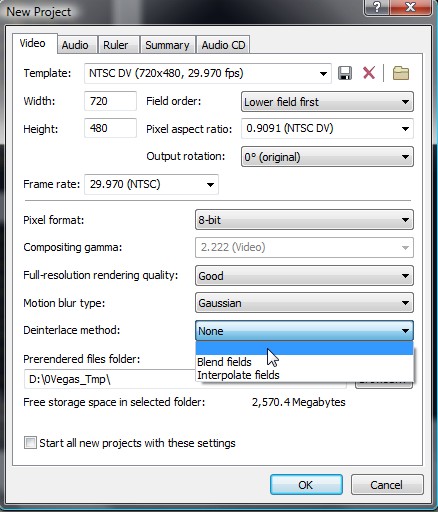
Same goes for a progressive project setting. In progressive mode all frames are weaved on import to the timeline or when rendered.
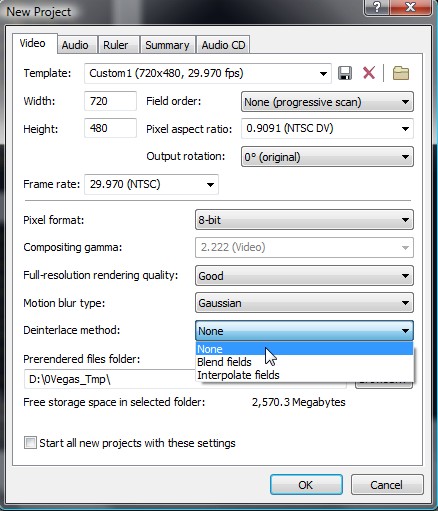
When time to encode, the internal encoder should auto adjust for DV project to Progressive export, or Progressive to Progressive or Progressive to Interlace.
If the goal is a "standard" DVD, it must be encoded as 480i interlace. Since the two fields come from the same original frame, there will be no motion tearing. A progressive TV or DVD player in progressive mode will attempt to "line double" to 59.94p since no telecine pattern will be detected. This too needs testing to see if any artifacts are introduced.
All this needs testing.
The main disadvantage of 30p vs 60 field per second interlace is half motion smoothness (mild stutter) in the final display.Recommends: Kiva.org - Loans that change lives.
http://www.kiva.org/about -
If you use an interlaced project, and effects you apply (wipe, fade, animate etc) are rendered interlaced (i.e. by-field) - whereas if you use a progressive project, the effects are renfered progressive (i.e. by-frame).
It's quite common to flag progressive material as interlaced - most digital broadcasts in PAL countries of film or fake-film content do this. Some DVDs do too.
It's easy enough to handle - just assume progressive.
It's mixed interlaced/progressive footage that is a pain.
Cheers,
David. -
Thanks for the additional feedback guys. It is gonna take me a few minutes to reflect up on that (digest it) but wanted to let you know that I appreciate your time to help out. I just have a habit of reading replies and saying I will reply later once I get it but never do. Trying to break the cycle!
Elijah
Similar Threads
-
Combining Interlaced and Progressive footage
By Abas-Avara in forum Newbie / General discussionsReplies: 7Last Post: 2nd Feb 2010, 15:05 -
SD Interlaced Footage for Flash Broadcast
By jbandy1 in forum Newbie / General discussionsReplies: 1Last Post: 16th Aug 2009, 13:53 -
Editing Canon HF11 30p/24Mbps AVCHD footage With VideoStudio 11.5+ HELP!
By tat2jr1 in forum Video ConversionReplies: 4Last Post: 25th Sep 2008, 11:25 -
progressive footage encoded as interlaced mpeg2
By misapito in forum Newbie / General discussionsReplies: 9Last Post: 4th Mar 2008, 08:44 -
keep interlaced footage on tmpgenc xpress
By kamaleon in forum Video ConversionReplies: 2Last Post: 6th May 2007, 09:31




 Quote
Quote