VERY NICE THERE t0nee1 !!!Originally Posted by t0nee1
This is good as we are narrowing down the issue.
I can't tell from your screen shot if the original was 2 channel or 6 channel and if you encoded as 2 channel or 6 channel.
From what I've read recently ... 128kbps is fine for 2 channel while 256kbps is considered good for multi-channel.
So I would like to test the XboX 360 by doing a 5.1 AAC-LC 256 audio file and another test using a 2.0 AAC-LC 128 audio file.
Could someone do that ... please
Actually I am re-doing the sample right now with MeGui and using 5.1 AAC-LC 256 but MeGui is a bit hard to swallow for a newbie ... I think XviD4PSP is the way to go. It is much easier to deal with ...
- John "FulciLives" Coleman
P.S.
Be careful how you do your 1080p to 720p resize. It looks to me that the height is wrong here. If the original was 1920x1080 then it would be correct to resize to 1280x720 as you did but in this case your resolution was 1920x800 so while you want a width of 1280 you do NOT want a height of 720. When you are on that RESOLUTION/ASPECT setting in XviD4PSP I think you can "fix" this by selecting the option called, "HOW TO FIX ASPECT DIFFERENCE" and you probably want the option called "DAR" under that (knock on wood).
+ Reply to Thread
Results 31 to 41 of 41
-
"The eyes are the first thing that you have to destroy ... because they have seen too many bad things" - Lucio Fulci
EXPLORE THE FILMS OF LUCIO FULCI - THE MAESTRO OF GORE
-
Ok i used Xvid4PSP to convert the sample video to a 720p mkv then converted it into an mp4 with gotsent, and it worked! Right now i'm working on doing the whole video so hopefully my luck won't change.
The two things that i'm still not sure about is:
1. Where can I find a guide that tells me the proper 1080p to 720p height/width parameters
2. Where do I download megui profiles? -
I don't get it ... XviD4PSP will output directly to MP4 so why use GOTSent ???Originally Posted by NoobyDoo
I just did 4 test encodes ... all from the same sample you provided ... all using the same video settings (same I used before) but I did the audio 4 different ways. I did 6 channel AAC-LC 256kbps as well as 6 channel AAC-LC 128kbps. I also did 2 channel AAC-LC 256kbps as well as 2 channel AAC-LC 128kbps. My point in doing this? I want to know exactly what the problem is ... is it 5.1 and bitrate or is it 2.0 and bitrate?
I'm uploading them all to RAPIDSHARE.COM and each is fairly small so I'm hoping you guys can download them and test them for me since again I do not have an XboX 360.
I also did a test with MeGui using the single profile that says it is good for the XboX 360 & PS3 and that was done with 5.1 AAC-LC 256kbps.
- John "FulciLives" Coleman"The eyes are the first thing that you have to destroy ... because they have seen too many bad things" - Lucio Fulci
EXPLORE THE FILMS OF LUCIO FULCI - THE MAESTRO OF GORE
-
OK I used the same sample as before ---> x264_bluray-sample.mkv
This time I encoded it the same as I did before as far as using the MP4 XBOX 360 profile in XviD4PSP but before I had created a 5.1 AAC-LC 448kbps audio file. This did not play on the XboX 360.
So this time I did the video the same but I did the audio differently:
1.) The audio was done as 2.0 AAC-LC 128kbps ---> DOWNLOAD
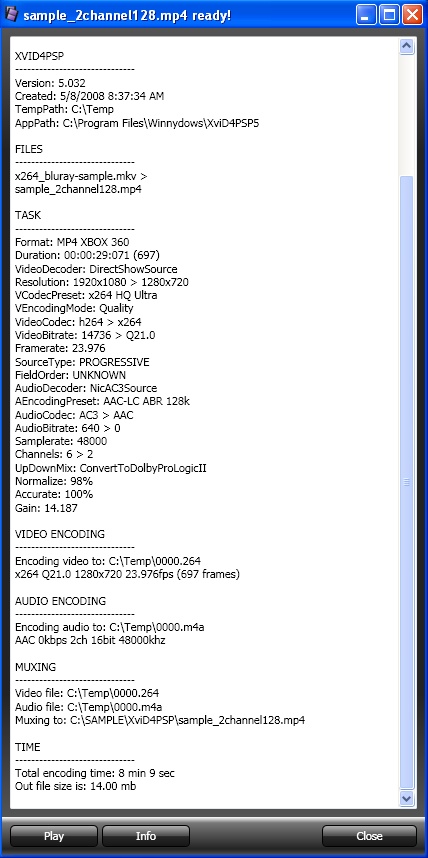
2.) The audio was done as 2.0 AAC-LC 256kbps ---> DOWNLOAD
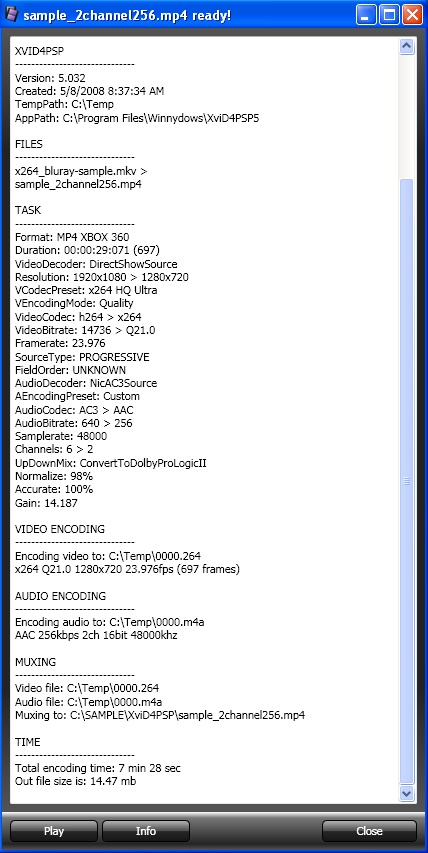
3.) The audio was done as 5.1 AAC-LC 128kbps ---> DOWNLOAD
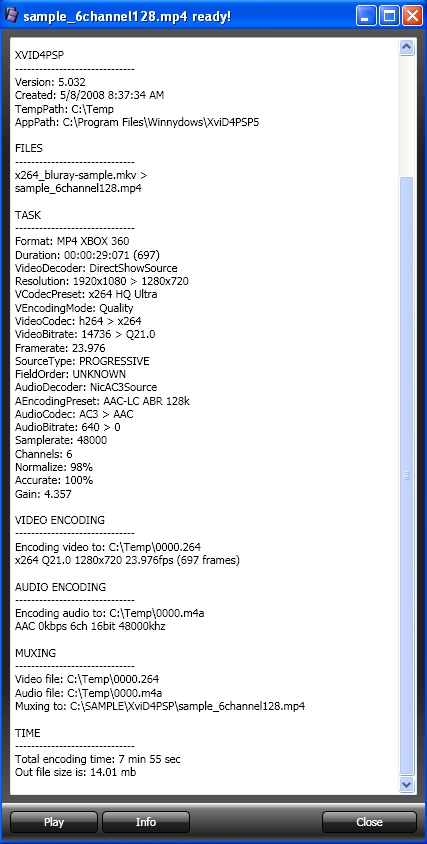
4.) The audio was done as 5.1 AAC-LC 256kbps ---> DOWNLOAD
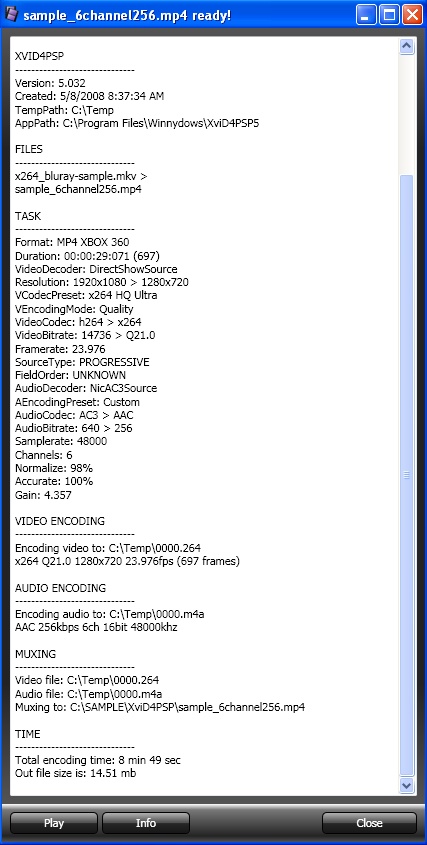
So again if you have a Microsoft XboX 360 please download all four and test for me
- John "FulciLives" Coleman
P.S.
The post contains 4 images.
Also I should point out that the two video samples with 2 channel audio were downmixed from 5.1 to 2.0 in such a way that you will get standard Stereo audio but it is encoded as Dolby Pro Logic II Surround Sound and my understanding is that many more modern recievers can handle that ... no it is not as good as discreet multi-channel audio (like 5.1 AC-3 or 5.1 AAC) but it is better than nothing!"The eyes are the first thing that you have to destroy ... because they have seen too many bad things" - Lucio Fulci
EXPLORE THE FILMS OF LUCIO FULCI - THE MAESTRO OF GORE
-
Hey FulciLives, my sample clip was originally 6ch > 2ch...I'll try out your sample clips and get back to you..I don't use Premium Rapidshare, soo will have to wait 13-15min in between to DL one at a time, ok!....

This is very nice for non PS3 owners and when no re-encoding is needed, as I normally use MKV2VOB or similar methods to stream to PS3,but yeah nice indeed for mp4 to either console...very, very cool! 8)" Who needs Google, my wife knows everything" -
Thanks for testing ... I appreciate it.Originally Posted by t0nee1
I agree it would be nice to be able to make a MP4 that will play back properly in a PS3 and XboX 360 !!!
- John "FulciLives" Coleman"The eyes are the first thing that you have to destroy ... because they have seen too many bad things" - Lucio Fulci
EXPLORE THE FILMS OF LUCIO FULCI - THE MAESTRO OF GORE
-
Ok the #3 and 4 clips with 5.1ch audio , didn't work on Xbox but they worked on PS3,however audio not in sync....
Will now try your 2ch clips....I suspect they'll work as I've already tested the 2-ch 128 audio on my sample, but will try yours just the same.....
Edit: As suspected both 2-ch clips work on Xbox 360,but audio sync issues...Sync issue might be the result of the download..Do clips play fine on your PC? Nice utility/tool XviD4PSP...... " Who needs Google, my wife knows everything"
" Who needs Google, my wife knows everything" -
The sample file is out-of-sync so anything I made from it was out-of-sync. This was the sample provided by NoobyDoo.Originally Posted by t0nee1
Well I figure we have one of two things but yes we have definately narrowed it down. I figure that the XboX 360 either does not like 5.1 AAC-LC or XviD4PSP is not properly encoding 5.1 AAC-LC although if that were true then why would it work on the PS3 but not the XboX 360 so I am guessing that the XboX 360 does not like 5.1 AAC-LC
I guess we should test 5.1 AAC-HE next?
- John "FulciLives" Coleman"The eyes are the first thing that you have to destroy ... because they have seen too many bad things" - Lucio Fulci
EXPLORE THE FILMS OF LUCIO FULCI - THE MAESTRO OF GORE
-
Well I paid a visit to the google god and I found out that the XboX 360 only handles 2.0 AAC-LC although supposedly at any bitrate. It does not handle 5.1 AAC-LC and apparently LC is the form of AAC that it likes.
However it has no issues with 5.1 WMA in the WMV container. Yet the PS3 cannot handle 5.1 WMA but it does handle 5.1 AAC-LC audio.
What a mess !!!
Personally I could almost care less as I only have a standard though decent two channel stereo system but I know people like their 5.1 discreet multi-channel audio.
Here are some articles I found to confirm what I just said above:
http://blogs.msdn.com/xboxteam/archive/2007/05/09/spring-07-video-playback-faq.aspx
I also found a post on another website that claims the following:
This can be found at ---> http://forums.xbox-scene.com/index.php?showtopic=638838So in summary, to play a mp4 file, it must be:
1 - Less than 4GB
2 - 720p max
3 - less than 10mbit bitrate
4 - Level 4.1
5 - AAC LC 2 Channel
According to this same thread only WMV supports file sizes larger than 4GB as well as 1080p as well as 5.1 WMA audio.
So I guess if you have an XboX 360 you probably want to go WMV and if you have a PS3 you want to go MP4.
The PS3 will also do WMV but only if the audio is stereo ... not 5.1 WMA audio.
What a mess !!!
- John "FulciLives" Coleman"The eyes are the first thing that you have to destroy ... because they have seen too many bad things" - Lucio Fulci
EXPLORE THE FILMS OF LUCIO FULCI - THE MAESTRO OF GORE
-
Here is the up-to-date link for an earlier link I posted:
http://blogs.msdn.com/xboxteam/default.aspx
This has info on what can be done with the XboX 360 in terms of multimedia files.
- John "FulciLives" Coleman"The eyes are the first thing that you have to destroy ... because they have seen too many bad things" - Lucio Fulci
EXPLORE THE FILMS OF LUCIO FULCI - THE MAESTRO OF GORE
Similar Threads
-
Converting an 1080p MKV (AVC1 H264 with DTS audio) to an AVI
By cpaqf1 in forum Video ConversionReplies: 5Last Post: 22nd Jun 2010, 22:50 -
Help Converting 1080p x264 (.mkv)
By lil_chris_chris in forum Video ConversionReplies: 6Last Post: 10th Nov 2009, 09:49 -
Help Converting 1080p x264 (.mkv)
By lil_chris_chris in forum Newbie / General discussionsReplies: 1Last Post: 7th Nov 2009, 16:19 -
How to get 1080p MKV -> 720p MP4 and keep subs?
By Knolly in forum MacReplies: 0Last Post: 3rd Jun 2008, 02:01 -
mkv/mp4 720/1080p birate info
By ckamc in forum Newbie / General discussionsReplies: 7Last Post: 29th Feb 2008, 07:55




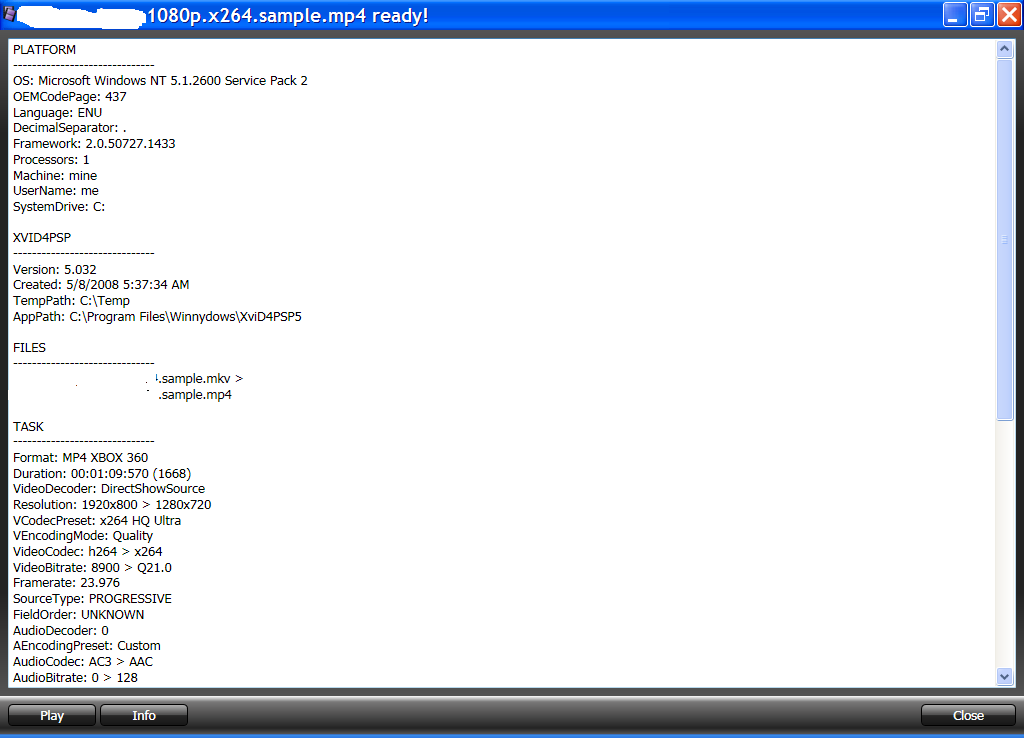
 Quote
Quote