I have an .MP4 video from a camcorder. On one PC it plays fine or another I have problems (choppy play back). Both PC's have Mplayer, ffdshow and Hali media splitter.
Here are the codec's needed:
On the working PC here is the GraphEdit connections:
On the PC where I have problem:
Questions:
1. How do I change the GraphEdit links where I have the problem to be the same as the working PC?
2. There are several programs (Gspot, Mediainfo, ect) that will show you codec information about a video file. Is there a program that will show ALL video codec's (filters) for the file that you are testing (not every video codec installed on your PC) and the "merit level" of the codec? This would allow you to change the merit level to move the codec up or down in the priority. For example RadLight Filter Manager shows all filters on your PC and allows you to change the merit level. It does not limit the view to ONLY the code's/filters for the file that you want to test.
PS - there is a new version of RadLight Filter Manager 1.6 which is not referenced on this web site.
Thanks in advance for any information that you supply
+ Reply to Thread
Results 1 to 7 of 7
-
-
One possibility is that the one PC is too slow & old to play back 1280x720 h.264
SM Player / Mplayer and VLC have internal codecs, so if playback is choppy with those, chances are it's the poor PC specs, not a codec problem.
To change the default player on that PC, you have to uninstall all codecs, then reinstall ffdshow and coreavc
Cheers -
The PC that has the problem is twice as fast (well maybe not twice but it is a core 2 dual with a new video card) as the one that is working!Originally Posted by poisondeathray
Good try
-
Try GrapheditPlus - it is less buggy and is capable of generating source code in C# and C++.
-
Windows Media Player comes with an old version that will show you the filters that are in use when playing a video. Go to the WMP folder (usually C:\Program Files\Windows Media Player) and run MPLAYER2.EXE (this is Media Player 6.4). Open a video file. Once it is playing right click on the video and select Properties. Go to the Advanced tab. You'll see the list of filters being used. You can get the current properties and settings by hilighting one and pressing the Properties button.
Media Player Classic also has this ability. Right click on a video while it's playing and hover over "Filters". You'll see a list of codecs. You can select one and see its individual properties and settings.
Similar Threads
-
GraphEdit and AVISynth
By Alexstarfire in forum Newbie / General discussionsReplies: 8Last Post: 30th Aug 2010, 15:45 -
GraphEdit Problems
By Alexstarfire in forum Newbie / General discussionsReplies: 4Last Post: 19th Aug 2010, 07:17 -
Problem using GraphEdit for AAC audio conversion
By Alterego in forum AudioReplies: 0Last Post: 21st Dec 2008, 13:41 -
FFDShow and GraphEdit
By WarrickF in forum Newbie / General discussionsReplies: 4Last Post: 26th Nov 2008, 15:54 -
Graphedit
By jfauden in forum Capturing and VCRReplies: 2Last Post: 17th Jul 2008, 16:50





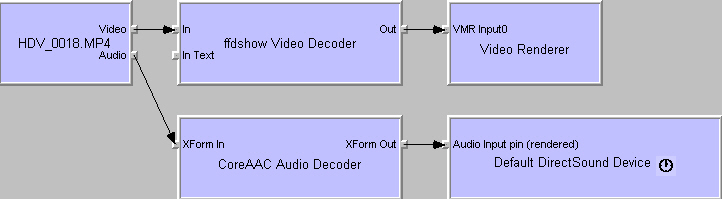
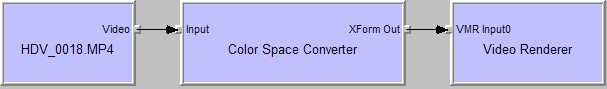
 Quote
Quote