Using Vista Premium Moviemaker, I made a DVD of high def MPEG2 transferred from my HD camcorder. I also included some high res stills. I set the aspect ratio to 16:9 when authoring. It plays okay in my widescreen HDTV but it is squeezed when played in standard 4:3 TV. I was hoping I could get a letter-boxed image like the commercial DVD's. I could not find anything on the DVD player's remote any button to make it wide. I wonder what will I get if I set it to 4:3 when authoring.
I am distributing these DVDs to some members of the family who do not have widescreen.Thanks for any help.
Try StreamFab Downloader and download from Netflix, Amazon, Youtube! Or Try DVDFab and copy Blu-rays!
+ Reply to Thread
Results 1 to 4 of 4
Thread
-
-
Are you using the same player with the same settings on the 2 different TV sets? That is, are you moving the DVD player to the other TV? The reason I ask is that your problem sounds like the player isn't set up correctly for displaying to a 4:3 TV set. In the setup menu for the player make sure it's set up to output for a 4:3 set. The fact that the DVD itself is 16:9 has nothing to do with it.
The other thing to check is that you authored it correctly, so that it plays properly on both kinds of TV sets. Open the DVD in PGCEdit, right-click the video, and then Domain Streams Attributes. It should have 16:9 ticked, and Automatic Letterbox checked:
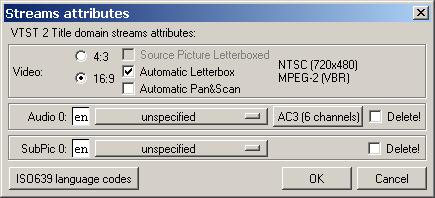
-
I managed to open domain stream attributes in PGCEDIT(not very familiar with this program). 16:9 is ticked but the automatic pan and scan & scan is checked instead of the automatic letter box. Can I correct it by copying the DVD files into hard drive, use Pgcedit then make the future DVDs out of it? Thanks for the quick reply.
Similar Threads
-
Bugs in MKV2VOB??? Won't transcoded automatically with non standard res.
By figdog in forum Video ConversionReplies: 1Last Post: 19th Oct 2010, 03:17 -
Why DVD Shrink won't display the closed caption?
By coxanhvn in forum Newbie / General discussionsReplies: 3Last Post: 26th Jul 2009, 15:11 -
Video won't display in Vegas
By Squid_uk in forum Newbie / General discussionsReplies: 13Last Post: 22nd Feb 2009, 12:29 -
Zoomplayer won´t display DVD subtitles
By fk in forum Software PlayingReplies: 2Last Post: 17th Oct 2008, 05:34 -
Phillips 5982 won't display jpgs
By wannabeswede in forum DVD & Blu-ray PlayersReplies: 1Last Post: 2nd Jan 2008, 07:26




 Quote
Quote