I have disabled (unchecked) autocropping in AutoGK's advanced options, yet it's still cropping my video. The source is 4:3 letterboxed, and I'd like to leave it that way (black bars remain on top and bottom). Is this possible?
+ Reply to Thread
Results 1 to 4 of 4
-
-
yes,
i'll quote manono before manono quotes manono,
http://forum.doom9.org/showthread.php?s=&threadid=72679it's in the faq
ctrl+F9
tick 'tune auto crop parameters'
set threshold to 0
tripp -
Thanks.
I searched the forums for autogk cropping, but nothing came up. Couldn't find it on this site's FAQ either. -
In http://forum.doom9.org/showthread.php?s=&threadid=72679 Using Ctrl/F9:
Or from a AGK site: http://www.autogk.me.uk/modules.php?name=TutorialEN#64.6.1 How can I retain original proportions?
- In the hidden options, check "Tune auto crop parameters," set Threshold to 0, and set all cropping to 0
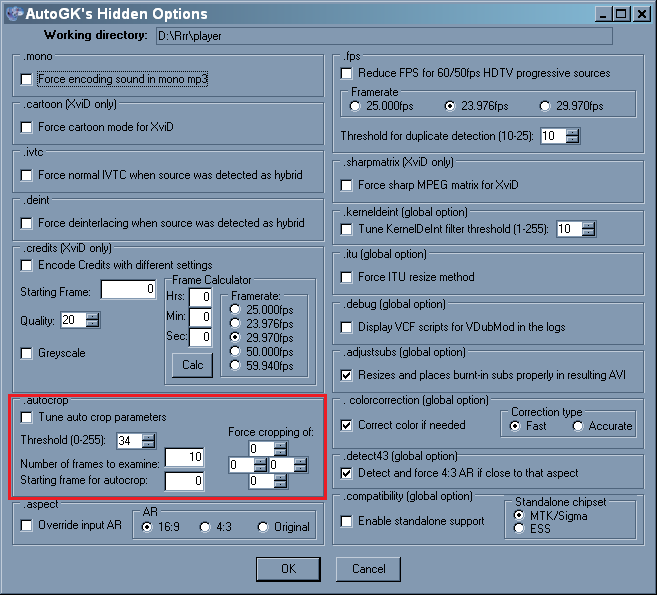
Similar Threads
-
Prevent bumping old threads?
By lordsmurf in forum FeedbackReplies: 20Last Post: 8th Sep 2011, 02:35 -
autogk wrong file size and cropping
By codemaster in forum DVD RippingReplies: 5Last Post: 5th Dec 2010, 09:09 -
multiAVCHD prevent pause between tracks
By yoboha in forum Authoring (Blu-ray)Replies: 1Last Post: 28th Sep 2010, 09:17 -
BD Rebuilder - Prevent resize
By gcrutcher in forum Newbie / General discussionsReplies: 5Last Post: 24th Mar 2009, 05:18 -
how do i prevent my dvd from being copied
By kareen_630 in forum Newbie / General discussionsReplies: 213Last Post: 6th Jan 2008, 09:16




 Quote
Quote