I've read somewhere that AAC and AVI really don't work well together. I currently use AutoGK for my AVI backups and keep the original AC3 tracks but these files get too large when you try to maintain quality and when the movies are long. So I want to be able to compress the AC3 track but maintain the surround channels and NOT have it converted to stereo. Other than AAC, what can I use to compress the AC3 track that will be compatible with AVI?
+ Reply to Thread
Results 1 to 14 of 14
-
-
You might look into Aud-X. It can convert AC3 5.1 into a more compact MP3 format. I use a modified version of VirtualDub Mod with Aud-X added. You can try that: http://www.aud-x.com/index.php?option=com_remository&Itemid=34&func=download&filecatid=3
-
You can use this little script to re-encode your AC3 5.1 to AC3 5.1 with a lower bitrate (256k). Just drag your ac3 file into the same folder and double click the .BAT to run.
Note: Install Avisynth v2.57 or later before you process your AC3 files
re_encode_ac3.zip -
Bullshit.I've read somewhere that AAC and AVI really don't work well together.
{ source: http://www.alexander-noe.com/video/amg/en_myths.html }AAC in AVI does not work
This works beginning with AVI-Mux GUI 1.15.5 (1.15.4 had a bug with 5.1 AAC files). Those files play fine with Microsofts's AVI splitter as well as with Gabest's AVI splitter, neither of which has any special support for this. The used technique to store VBR in AVI is the same as with MP3. There are a lot of MP4 trolls, saying things like "you should not put AAC into AVI, it is a bad idea, MP4 is better for this, MP4 is more modern blah blah". Forget this nonsense, AAC in AVI is compliant to the AVI file specification.
HTH. -
Midzuki! I'm surprised at you. For such a sweet-looking little girl, you have a really foul mouth. I'm going to tell your mother to wash your mouth out with soap.
-
I used AutoMKV to create an AVI with an AAC but the audio either wasnt encoded correctly or decoded correctly because the center channel appears in the front right and all the others are incorrect as well. I will perform more trials with BeLight and others to mux the Aud-X and AAC files and I will post my results. Thanks for the info.
-
What would be the best way to convert AC3 to AAC with correct channel translation?
-
manono-sama complained:
FYI, Sumire-chan version 5.04.907 is from Toukyou-2040, not from the Backwoods.Midzuki! I'm surprised at you. For such a sweet-looking little girl, you have a really foul mouth. I'm going to tell your mother to wash your mouth out with soap.
P.S.: So would you be missing my Alban Berg avatar pic? Hmmm... I see.

-
You can try this:
Download http://www.nero.com/enu/nero-aac-codec.html
Download and unrar
re_encode_to_aac.rar
place the nero executables and your ac3 files in the same folder. Double click the .bat file to run.
I think I have the channels remapped properly. It's pretty confusing
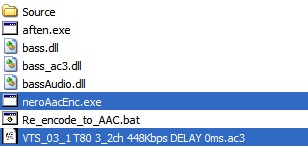
-
Alright so I've got AVI-Mux Gui, and my ready AVI but the audio came out from BeLight in a m4a file. Is there an option in belight to directly output to an AAC file that I missed? also, where would a good tutorial be for muxing AAC into an AVI?
Similar Threads
-
AVI to DVD but highly compressed/resized?
By cademichaels in forum Authoring (DVD)Replies: 5Last Post: 28th Feb 2012, 17:50 -
convert compressed avi files to mpeg without increase in file size?
By jasoothai in forum Authoring (VCD/SVCD)Replies: 7Last Post: 2nd Nov 2011, 06:29 -
M4V to AVI in VD, when compressed with Xvid, saves with audio out of sync
By kiki hayes in forum Newbie / General discussionsReplies: 4Last Post: 4th Aug 2011, 10:45 -
Convert various video formats to 24-bit non-compressed AVI
By koolaidmk in forum Newbie / General discussionsReplies: 3Last Post: 4th Apr 2009, 14:20 -
AVISynth > Compressed AVI > DVD - Best software/codecs?
By PTRACER in forum Video ConversionReplies: 8Last Post: 15th Sep 2007, 21:26




 Quote
Quote