Ok I'll start from the beginning:
I have 2 DVD Burners (Pioneer DVD-RW DVR-108 & NEC DVD_RW ND-2510A) Both recently (Pioneer went 1st about a month ago & just now the NEC,) wont burn DVDs, they will burn CDs however. I know normally it would most likely be the DVD lasers, however they both read DVDs fine. I use, DVDShrink, DVD Decrypter, ImgBurn, DVD Fab HD Decrypter, and Nero. All of those programs are working fine. It's not the brand of DVD's, because I always use Memorex (No problems with Memorex before) & even tried HP & Sony. I've uninstalled the drives w/Device Manager. The error message I'm getting w/ImgBurn & DVD Decrypter is:
I/O Error!
Interpretation: Check Condition
Interpretation: Reserve Track
Interpretation: Cannot Write Medium-Incompatible Format
And Lastly the Error Message I'm getting w/Nero:
Could not preform start of Disc-at-once
So anyone have any ideas? Is both my drives fired? And if so why are they reading DVDs but not Writing? Thank you everyone for your time.
Try StreamFab Downloader and download from Netflix, Amazon, Youtube! Or Try DVDFab and copy Blu-rays!
+ Reply to Thread
Results 1 to 15 of 15
Thread
-
I'd rather die on my feet.
Than die on my knees. -
Try deleting the whole IDE channel and rebooting. And as noted above, post the complete error log, at least from Nero. From the limited information provided above, it sounds like bad/incorrect media or the drive can't determine the media type.
Google is your Friend -
Maybe its just a crapped Alcohol, incd or Daemon tools (setting)...
*** Now that you have read me, do some other things. *** -
Sorry for the crappy info
 Here's a little more, I just uninstalled the whole IDE channel & it encountered an error trying to reinstall both IDE Primary & Secondary. But both devices are working just as they did before I uninstalled the whole channel. Here's the errors on ImgBurn.
Here's a little more, I just uninstalled the whole IDE channel & it encountered an error trying to reinstall both IDE Primary & Secondary. But both devices are working just as they did before I uninstalled the whole channel. Here's the errors on ImgBurn.
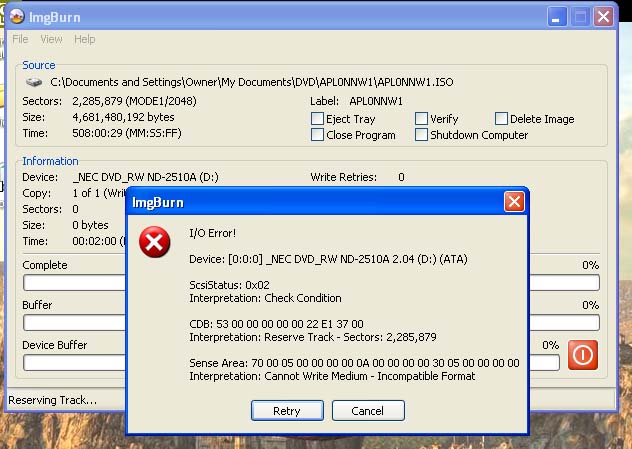 I'd rather die on my feet.
I'd rather die on my feet.
Than die on my knees. -
And here's the error on Nero
Again Thank You
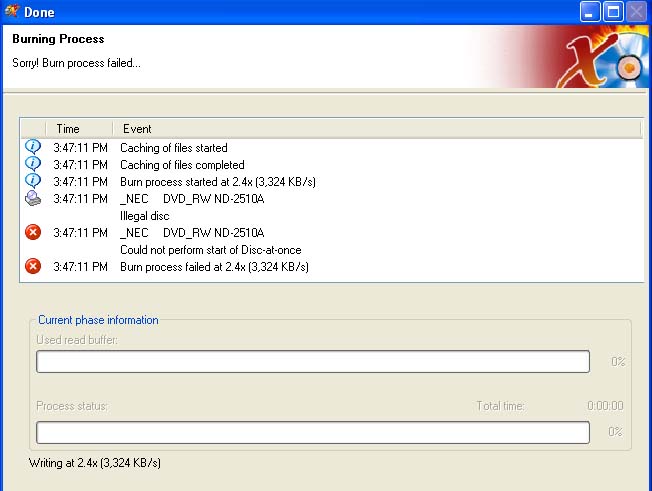 I'd rather die on my feet.
I'd rather die on my feet.
Than die on my knees. -
Try updating the firmware on the burners. I've seen weird writing problems occur that were fixed by a firmware update. Memorex discs suck. They are the worst media I've ever bought. They aren't the worst DVD media being made, but they are generally quite poor. I used to have to update firmware on my burners when I was using lower quality media and that would fix the burning problem. I don't recommend HP and Sony discs either. Stick with Verbatim or Taiyo Yuden for the best results.
-
Hmm ... ;( it's not letting me update firmware for either 1 & yes I'm downloading for the right drive. This is what I get when I try to update for the Pioneer DV-R 108. Any thoughts?
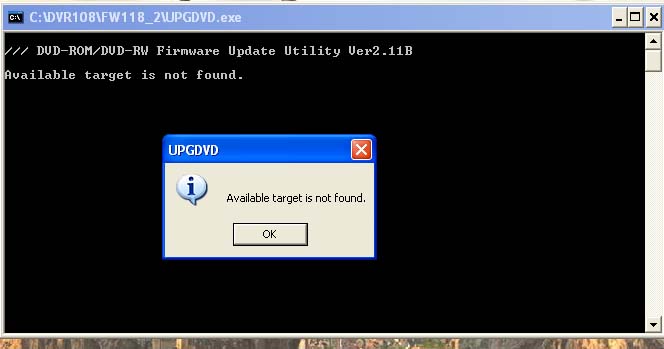 I'd rather die on my feet.
I'd rather die on my feet.
Than die on my knees. -
I can think of 2 causes for that error.
Mismatch between firmware and model (firmware doesn't match the model you have).
Physical error with the drive. Perhaps a cable is loose. Open the PC and check the connections. If all are good, then it's probably time to replace the drives. -
use a new ide cable....the dvd burners you have are older models the lasers could be dying ...MEMOREX is crappy ass media to use...buy a new dvd burner it's so cheap these days that you could buy one for under $28.00 and get free shipping as well from online retailers like newegg.com.
-
I had a Pioneer DVR-108 that died on me recently. Replaced it with a Pioneer DVR-115D and all has been A-OK since.
In my case I was getting OPC errors and even if it did get past that and burn it would often fail the ImgBurn verification process. I also seem to recall now that I was getting some sort of I/O error but I can't remember now what it said although it's not the same one that you posted from ImgBurn.
My point ... that 108 is old now and if mine just died I wouldn't be surprised that everyone with one starts to have problems. It's just old now.
The 115D cost me less than $30 + shipping.
- John "FulciLives" Coleman"The eyes are the first thing that you have to destroy ... because they have seen too many bad things" - Lucio Fulci
EXPLORE THE FILMS OF LUCIO FULCI - THE MAESTRO OF GORE
-
Sounds good, Thank You Everyone for your time, effort & answers. I'll get on newegg & get a new burner
 I'd rather die on my feet.
I'd rather die on my feet.
Than die on my knees. -
Personally, before buying a new burner, I would look at it using this method
Never write off the disc's brand, you can always get a bad batch ... try a dirt cheap brand just for a test and see what happens.
1: Replace ide/sata cable
2: Confirm drives work on another system ... it could possibly be a fault with your psu
3: Possible other cause's
A: Faulty condition within os's (bad file, conflicting programs)
B: Registry corruption / bloat
What burning programs are currently installed ? -
If Windows encountered a problem while reinstalling the IDE channels (drivers), then you should look into that problem before doing anything else. If you know your motherboard brand/model and/or your chipset, you can simply download the latest motherboard drivers.
Also, from the Nero pic above (there should be a complete Nero error log on your HDD, it is a txt file and should be in the Nero folder), it is defaulting to the slowest write speed (2.4x). Which typically means you are using a media not supported by the burner (this can usually be resolved with a firmware update), or the burner simply can't determine the media type (hardware issue).
Either way, start with the driver installation issue. If the IDE drivers are hosed, your new burner likely won't work either.Google is your Friend -
For flashing the 2510, use binflash.
For the 108, use DVRFlash.
Read the FAQs first.*** Now that you have read me, do some other things. ***
Similar Threads
-
Plextor DVD Burners?
By wulf109 in forum DVD & Blu-ray RecordersReplies: 6Last Post: 12th Jan 2012, 17:01 -
How to Record using 3 External Burners plus 2 Internal Burners with Speed
By mn072065 in forum DVD & Blu-ray WritersReplies: 2Last Post: 11th May 2011, 18:27 -
Need to Understand about DVD Burners
By mn072065 in forum DVD & Blu-ray WritersReplies: 15Last Post: 20th Jun 2008, 22:40 -
HD DVD Burners
By leebo in forum DVD & Blu-ray WritersReplies: 5Last Post: 22nd Feb 2008, 21:53 -
NEC DVD burners
By RapidRio in forum DVD & Blu-ray WritersReplies: 6Last Post: 6th Jul 2007, 21:07




 Quote
Quote