Encoding a DVDFlick project containing videos and AviSynth scripts (producing still images with subtitles), everything goes fine, except that all still images come out with a regular pattern of vertical stripes all over. Anything missing in this simple script? Or is this a DVDFlick (FFmpeg) problem?
img = ImageSource("D:\....jpg", end=150)
Subtitle(img, "...", x=40, y=100, last_frame=100, font="Tahoma", size=56, text_color=$FF0000, align=1, lsp=256)

+ Reply to Thread
Results 1 to 6 of 6
-
-
Hi.
A video source?project containing videos
This doesn't seem right.
If the input is a video have a look at ImageWriter, a core filter for avisynth V2.5ximg = ImageSource("D:\....jpg", end=150)
This works for me in Virtualdub. Hit the space bar and let the video play until all the captures are done.
avisource("video.avi")
ConverttoRGB32()
# centre horizontal, 270 lines down for 1000 frames
Subtitle ("This is a subtitle", -1, 270, 0, 999)
# capture 5 frames (150 - 154) as jpg
ImageWriter("C:\a\", 150, 154, "jpg")
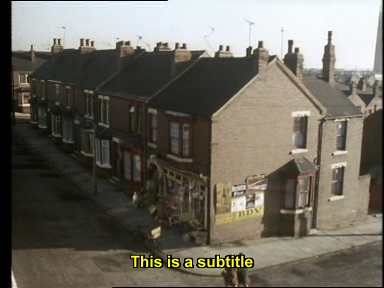
The subtitle comes first, else the image is written without it.
Keep adding to the script. Just get the frame numbers right.
edit:- I usuall capture approx 25 frames. There can be small differences. Maybe a person is blinking, the wind is moving the hair, etc. It's nice to compare them side by side. A particular frame usually stands out for me. -
No, the source is a JPG, and the subtitle is missing since I clipped it to keep the upload small.
I add these images as titles to the following videos. In the project, I have 5 or 6 of them, and they all have this artifact. The videos have no flaws.
Thank you for your time. -
How does it look if you open the script in VirtualDub? (Thus eliminating DVDFlick from the equation.)
"Shut up Wesley!" -- Captain Jean-Luc Picard
Buy My Books -
Running the script in MediaPlayer (as I did before encoding) or VirtualDub, they look fine. The attached image sample is cut from the VOB file.
-
Update on the story of the striped images: I had the opportunity to watch the disk on a standalone player,
and NO stripes. They are visible only on my PC. What gives?
Similar Threads
-
Need Help with My AviSynth Script
By Enkidu in forum Newbie / General discussionsReplies: 3Last Post: 21st Jan 2011, 22:37 -
AviSynth Script Problem
By Eva-Unit01 in forum EditingReplies: 21Last Post: 29th Dec 2009, 13:00 -
Avisynth Script Help
By jamhat in forum Video ConversionReplies: 2Last Post: 29th Nov 2009, 07:13 -
Avisynth script problem (aac to wav conversion)
By greggery in forum Video ConversionReplies: 0Last Post: 22nd Nov 2007, 12:59 -
avisynth script
By magenta2007 in forum SVCD2DVD & VOB2MPGReplies: 7Last Post: 25th Sep 2007, 12:29




 Quote
Quote