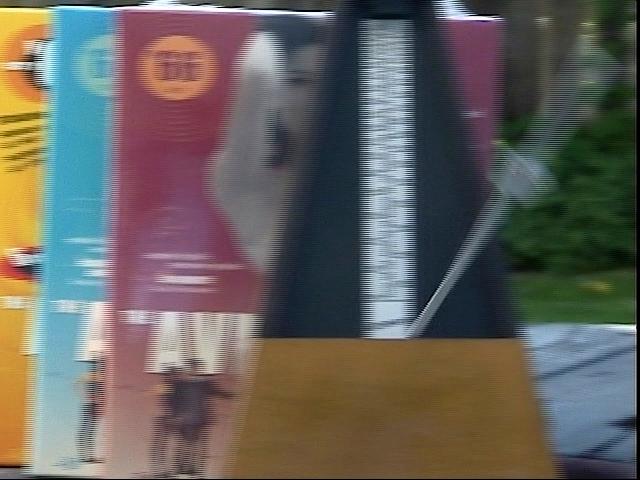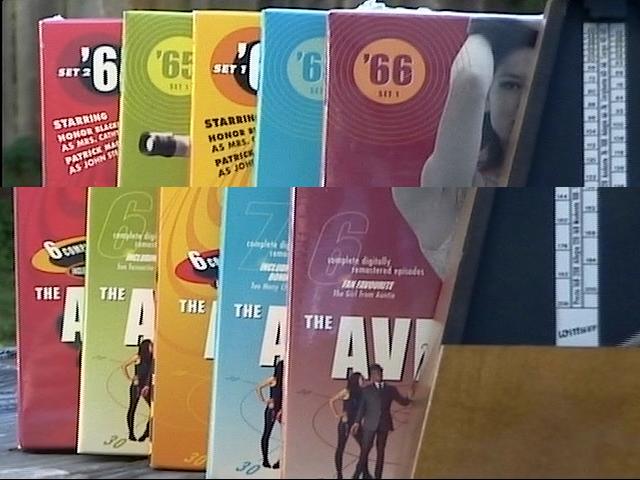I have a Sharp XR-10S Projector that I use to watch movies with. Some movies display weird when there is motion. For example, when a person in the film jumps to the side, they become "lines" blurred motion until they stop/slow movement. I don't know what causes this, or how to avoid it. I'm using composite video cables to hook my projector up. Ask me if you need any other infortmation. How can I have all my movies smooth? and be rid of this "tearing" motion once and for all.
+ Reply to Thread
Results 1 to 17 of 17
-
-
They're mostly XVID. I'm playing them through my computer's video out card. Composite is the only cable that I have that is long enough to reach the projector across the room. I don't understand how some videos have the problem and some don't.

Thanks
-Jason -
More questions.
 Your listed computer details are correct for the computer you are using for this? What video card do you have? You can check in 'Control Panel>Displays>Advanced.
Your listed computer details are correct for the computer you are using for this? What video card do you have? You can check in 'Control Panel>Displays>Advanced.
I would also definitely consider a different cable if your projector and video card can do better than composite. Composite is the lowest quality, then S-video, then component, then usually a digital format like DVI or HDMI, though that may depend on your video card settings.
Your 'tearing' sounds like a different problem. Have you installed the latest drivers for your card? If it's Nvidia or ATI, you can get them from the chipset manufacturer. They are usually newer than the video card or motherboard sites. But sometimes an older driver works better.
When you say, 'Some movies display weird', what format are they? (What codec do they use?) You can drop one in Gspot and post a screenshot to show what format and characteristics they have. Blank out the titles if you like.
-
Yes, those specs are correct.
My Video Card:
GeForce FX 5200
The weirdness I speak of is the tearing in some videos. -
What video formats seem to cause the problem? Just Xvids? What player have you tried on the PC? See if VLC works. If so, maybe a codec problem. As mentioned, a Gspot screenshot of one of the problem videos would likely help considerably.
guns1inger already asked these same questions.
Your 'blurred motion' sounds somewhat like a interlace problem. But your Xvids should have been de-interlaced. -
Pretty much all XvID as that seems to be the standard codec for downloads.
Also, those pictures helped a lot! Thank you for taking the effort to post them. By tearing, I mean interlace comb artifacts. As pictured in the TOP photo. What is causing this? What can I do?
I appreciate all your help so far. What other info can I provide you with?
-Jason -
I'm going to guess you don't see the comb artifacts on the computer, that other sources look ok via composite cable, and that your AVI files are 23.976 or 25 fps.
To send these over a composite cable the video has to be telecined to 59.94 fields per second. To be displayed by the projector these fields are being recombined back into frames. Sometimes the projector is combining fields from two different frames -- so you see comb artifacts when there is motion. I don't know how you might get around this since it appears to be a problem in the projector.
I think that projector has a VGA input -- have you tried using that? That would avoid the whole telecine, inverse telecine issue. -
Yes, I think it will solve your problem. And deliver better picture quality too.
Do you see the comb artifacts on the computer monitor? If so, the VGA cable probably won't help. You can try a player with deinterlacing options like VLC or KMPlayer. It would be rare for an Xvid file to be interlaced though. -
I have the issue on the second picture :
Not the comb but the tearing. I have it only on some videos, and I am seeign it now on a 24" display I bought (1920 x 1200) when playing some videos with the following spec in Mplayerc
Video: DivX 5 544x416 25.00fps 900Kbps [Video 0]
Audio: MPEG Audio Layer 3 44100Hz stereo 127Kbps [Audio 1] -
Tearing can usually be fixed by using Video Overlay. There are some graphics card and driver combinations that don't work properly. Some players have workarounds that help. For example MPC has a "lock back-buffer before presenting" option, VLC has "Use triple buffering", etc.
Cabling doesn't matter. -
Thanks. I tried the lock-back buffer thing in MPC. Still won't work. Let me clarify that the issue is when there is motion on the screen. I am getting the same even with mp4 files : Video: XVID 720x416 25.00fps.
I am running my LCD at 60 Hz refresh, and it has a 5ms update spec. I thought that was enough to play 25 fps. Should I make the refresh 50 so it is an integer multiple?
Similar Threads
-
smooth slow motion
By nitrobaorder in forum EditingReplies: 22Last Post: 18th Oct 2010, 07:19 -
9911u "TBC" - creates tearing at the top of the frame?
By sphinx99 in forum RestorationReplies: 3Last Post: 8th Mar 2010, 21:17 -
Smooth slow motion with old VHS footage
By stantheman1976 in forum EditingReplies: 3Last Post: 14th Apr 2009, 22:42 -
Eliminating "Tearing" effect in 2D games with Vsync & Triple
By retroborg in forum ComputerReplies: 1Last Post: 17th Dec 2007, 11:50 -
Problem.. DGIndex reports "motion code error" :cry:
By _migz_ in forum Video ConversionReplies: 2Last Post: 27th Nov 2007, 07:09






 Quote
Quote