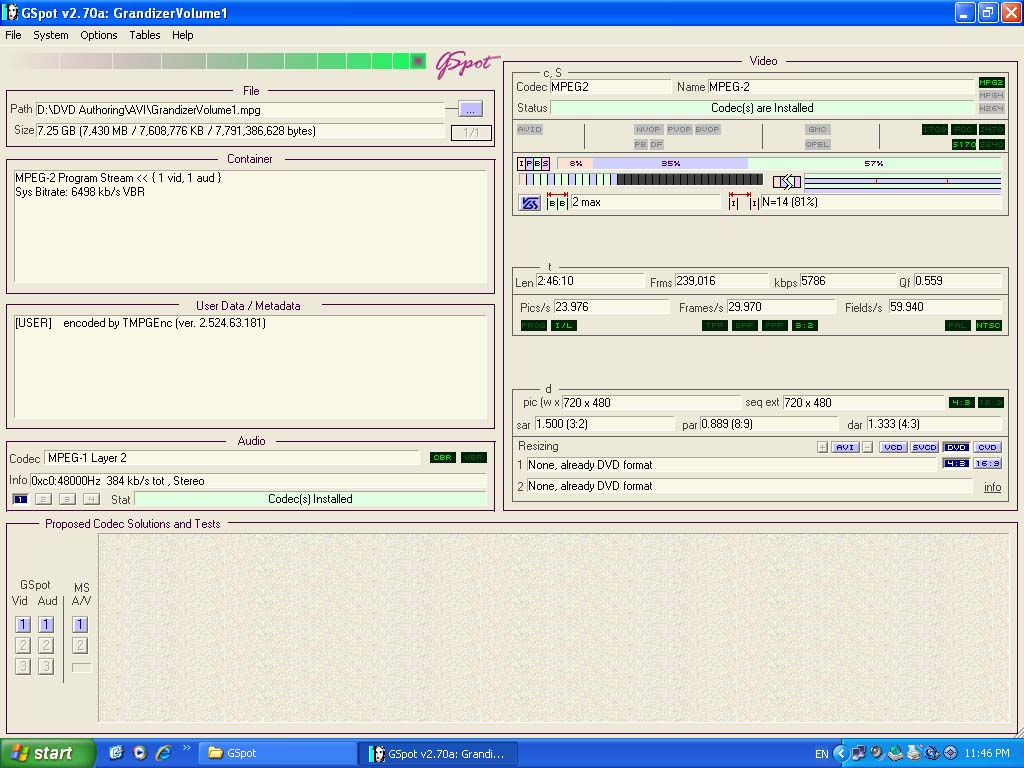May I please get a suggestion of a good DVD authoring software that has 3:2 progressive scan pulldown support on its timeline?
I am converting 23.976 fps digital video using TMPGEnc with 3:2 progressive scan pulldown, however, my DVD authoring software Ulead DVD Workshop 2 does not have 3:2 progressive scan pulldown support. The result is that it does not properly read the size of the converted MPEG2 file properly.
At the same time, the menu markers to the titles/chapters/play all do not work because Ulead doesn't understand 3:2 progressive scan pulldown. It only understands hard telecine not soft telecine.
Thanks.
Try StreamFab Downloader and download from Netflix, Amazon, Youtube! Or Try DVDFab and copy Blu-rays! or rip iTunes movies!
+ Reply to Thread
Results 1 to 30 of 48
Thread
-
-
Greets,
Try DGPulldown ( http://neuron2.net/dgpulldown/dgpulldown.html ) on your mpeg-2's before putting them into the authoring software. May want to demux them first with DGIndex before you run DGPulldown on them. I have not used Ulead to author with, it should be able to support seperate audio and vid files as input. Personally, I'm partial to using TDA for my authoring and HCenc for the encoding.
Cheers,
RickRene: Could you not just wound him a little bit?
Hans: Well now, with a 25 pound shell that is not easy.
'Allo 'Allo -
I'm not sure I understand. Are you saying you expect Ulead DVD Workshop to apply pulldown for you? Well, don't. Do as RickA suggests and apply it before sending to UDWS for authoring. If you're saying it won't accept video to which pulldown has already been applied, then I would have some trouble believing that, although I've never used that program myself. In any event, any other authoring program will author M2Vs to which the pulldown has been applied. Try Muxman (free) if you don't need menus. Try DVDAuthorGUI or GUI4DVDAuthor (free) if you need menus, or TDA for a good and fairly easy-to-use commercial product.May I please get a suggestion of a good DVD authoring software that has 3:2 progressive scan pulldown support on its timeline?
-
Ulead DVD Movie Factory supports 23.976 fps MPEG2 with pulldown flags (also 25 fps with 3:2:3:2:2 pulldown flags from DGPulldown). I do both all the time. I would be surprised if Ulead DVD Workshop didn't support these.
-
I burned the DVD without a menu and the 2:3 pulldown tagged MPEG2 works fine. It is only when I put in a menu that it has trouble finding the chapter/title/play all markers.
TMPGEnc already takes care of putting in those 2:3 pulldown tags.
My problem is why won't Ulead support it, is there a setting of some sort that I am missing? -
Ulead DVD Movie Factory has a setting called "Do not convert compliant MPEG files". Make sure the similar setting (I'm assuming it has one) is enabled in DVD Workshop.
-
Well there is a setting under Edit called Covert to Disc Template. This setting re-renders the video file to the output format specified in the Finish Step (which has in it the quality settings and so forth).Originally Posted by jagabo
Usually, that setting would be ghosted (light grey) such that one can't check it off or uncheck it. It is ghosted if the video file is difinitely not DVD compliant (i.e. an AVI file).
I never modified it before and it is unchecked.
However, in my case, I am getting the option to actually check it or uncheck it. The default is that it is unchecked. So this happening because I am putting the 2:3 pulldown tagged MPEG2 file. -
G-spot says it is DVD compliant, and it has pulldown applied. DVD Workshop 2 does support material that has pulldown applied. This makes me wonder about your project settings.
You also didn't say you were authoring a dual layer disc. Strange menu and chapter behaviour can occur when poor quality media or burning practices are used with Dual Layer authoring.
What are you burning with, and what media are you burning to ?Read my blog here.
-
It looks to me like he's feeding his authoring app an MPG. Is that OK, or should he demux to elementary streams and try again?
-
DVD Workshop 2 should handle mpg files, but elementary streams are always the best way to go.
Read my blog here.
-
I am using Verbatim dual layer DVD+R. When I burned the DVD without a menu it played fine. The problem I am having has to do with the menu not finding the chapter/play all/title markers I installed.
-
See what I am wondering is about the software Roxio DVDit:
http://www.roxio.com/enu/products/dvdit/dvdit.html
This one says under Professional Timeline that is has 3:2 progressive scan pulldown support.
Does that mean that this DVD authoring software encodes for you and puts those 3:2 pulldown tags in the MPEG2 before authoring and has no trouble putting in those chapter/play all/title markers and making them recognizable by a DVD player?
I am thinking that this the reason why they put the 3:2 progressive scan pulldown support bit under the Professional Timeline because the chapters/play all/title markers are a timeline issue. What is happening with me is that Ulead is not finding those markers on the timeline when I try to go to them on my DVD player.
Basically, what is so special about explicilty stating that there is 3:2 progressive scan pulldown support in that software where Ulead doesn't mention that at all? -
I just gave it another attempt and it worked fine now. Perhaps the actual file was corrupted, sometimes that happens in Ulead DVD Workshop 2.
However, there is still one thing, and I think my theory about the timeline having to actually support the 3:2 pulldown might be right and that's what Roxio DVDit proposes when it has the 3:2 pulldown support under its Professional Timeline (I'm not a salesperson for Roxio by the way). The timeline is where one puts in the chapter markers in the first place so there might be a connection.
I put chapters at the beginning of different episodes in Ulead DVD Workshop. However, when I play it on the DVD player and go to those chapters, I find that the chapter marker is later than what I had put in the first place in the software. In other words, it starts later into the episode.
The later you get into the video, the longer the delay of the chapter marker. So the second chapter marker starts later than the first, and the third one even later and so on.
It seems like it has something to do with Ulead treating the file as 29.97 fps on its timeline where it is 23.976 fps.
Anyone has any ideas? We're almost there. I just don't want to have to buy Roxio's software if I don't have to. -
My video is composed of two things:
a) The opening and ending credits of the series I am working on were 29.97 fps originally according to VirtualDub under Frame Rate --> Source Rate Adjustment.
b) The episodes themselves of the series I am working on were 23.976 fps originally according to VirtualDub under Frame Rate --> Source Rate Adjustment.
For the opening and ending credits, under Source Rate Adjustement in VirtualDub, the only way the video came out the same as the original VOB as opposed to being too fast for the audio was to do the following:
1. Under Frame Rate --> Source Rate Adjustment --> I put change to 23.976 fps.
2. Under Frame Rate --> Frame Rate Conversion --> I put convert to 23.976 fps.
When I left everything the same before doing the above, the video came out too fast for the audio.
As for the episodes, I left everything the same because they were 23.976 fps originally.
Now, my finished AVI video file consists of the above episodes and opening/ending credits being put between each episode. However, after editing them in Premiere, I exported everything as 23.98 fps. After that, I encoded in TMGEnc using 3:2 pulldown.
Do you think that the opening/ending credits which were originally 29.97 fps according to VirtualDub were the problem? Mind you everything was exported from Premiere to 23.98 fps whether episodes or opening/ending credits, so the complete video should be consistent I think and not cause problems. -
These are originally from DVD? Why not keep the original menus and the original chapter points? Why are you even using DVD Workshop? Why are you even using Premiere? Why are you even creating an intermediate AVI file?
-
I am using Japanese video to remaster with another language soundtrack in Premiere. Then I am authoring my own DVD's and menus.
-
I still don't get it. If all you want is to add another audio track, that's a simple thing to do. Replacing the original menus with edited ones is fairly simple as well, depending on exactly what you're editing and if the menus are static or motion. Here's my guide to replacing original menus:
https://forum.videohelp.com/topic313743.html
Maybe none of this is exactly what you had in mind, but it seems to me you're not getting very far doing it your way. -
I am editing frame by frame, the Japanese video is NTSC and the foreign soundtrack was PAL, so the length is different. Therefore, DV editing in Premiere is necessary for minute synchronization of audio/video. The audio and video tracks are not exactly the same, I make them the same.
-
Yep, so far I haven't read anything that would lead me to believe this is the major project you seem to think it is. The end result is to be an NTSC DVD, right? And the PAL audio has the same content as the NTSC movie, right? That is, it doesn't have any extra or fewer scenes, does it? The only difference is that it's 4% shorter. So, just convert it to the NTSC film length. BeSweet has a 25->23.976 preset just for this. If the original PAL DVD had different opening logos, or something like that, you might have to adjust the delay, but that's simple to do once you have the audio at NTSC length.
Although I'd prefer to adjust the audio to NTSC speed in order to get rid of the PAL speedup, you can also easily adjust the video speed to match that of the audio, and neither has to be reencoded. Just run the original M2V though DGPulldown set for 25->29.97. That will mean having to adjust the chapters, though, but doing that is very easy. Except for possibly having to adjust the delay, that should also put the audio and video in synch. -
The scenes are in fact different, this is why I have to use digital video to edit. I use lossless DV Huffyuv for this.
I am already aware of the time stretch of the sped up PAL to the NTSC, I do it in Cool Edit Pro and it works great.
Back to the topic at hand, I don't think Ulead DVD Workshop 2's timeline supports the 3:2 pulldown, otherwise it would've stated that in the software. This is why my chapter markers are off because it thinks the movie is 29.97 fps hard telecine where it is soft telecine with the 3:2 pulldown. This explains why as you get further into the video the chapter markers are more and more off.
I bought Roxio's DVDit Pro HD and will report my findings so that everyone can benefit. -
You have no idea what you are talking about.Back to the topic at hand, I don't think Ulead DVD Workshop 2's timeline supports the 3:2 pulldown, otherwise it would've stated that in the softwareRead my blog here.
-
Thanks, you're a great help. All I am doing is putting down my observations and waiting for "experts" like you to be of assistance.Originally Posted by guns1inger
-
Well there weren't any issues that I know of to be honest. The Roxio DVD authroing software I am buying supposedly encodes with the 3:2 pulldown tags so hopefully that would fix the problem. I am still asking why would Roxio explicity say that its timeline has 3:2 pulldown support where Ulead DWS didn't? Wouldn't that explain why Ulead is having a hard time accepting it?Originally Posted by jagabo
See Ulead does fine buring the 3:2 pulldown MPEG2 without the menu, it also burns it with the menu, but with the menu, the timing of the chapter markers is off and is not exactly as was done in the Ulead DWS timeline. -
Very few authoring tools need to mention that this is supported because it is (and should be) simply assumed to be the case. As I pointed out earlier, you cannot author a video that is 23.976 fps. It must be either 29.97 fps (either shot that way or hard telecined), or it must have pulldown applied. DVD Workshop 2 does support 23.976 fps with 2:3 / 3:2 pulldown applied. I have used it in the past to do this without issue.
Perhaps you should PM LordSmurf, who is probably the biggest fan of this software in the forums here, and see if he can offer some insight into your woes.Read my blog here.
Similar Threads
-
Pulldown? when Encoding a 29.970fps progressive AVI to NTSC DVD
By FulciLives in forum DVD RippingReplies: 5Last Post: 27th Feb 2012, 19:00 -
Progressive Scan for DVDs
By KayAt in forum Newbie / General discussionsReplies: 9Last Post: 25th Nov 2008, 21:30 -
Progressive scan problem
By Deaner777 in forum Authoring (DVD)Replies: 0Last Post: 28th Jul 2008, 15:23 -
TMPGEnc: 720P -> Progressive or 3:2 Pulldown?
By akrako1 in forum Video ConversionReplies: 6Last Post: 13th May 2008, 12:51 -
Confused about progressive scan
By Xoanon in forum Camcorders (DV/HDV/AVCHD/HD)Replies: 0Last Post: 14th Jun 2007, 12:28




 Quote
Quote