First, let me explain what I used to do to upload HQ STREO video file to Youtube.
1 Use SUPER to encode video file to FLV 320X230 25FPS 192kbps Video and 128kbps Stereo mp3 Audio. (Total has to be below 350kbps, so YouTube doesn't encode)
2 Upload the file to YouTube.
It was very simple and easy. A sample is
http://www.youtube.com/watch?v=RLzU1axadGI
It was uploaded on 13th May 2008. One week ago.
I did same thing today 21st May.
A uploaded video looked Ok and the sound was as same as usual. It was HQ Stereo. After one hour I checked it and found that YouTube re-encoded the file and sound quality dropped and it was Mono.
It was very strange. Youtube normaly encodes a file when we upload if it needs to be. This time Youtube didn't encode when uploading and after one hour they encoded the file. This never happend before. A sample is
http://www.youtube.com/watch?v=dxMUCntn2mQ
I tried many times and result was the same.
How would you think about this?
Any advice ?
Regards,
Dabo
Try StreamFab Downloader and download from Netflix, Amazon, Youtube! Or Try DVDFab and copy Blu-rays! or rip iTunes movies!
Try StreamFab Downloader and download streaming video from Youtube, Netflix, Amazon! Download free trial.
+ Reply to Thread
Results 1 to 30 of 43
Thread
-
-
http://www.youtube.com/watch?v=dxMUCntn2mQ%20&fmt=18
Note the &fmt=18 at the end yields a mp4 file and vlc says about that file
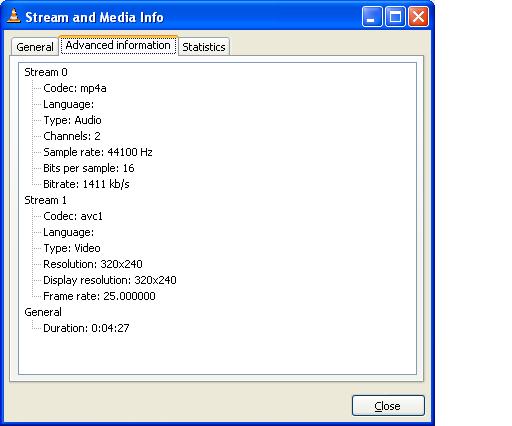
As you can see the mp4 file is stereo. Someone posted about the &fmt=18 yesterday, Thanks!
From here: http://howto.wired.com/wiki/Watch_Higher_Quality_YouTube_Videos an excerpt
"The URL Hack. Add &fmt=18 to the end of a normal YouTube URL. If there's a high quality version available, that extra string will cause it to load.
The Firefox Add-on. The team over at Lifehacker makes the Better YouTube extension ( https://addons.mozilla.org/en-US/firefox/addon/6460 )for Firefox and the latest version of the add-on includes the URL hacking technique above (as well as some other goodies, like the ability to stop movies from auto-playing).
Your YouTube settings, click for larger
Your YouTube settings, click for larger
The Easily Overlooked Obvious Method. If you're logged in to YouTube anyway, just head over to your account settings page. Near the bottom you'll find a "Video Quality" option. Click that link and you'll land on a page where you can choose to always see the higher quality videos. Obviously, this requires you to login to YouTube, so if you don't want to do that, just stick with one of the methods above. "
And there are images showing the difference in quality between the flv and mp4 video as well as mono vs stereo
Hope this helps? -
Thank you very much for your quick comment,TBoneit.
Now I know how to handle HQ Audio.
I downloaded the file and found that it was encoded and the file size has become bigger about 20% and the sound quality got down. It is much better than MONO, though.
Dabo -
I don't know, the sound seems good to me, it is playing as I type this. If you go to that site and read carefully they mention that loud passages can become clipped so maybe a little lower level will work better?
Worth a read and a try. And I find that the MP4 video quality is better than teh flv version so.....
Cheers -
Ummm, I've got a headache.
I chose Always High Quality option but it seems it doesn't work.
What I need to do is just to click the video to listen in high quality after choosing that option ?
Is there any way to make listener to listen in high quality as default ? Or they will think it is just a low quality MONO.
Regards,
Dabo -
Originally Posted by dabo
I came over here to see if anyone else was experiencing this. Like you I'd done several like that keeping the bitrate under 350 but as of today I've tried a couple of times using the "append black" trick to bring the average bitrate down and it's been re-encoded both times anyway.
What I think is that YouTube seems to be dedicated to thwarting hacks to upload high quality stereo audio and they've got people furiously re-writing their software as they get wise.
Of course, if they're concerned about copyright issues, why aren't they simply taking down the probably 60 - 90% of content on their site that's in violation of copyright?
Hmm... I just tried it again. Seems to have worked this time.
Scratch that, I had it up for a while in stereo but now it's mono again. -
brassplyer, did you try to watch your video with &fmt=18 as TBoneit explained ?
I hope it works.
Dabo -
Originally Posted by dabo
Yup, just tried it. Makes no difference. On yours, the "Let's Dance" it did make a difference but not on mine. It seems to stay stereo until I make it public. Then a few minutes later it gets re-encoded. -
Sounds like you've got two files HQ and LQ already.Originally Posted by brassplyer
I guess YouTube doesn't re-encode when you make it public and they just change which one to point.
brassplyer, could you show us URL of your video file? I'd like to check it. -
[quote="dabo"]
Originally Posted by brassplyer
I'll have to make a different one, there are some other issues with the one I was originally referring to. -
This is driving me crazy too - Videos upload with stereo audio, then after a while they're re-encoded in mono by youtube's servers. There seems to be no consistent pattern to when this occurs. Some of my vids have remained in stereo and sound good:
http://www.youtube.com/watch?v=BzqJyd9mycc
Yet no matter what I do with bitrates etc. other videos revert to mono.
I should point out that I'm using 2-channel 44.1KHz 128kbps mp3 audio for all stereo uploads. I'm willing to sacrifice video quality to maintain decent audio quality. Yet limiting the total bitrate to < 350kbps just isn't working consistently.
Adding to the mystery (for me) are posts like this http://www.squidoo.com/youtubehd purporting to explain how to get "HD" on youtube, but I can't get satisfactory results following this advice. In fact I can't get good results using any format but Flash with mp3.
Bah. -
Originally Posted by NewOldVinyl
I'm pretty sure it's something that's been implemented within the last week or so. Apparently they got wise to the trick people were using of adding the low bitrate black tail on such as all the movie trailers. -
I tried "frame stuffing" a couple days ago to keep the average bitrate down and the same thing happened: audio reversion to mono. Maybe they'd already implemented some kind of change by then.
Well the good news (I guess) is that it's not just me and the tools I'm using.
-
Originally Posted by NewOldVinyl
I think the consistent pattern is that old material isn't converted, anything done now will be converted. -
That is correct, here's what they've done:
Now when you upload a video, it's in the old format for about 5 minutes. Then their server-scripts encode the uploaded material into 3 formats (that we know of, anyway),
- the low-quality version with mono audio (no check seems to be done, conversion is disregarding the source type)
- the mp4 version (stereo aac audio, x264 video) a.k.a. format 18
- the high-bitrate flv video (mono audio) a.k.a. format 6
So yeah, ALL old FLV instructions seem to be obsolete and useless now. Pretty sad, in my opinion. -
I assume the reason is they're trying to preserve space, they say they lose money on YT as it is. Supposedly it costs them $1 million a day for the data storage.Originally Posted by bayme
Probably not so much about them being the copyright police. If that were the case they'd need to take down probably 50 - 80% or more of their content. It's my understanding they do it now only on an "as requested" basis. I'm sure a lot of copyright holders turn a blind eye because it's free advertising for them. -
Originally Posted by bayme
But while there's a "play in high quality" option, there isn't one that advises that the video can be played in stereo.
Here's one I just did as a test. Don't laugh, obviously the music doesn't fit the picture, I just wanted to use a clearly stereo track.
http://www.youtube.com/watch?v=x6HL5r3ETAU
If I choose the "play in high quality" the video is clearer and the sound is better but it's still mono. Only when adding the &fmt=18 tag does stereo audio appear.
The stereo is obviously there, why isn't it invoked automatically when playing in "High Quality"?
And what IS the &fmt=18 anyway? -
You might want to read this thread for answers to your questions, it's all there:Originally Posted by brassplyer
https://forum.videohelp.com/topic346256.html
The offered switch to high quality now yields the format 6 version (i.e. FLV). My guess is they do this for compatibility reasons until mp4-supporting flash-players are more commonplace on the web. -
Originally Posted by dabo
Apparently the &fmt=18 trick doesn't work when you upload your own flv. It's worked when I uploaded an mp4 & an Xvid avi. -
Originally Posted by bayme
This one I mentioned previously was done today.
http://www.youtube.com/watch?v=x6HL5r3ETAU&fmt=18 -
Been playing around with this some more tonight. Cannot get stereo, no how, no way. Nothing seems to work.
-
Did you look at the ones I just posted?Originally Posted by NewOldVinyl
Here's the command line from WinFF that made at least one of the Bianca Ryan vids. The only difference is one was done with 29.97 and 160 kbps audio. But they both end up with bascially the same stats once converted. As you can see/hear they play in stereo using &fmt=18
-r 30.00 -vcodec xvid -vtag XVID -s 480x360 -aspect 4:3 -maxrate 1800k -b 1500k -qmin 3 -qmax 5 -bufsize 4096 -mbd 2 -bf 2 -flags +4mv+trell -aic 2 -cmp 2 -subcmp 2 -g 300 -acodec mp3 -ar 44100 -ab 256k -ac 2 -
How about some Bent Fabric?
http://www.youtube.com/watch?v=B0CX3tlvQIc&fmt=18
Stop laughing! That's the first "success" I've had with this in almost a week.
EDIT: It seems to take up to a couple hours after the initial upload before the HQ version is available. -
No, this is not what I find.Originally Posted by brassplyer
Why are you trying 30 or 29.97 fps? 25 is way sufficient, and results in better quality frames. The video I linked in my previous post has 25 frames/sec for all 3 versions. Just like I expected (it is also in fmt 18 and fmt 6 versions now. Just took some extra time apparently...) ;
YT does not mess with source framerate, as far as I know. (I wouldn't know why they would or should either.)Code:Video #0 Codec : H.264 Codec/Info : H.264 (3GPP) PlayTime : 2mn 20s Bit rate : 501 Kbps Nominal bit rate : 488 Kbps Width : 480 pixels Height : 360 pixels Display Aspect ratio : 4/3 Frame rate : 25.000 fps StreamSize : 8.38 MiB Title : (C) 2007 Google Inc. v06.24.2007. Encoded date : UTC 2008-05-21 23:16:18 Tagged date : UTC 2008-05-21 23:16:18 Audio #0 Codec : AAC LC Codec/Info : AAC Low Complexity PlayTime : 2mn 20s Bit rate : 110 Kbps Bit rate mode : VBR Channel(s) : 2 channels Channel positions : L R Sampling rate : 44.1 KHz Resolution : 16 bits StreamSize : 1.84 MiB Title : (C) 2007 Google Inc. v06.24.2007. Encoded date : UTC 2008-05-21 23:16:18 Tagged date : UTC 2008-05-21 23:16:18
Still strange that when you input mono raw wav audio (i.e. 1 channel), the fmt 18 version still encodes it in 2 channels. Seems a bit wasteful. -
Makes me wonder how this guy is still able to upload an flv in stereo:
http://www.youtube.com/watch?v=zwuJHQQ_L_A -
Interesting. He seems to be using the old time-hack trick.Originally Posted by Xeven22
That would be funny, if that one would work again
(haven't tested THAT yet, simply because it would be the last thing I'd expect..)
Similar Threads
-
Stereo audio for YouTube (with Maximum quality Video)
By bayme in forum User guidesReplies: 18Last Post: 2nd Dec 2008, 14:16 -
Does YouTube give some users a longer time limit?
By brassplyer in forum Video Streaming DownloadingReplies: 3Last Post: 27th Aug 2008, 01:49 -
YouTube accepts FLV!
By Kargo in forum Video ConversionReplies: 6Last Post: 30th Jun 2008, 14:53 -
Youtube no longer taking uploads?
By scoutthedoggie in forum Video Streaming DownloadingReplies: 1Last Post: 2nd May 2008, 04:56 -
How do I upload a video to youtube that's longer than 10 min? (besides.....
By Spritemoney in forum Video ConversionReplies: 3Last Post: 27th Dec 2007, 11:54




 Quote
Quote