Here goes..
Using firewire and a JVC GR-DVM828 I cannot get the camera to show up in Windows XP SP2. Now, The camera sees the connection because it prompts the video screen for a DV IN (For capturing to it!)
What I cant find is a driver of some kind. Do I need one?
I downloaded JVC's 8 year old application and that was a bust as well.
I have the latest version of WinDV and several different editing apps once I get the capture.
+ Reply to Thread
Results 1 to 4 of 4
-
-
Have a look at this troubleshooting guide that I put together:
https://forum.videohelp.com/topic347887.htmlJohn Miller -
Ok even in this software it isnt showing up.
Here is the Firewire section of my PC:
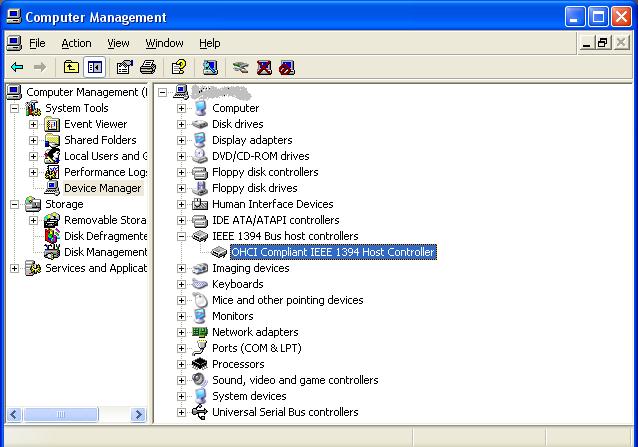
-
The next steps would be:
1. Rule out the computer's FireWire interface as the problem. To do this, you'll need to get hold of another FireWire device that you can connect - either another camcorder or an external hard drive/DVD writer etc.
2. Rule out the camcorder's FireWire interface as the problem. To do this, try connecting it to another computer with a FireWire interface and/or connect it to another camcorder with a FireWire interface.
Though DV IN appears, it doesn't mean that the interface isn't faulty. It may show when the physical connection exists even though the logical connection doesn't - i.e., data cannot be sent.
Similar Threads
-
Lnux video capture apps ... suggestions?
By Nitemare in forum LinuxReplies: 14Last Post: 9th May 2013, 22:35 -
JVC (GR-DVF21) DV in/out - not showing on DVD player ?
By Roamingdoc in forum Camcorders (DV/HDV/AVCHD/HD)Replies: 2Last Post: 26th May 2011, 11:46 -
Intensity Pro Gradually Desyncs in capture apps, please help!
By swiftor in forum Capturing and VCRReplies: 5Last Post: 30th Aug 2010, 20:50 -
What free Apps for screen capture other than CamStudio
By Firewire60 in forum Software PlayingReplies: 0Last Post: 21st Feb 2008, 18:29 -
Need Apps to capture sound from cassete tapes to PC and convert to MP3
By Firewire60 in forum Newbie / General discussionsReplies: 9Last Post: 15th Sep 2007, 20:30




 Quote
Quote